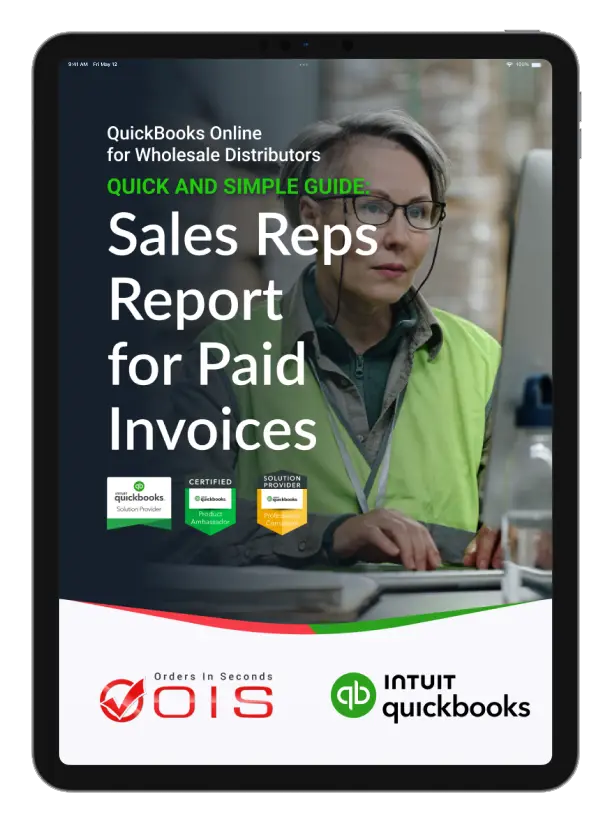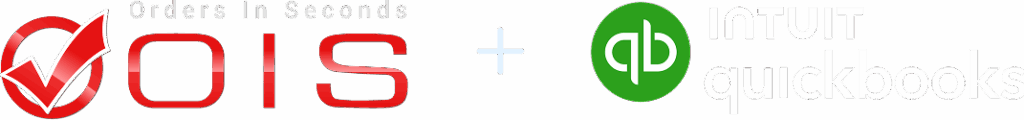
Free eBook
QuickBooks Online for Wholesale Distributors
Discover the step-by-step instructions to simplify commission tracking for your team in QuickBooks Plus or Advanced, including samples.
We respect your privacy. Your Information is safe.

Step-by-step instructions
to create a Sales Rep Report in QuickBooks Online for tracking paid invoices.

Customized fields and filters
to track sales by rep and prepare accurate, commission-ready reports.

whether you're using QuickBooks Online Plus or Advanced.
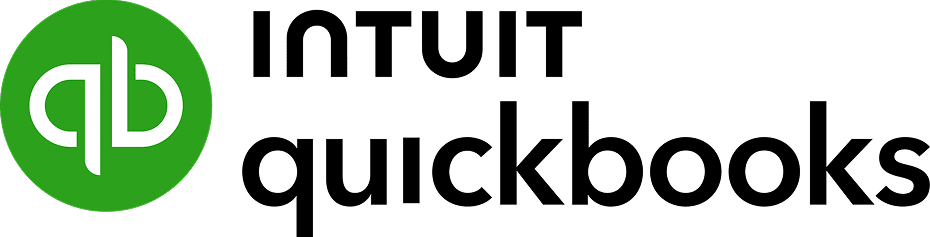
Download Your Free Guide
This free eBook is your quick and simple guide to creating a customized Sales Rep Report that shows only paid invoices—so you can easily calculate commissions, spot credit memos, and gain better visibility into your team’s sales. Perfect for wholesale distributors, this step-by-step guide helps streamline reporting and save hours of manual work.
Download your free copy now and take control of your sales data today!
A sales reps report for paid invoices (available in QuickBooks Online Plus and Advanced) is a report that shows your paid invoices by field sales rep. You can easily view what you were paid, calculate commissions, spot credit memos, and more to gain better visibility in your wholesale business.
Don’t worry, we got you! Just download our free guide. This free eBook is your quick and simple guide to creating a customized Sales Rep Report that shows only paid invoices—so you can easily view what you were paid, calculate commissions, spot credit memos, and more.
You’ve come to the right place, just download our ebook. This ebook is your quick and simple guide to creating a customized Sales Rep Report that shows only paid invoices—so you can easily view what you were paid, calculate commissions, spot credit memos, and more.
Download your Free eBook Now and Take Control of Your Sales Data Today!