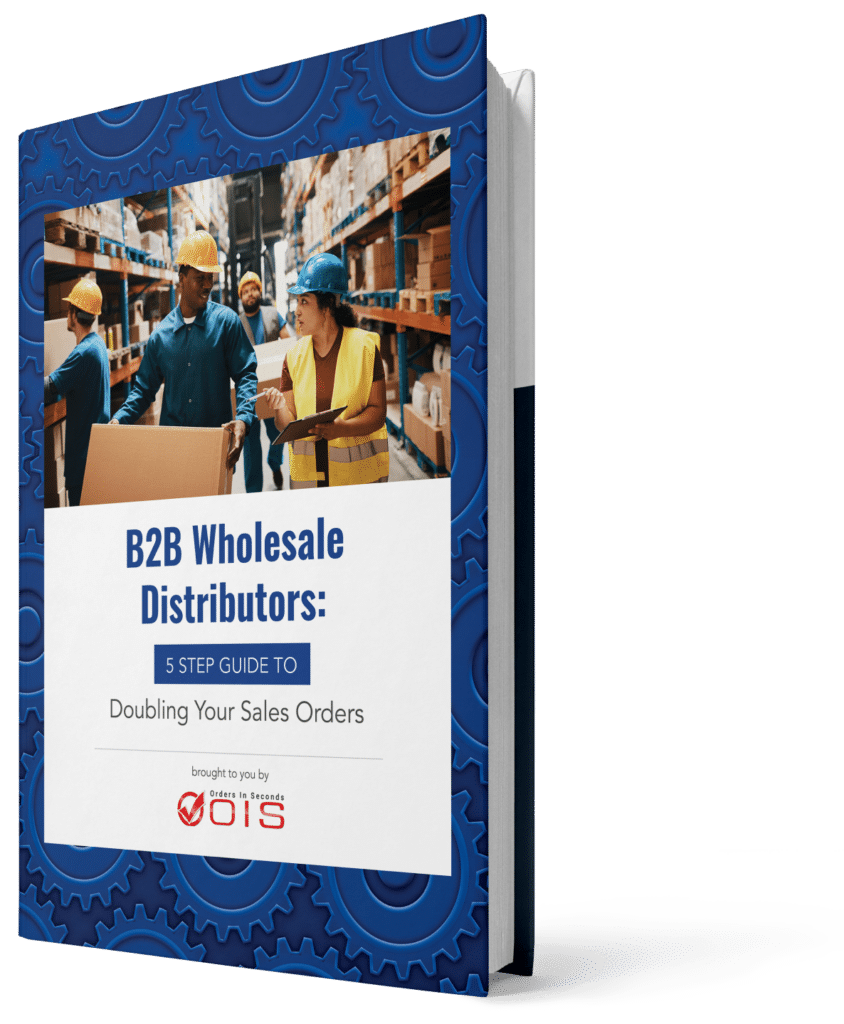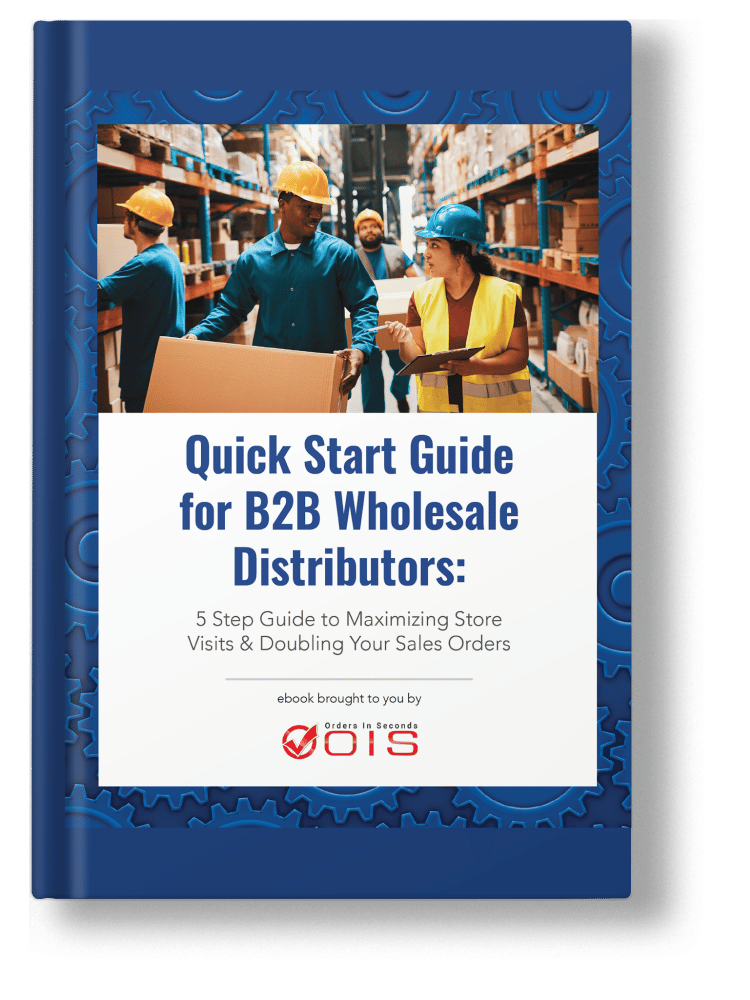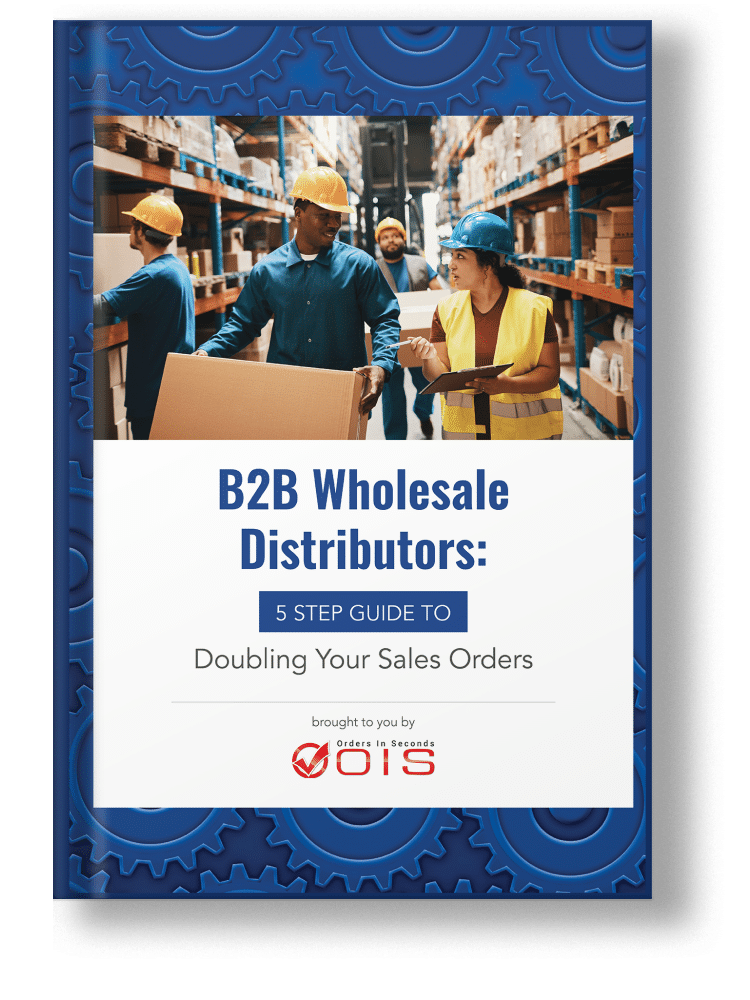QR (quick response) codes are two-dimensional barcodes that can store more information than simple 1D barcodes. These codes have now become a powerful tool for inventory managers. The reason behind this seems to be their ability to store and share data seamlessly. In this blog post, we’ll shed light on the increasing role of QR codes and how you can implement them into your inventory management process.
How Do QR Codes Streamline Inventory Tracking?
QR codes are being integrated into modern inventory management and tracking because of their compactness and versatility. Here’s how they are streamlining inventory tracking processes.
1. Ease of Scanning
To scan a 2D barcode you do not require a particular angle while scanning, like in a simple 1D barcode. You can scan them from multiple angles and distances.
Besides this, you do not need a particular scanning device for these codes. They can easily be scanned using a smartphone or tablet camera.
2. Detailed Data Storage
QR codes store more information than traditional barcodes. While a barcode might contain only a product ID. In quick response codes, you can embed data like:
- Batch numbers
- Shelf lives
- Shipping details
3. Real-Time Updates
These two-dimensional barcodes can easily be integrated with inventory management software. Once integrated, scanning a code can instantly update relevant data in a centralized system. This provides inventory managers with real-time visibility. For example, they can track stock levels, movement, and location.
Role in Inventory Management
When it comes to inventory management, QR codes are moving businesses away from traditional methods. Here’s how they play a crucial role in the management process.
1. Enhanced Accuracy
With codes in place, you can eliminate the need for manual data entry which is often prone to human error. Scanning codes can lead to inventory records in a more accurate way.
2. Increased Efficiency
QR barcodes allow for quick, automated data collection and retrieval. This will reduce the time that you have to spend scanning items individually or updating records in spreadsheets.
Moreover, with embedded data, codes facilitate better traceability of products. Managers can quickly retrieve information like:
- Production dates
- Storage conditions
- Shipment histories
3. Cost-Effectiveness
Printing and scanning these codes are inexpensive and can be done in-house. This will save businesses thousands in the long term compared to maintaining traditional scanning equipment.
Besides this, quick response codes are highly scalable. Whether managing 500 items or 50,000, they scale effortlessly. This makes them an ideal solution for growing businesses.
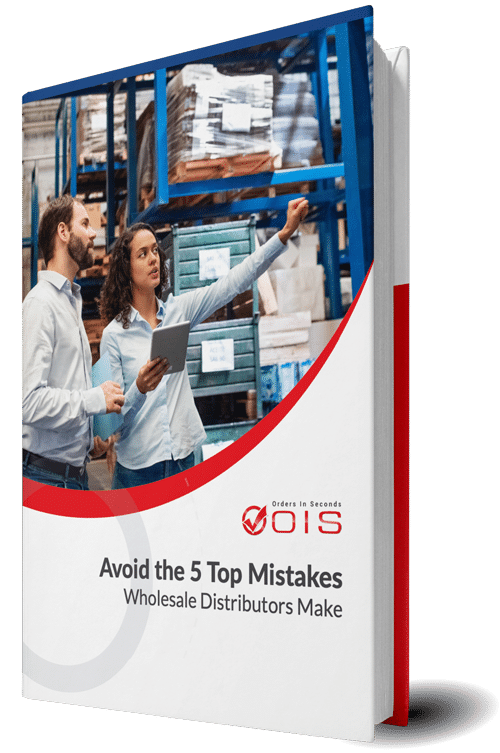
Avoid the Top 5 Mistakes Wholesale Distributors Make
Step for Integrating QR Codes
If you are interested in making a quick response to your inventory management process here are the steps that’ll pave the way for you to get started.
Step 1: Analyze Your Needs
Start by determining the type of information that you want to embed inside the code. Also, decide the scope of your code implementation. For this, identify for what purpose you need them. Are they individual products, containers, or entire pallets?
Step 2: Invest in the Right Tools
Most inventory management systems now support QR codes. Invest in a software solution that integrates seamlessly with your existing operation.
Step 3: Create QR Codes
Use a QR code generator (many of which are free) to create codes. While choosing to opt for the one that embeds relevant data, like:
- Product descriptions
- Batch numbers
- Expiration dates
After generating code, make sure to test it using a QR scanner. They are free to use, and the process is also very simple.
All you need to do is upload the code as an image file or scan it using your smartphone. Upon doing this if the information embedded inside is revealed then the code is working if not then consider generating a new code.
Step 4: Print and Apply QR Codes
Print QR codes on durable labels or directly on packaging. Ensure the labels are resistant to conditions like moisture or heat to prevent fading.
Provide training for all relevant employees. Ensure they understand how to scan them and utilize the integrated system for retrieving or updating data.
Challenges When Using QR Codes
Despite their advantages, transitioning to these modern 2D codes may have initial challenges. Here’s how to address them:
1. Initial Setup Cost
Generating and scanning QR codes is almost free. However, businesses may need to invest in compatible software. You can mitigate this by starting small and scaling up incrementally.
2. Label Durability
Labels in harsh conditions (e.g., warehouses, outdoor storage) might fade or become unreadable. To avoid this, opt for high-quality, weather-resistant label materials to address this.
3. Tampering Risk
QR codes can be tampered with if used externally. Implement tamper-evident labels or encode data with encryption for added security.
Bottom Line
QR (quick response) 2D codes can be a valuable tool for inventory managers looking to streamline their operations. They can store more data than a simple barcode and are easy to scan (even if distorted a bit). Moreover, you can easily integrate them with modern inventory management and tracking software.
So, why wait more? Now is the time to modernize your process. Follow the practices we shared in this blog post above and take your organization to the next level with quick response codes.