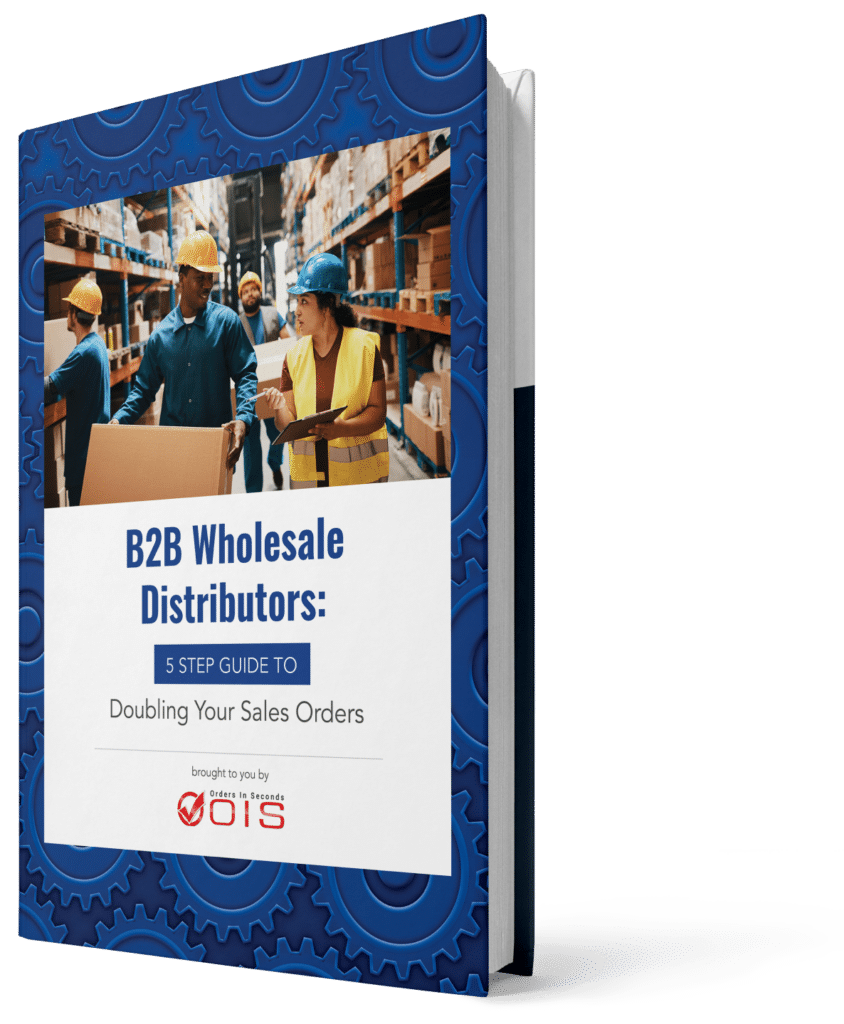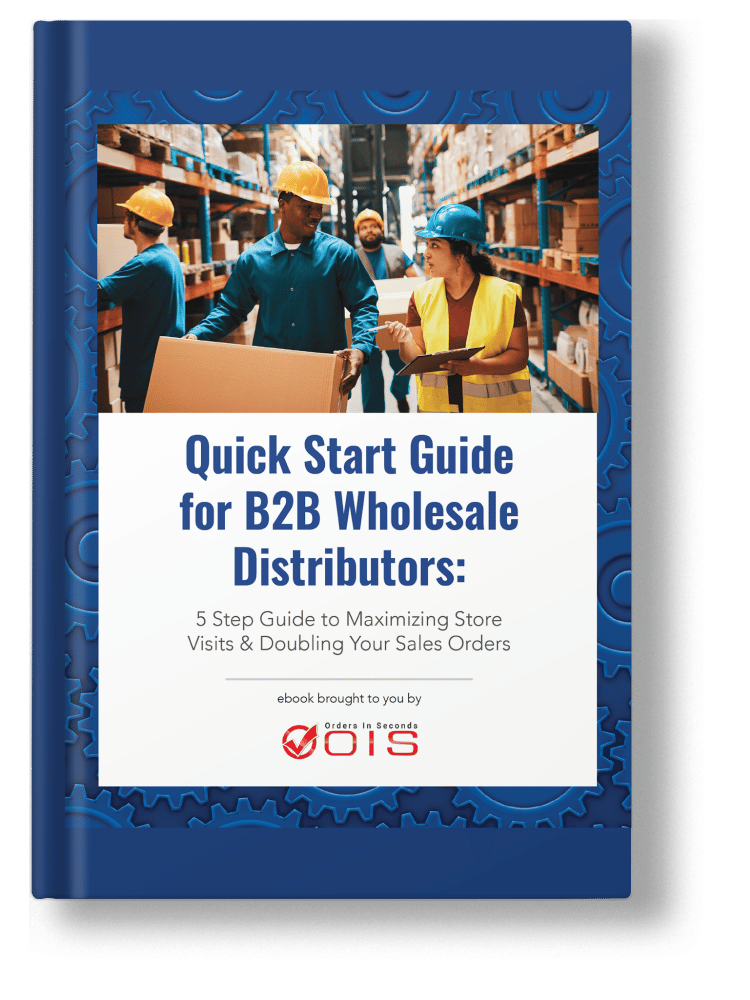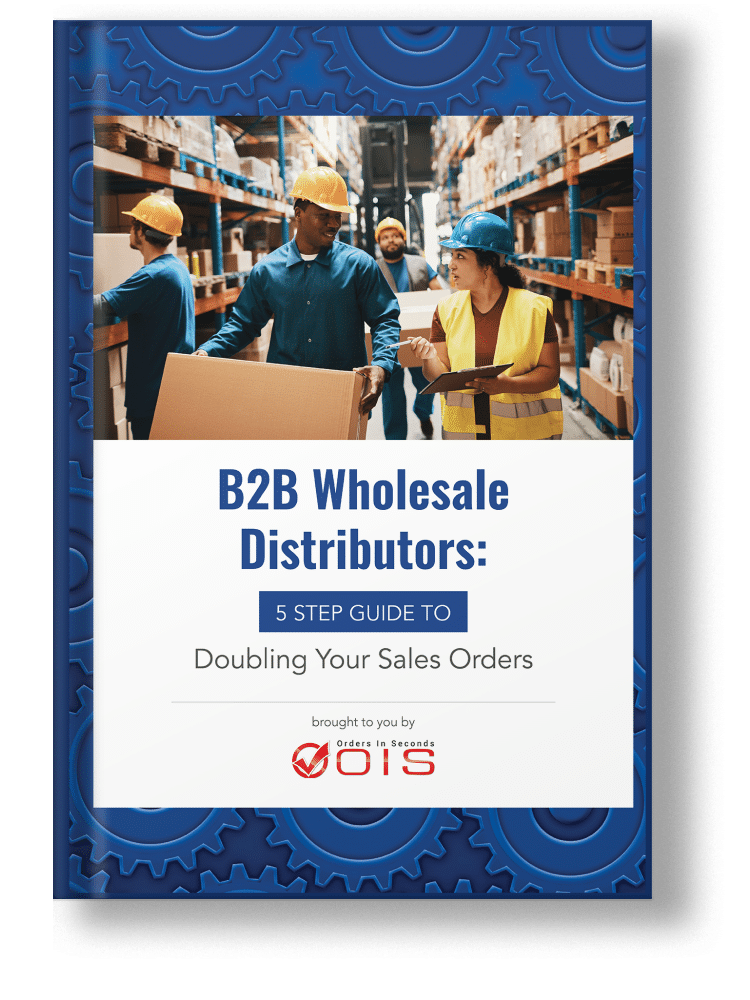Struggling to manage your inventory? Small business inventory software can streamline your process, reduce costs, and boost efficiency. This guide covers why you need it, key features to look for, and top software options available.
Key Takeaways
- Small businesses need inventory software for efficient stock control, accurate tracking, and improved cash flow management.
- Key features in inventory software include real-time tracking, barcode scanning, and customizable fields to enhance accuracy and streamline operations.
- Integrating inventory management with accounting and e-commerce platforms is crucial for consistent data flow, improved decision-making, and enhanced customer satisfaction.
Table of Contents
- Why Small Businesses Need Inventory Software
- Top Features to Look for in Inventory Software
- Best Inventory Software for Small Businesses
- How Inventory Software Enhances Sales and Customer Satisfaction
- Integrating Inventory Software with Other Business Tools
- Cost Considerations for Small Business Inventory Software
- Tips for Implementing Inventory Software Successfully
- Summary
- Frequently Asked Questions
- Simplify Your Inventory Management with OIS Solutions
Why Small Businesses Need Inventory Software

Efficient inventory management is essential for small businesses to maintain operational efficiency and smooth stock control. Inventory management software provides a comprehensive solution to accurately track inventory levels, preventing both overstocking and stockouts. Such control maintains a healthy balance between supply and demand, leading to better cash flow and optimized resource management.
Incorporating an inventory management system significantly enhances decision-making capabilities. Real-time data and detailed reports facilitate analysis of inventory trends, demand forecasting, and stock level adjustments. This proactive approach reduces the risk of losing sales and minimizes costs associated with excess inventory.
In today’s competitive market, an inventory management system is a necessity for small businesses striving to sell for success.
Top Features to Look for in Inventory Software

Selecting the right inventory software requires understanding the key features that significantly impact business operations. The ideal inventory management system offers real-time tracking, barcode scanners, and custom fields to automate processes, enhance accuracy, and provide tailored solutions.
Each of these features plays a vital role in ensuring efficient inventory management, detailed in the following subsections.Real-time tracking allows businesses to maintain precise stock levels at all times. It provides up-to-the-minute information on inventory location and availability, preventing overstock and stock shortages, and ensuring customer satisfaction. Such visibility is crucial for informed purchasing decisions and optimizing stock turnover.
Integrated real-time tracking includes features like QR code scanning for quick and efficient inventory updates. This feature saves time and reduces human error, offering a more accurate inventory picture.
Reliable tracking capabilities can set your business apart from the competition in a world of high consumers expectations. Having a superb QR generator in minutes at your fingertips will allow you to quickly generate optimal results.
Barcode scanners are essential tools in modern inventory management. Barcoding technology transforms items into machine-readable formats, simplifying data entry and speeding up inventory processes. This automation reduces human errors common in manual data entry, ensuring accurate and up-to-date inventory records.
The benefits of barcode scanners extend beyond efficiency. They offer a seamless way to manage inventory across various sectors, including consumer goods, machinery, and vehicles. Integrating barcode scanners allows quick item scanning using Android or iOS devices, simplifying inventory updates. This streamlines operations and enhances the overall accuracy and reliability of inventory data.
Custom fields enable businesses to tailor their tracking systems to specific needs. Adding unique details to each item, custom fields offer a personalized and detailed approach to inventory management. This flexibility is invaluable for businesses with diverse product lines or specialized inventory requirements.
Tracking specific details through custom fields provides deeper insights into inventory, facilitating better decision-making and operational efficiency. Tracking assets, customer preferences, or other unique attributes with custom fields adds significant value, leading to improved savings and enhanced performance.
Best Inventory Software for Small Businesses
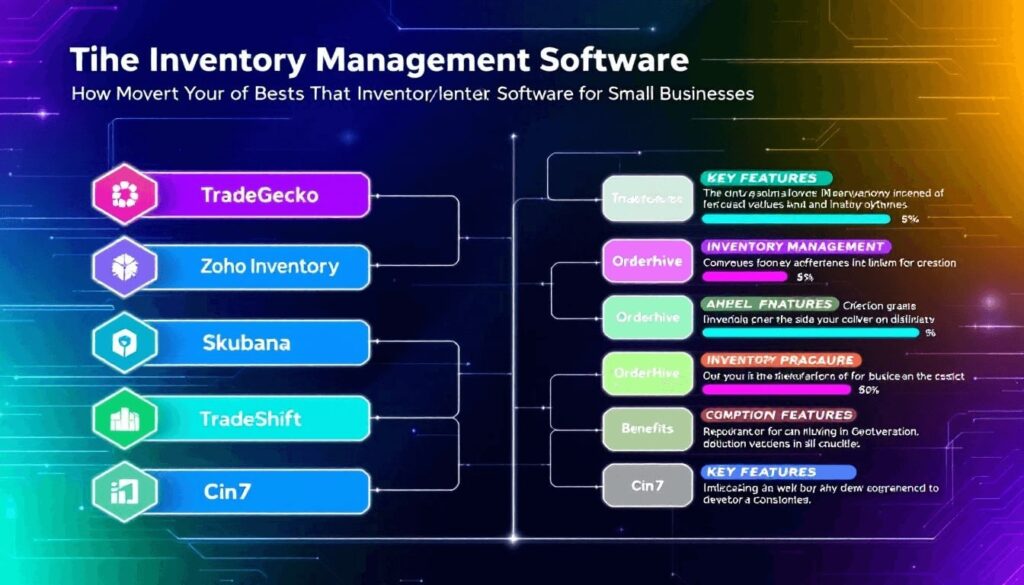
Choosing the best inventory software for your small business can be daunting due to the myriad of options available. Certain solutions stand out for their comprehensive features and user-friendly interfaces. Top contenders like Zoho Inventory, Sortly, and Wasp InventoryCloud offer unique advantages tailored to meet the diverse needs of small businesses.
Here’s what makes these solutions exceptional.
Zoho Inventory is renowned for its robust order fulfillment capabilities, managing orders from multiple e-commerce platforms, tracking payment and shipment statuses, and automatically updating stock levels. This integration ensures accurate and up-to-date inventory data, reducing the risk of stockouts and overstocking. Zoho Inventory supports over 30 integrated shipping carriers, making shipping processes easier to manage.
Zoho Inventory also offers multi-location stock tracking, personalized invoices, and out-of-stock reminders, crucial for maintaining optimal stock levels. Tracking serialized and batched items throughout their lifecycle ensures precise inventory control.
Zoho Inventory offers a 14-day free trial and multiple pricing plans, including a free forever option, making it an accessible choice for businesses of all sizes.
Sortly is a mobile inventory app known for ease of use, trusted by thousands for its intuitive interface and powerful features. Key features include real-time inventory reporting, in-app barcode and QR code scanning, and low inventory notifications. These features enable quick inventory updates and management, ensuring accurate stock levels.
Sortly supports various industries, making it ideal for tracking supplies, equipment, materials, and tools. In manufacturing, retail, or service industries, Sortly’s capabilities help maintain efficient inventory processes, saving time and money.
User licenses facilitate team collaboration, ensuring organizational alignment.
Wasp InventoryCloud excels in managing inventory across multiple point-of-sale stations. Known for quality barcode scanners, Wasp provides reliable and ergonomic tools to streamline inventory processes. The system offers real-time inventory tracking, aiding effective and efficient stock management.
Harold’s Lighting managed inventory levels easily at all 17 point-of-sale stations after implementing Wasp’s system. Wasp’s integration with accounting software enhances inventory management through accurate financial tracking and reduced manual entry errors. This integration ensures financial and inventory data are always in sync.
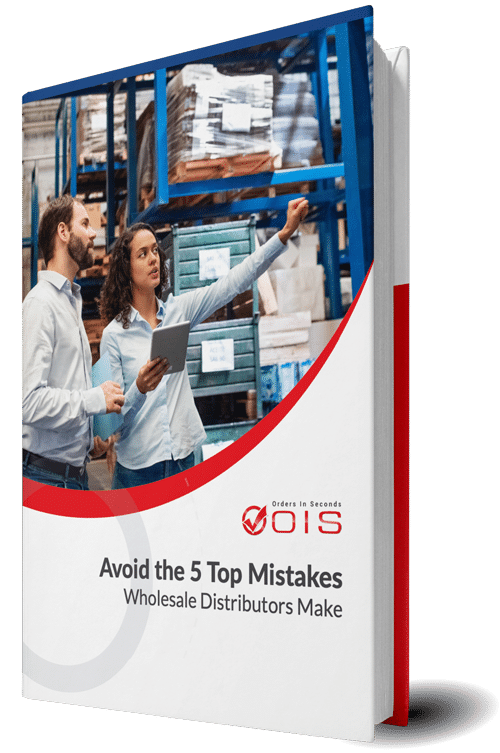
Avoid the Top 5 Mistakes Wholesale Distributors Make
Are you making one of the top 5 mistakes that plague wholesale distributors? Download our free eBook to find out. We’ve also included tips and guidance to help you save time and avoid costly mistakes.
How Inventory Software Enhances Sales and Customer Satisfaction

Efficient inventory management is vital for excellent customer service. Timely order processing and delivery through inventory software helps meet customer expectations and build trust. Streamlined order management processes ensure customers receive correct products on time, crucial for customer satisfaction.
Accurate inventory data enables informed decisions, leading to better stock management and reduced costs. Proactively communicating stock issues or delivery delays maintains customer trust and commitment, fostering long-term relationships.
Integrating inventory software with eCommerce platforms ensures customers see accurate product availability, enhancing their shopping experience and driving sales.
Integrating inventory management with other business tools enhances operational efficiency. Linking with accounting software, supply chain tools, or e-commerce platforms ensures data consistency, streamlines processes, and reduces errors.
Here’s how these integrations can benefit your business.
Integrating inventory management with accounting software streamlines financial tracking and enhances accuracy. Syncing inventory data with accounting systems provides a comprehensive view of financial health and product flow, aiding better budgeting and financial planning.
This integration offers real-time financial insights, improving accuracy in financial reporting and reducing manual entry errors. This results in more efficient financial operations and a clearer understanding of inventory’s impact on overall financial performance.
Integrating inventory management with supply chain tools allows more effective procurement processes, aligning stock levels with demand. Real-time data and insights help make informed purchasing decisions, minimizing delays and enhancing operational efficiency.
This integration facilitates smoother and quicker stock transfers, ensuring seamless movement through the supply chain. For small businesses, this improves efficiency, cost savings, and overall management of production and supplies.
Connecting inventory software to e-commerce platforms enables real-time stock updates, crucial for enhancing customer experience and order fulfillment. This integration prevents overselling by automatically updating stock levels, ensuring customers always see accurate product availability.
Linking inventory management with e-commerce platforms allows immediate stock updates, improving order processing efficiency and customer satisfaction. Multiple shipping integrations further enhance capabilities for businesses selling on various sales channels.
Cost Considerations for Small Business Inventory Software

Investing in inventory management software involves various cost considerations, from monthly subscription fees to hidden expenses. Costs typically range from $50 to over $500 per month, with an average monthly expenditure of around $175. Pricing models depend on factors such as the number of users and locations, with many solutions charging extra for integration with other business systems.
Businesses should also be aware of hidden costs like setup fees, training costs, data migration charges, and ongoing expenses for maintenance and upgrades. However, proper inventory management can minimize costs associated with overstocking and stockouts, thereby improving cash flow and offsetting some of these purchases.
Tips for Implementing Inventory Software Successfully
Successfully implementing inventory software requires a strategic approach. Start by training your staff on inventory management procedures to ensure everyone is aligned and understands how to use the new system effectively. Automation in inventory management processes can lead to increased accuracy and reduced manual effort, making it an essential component of your implementation plan.
Creating a comprehensive implementation plan that includes timelines and responsibilities is crucial for a smooth transition. Utilizing automated workflows, like those offered by Zoho Inventory, can further minimize manual tasks and improve efficiency.
By following these tips, you can ensure a successful implementation that enhances your overall business operations.
Summary
In summary, inventory management software is an indispensable tool for small businesses aiming to streamline operations and enhance customer satisfaction. By incorporating features like real-time tracking, barcode scanners, and custom fields, businesses can maintain accurate stock levels and optimize their inventory processes. Solutions like Zoho Inventory, Sortly, and Wasp InventoryCloud offer robust capabilities tailored to meet the diverse needs of small businesses.
Choosing the right inventory software and integrating it with other business tools can significantly improve operational efficiency and financial performance. As you consider your options, remember that the initial investment in inventory management software can lead to long-term savings and improved customer satisfaction. Embrace the power of technology to transform your inventory management and drive your business towards success.
Frequently Asked Questions
Inventory management software is essential for small businesses because it boosts operational efficiency and optimizes stock control, preventing both overstocking and stockouts. This ultimately improves cash flow and resource management.
Look for key features such as real-time tracking, barcode scanners, and custom fields in inventory software, as these will enhance accuracy and automate your inventory management processes effectively.
Integrating inventory software with accounting systems significantly improves financial tracking and accuracy, providing real-time insights that lead to better budgeting and reduced manual entry errors. This integration ultimately strengthens your business’s financial health.
Choosing inventory management software requires careful consideration of various costs, including monthly fees that can range from $50 to over $500, with an average around $175. Don’t forget to factor in potential setup fees, training costs, data migration charges, and ongoing maintenance expenses.
To successfully implement inventory management software, prioritize training your staff on procedures, automate processes to minimize manual tasks, and develop a detailed implementation plan with defined timelines and roles. These steps will ensure a smooth transition and effective usage of the software.
Simplify Your Inventory Management with OIS Solutions
Struggling to choose the right inventory software for your small to medium wholesale distribution business? Pair your insights from this guide with OIS Inventory, a powerful order-picking software tailored for your needs. With barcode scanning for accurate picking, optimized workflows, and seamless integration, OIS helps you avoid overstocking, stockouts, and inefficiencies.
Empower your business with tools designed to streamline your operations and enhance customer satisfaction.