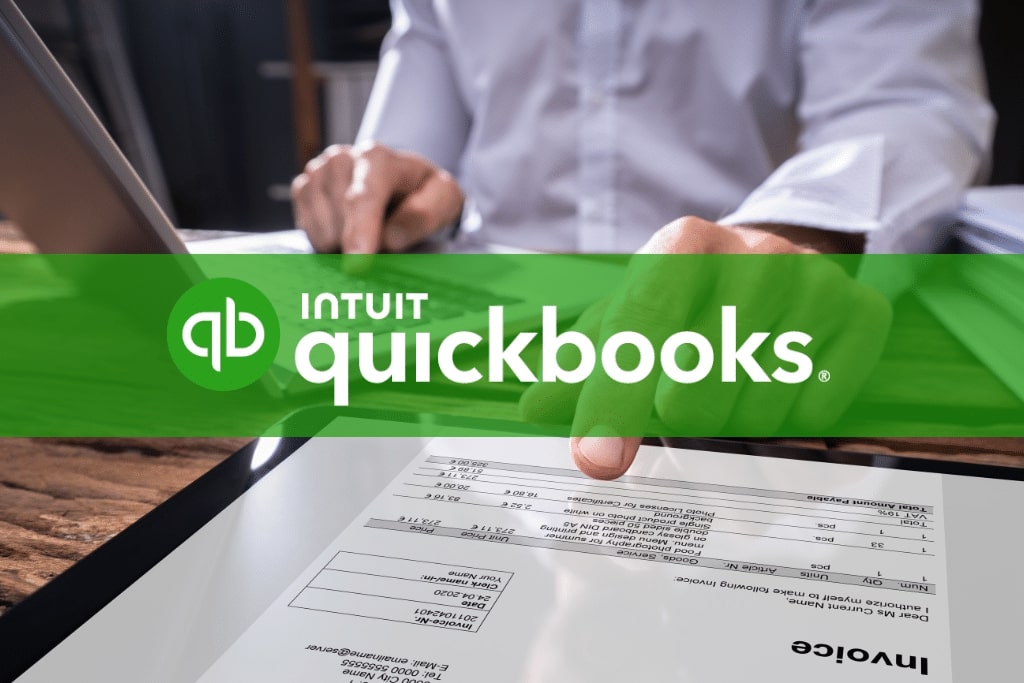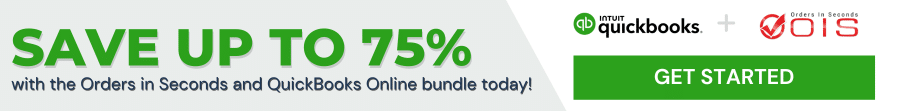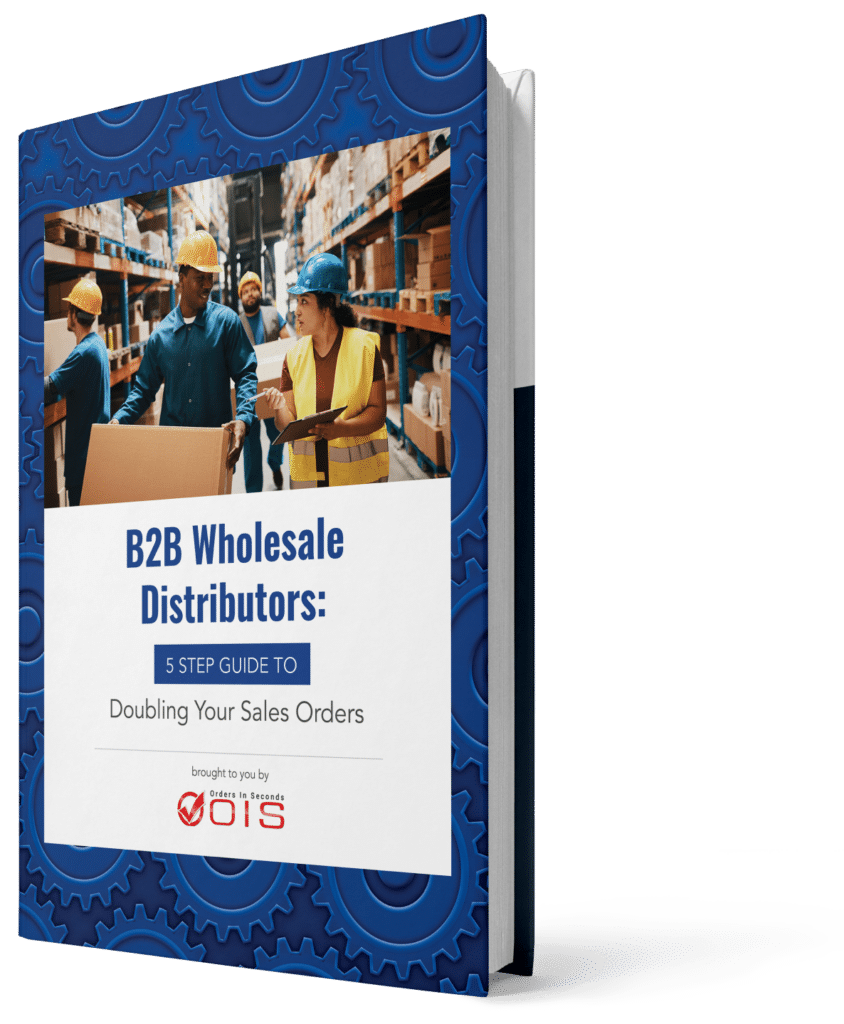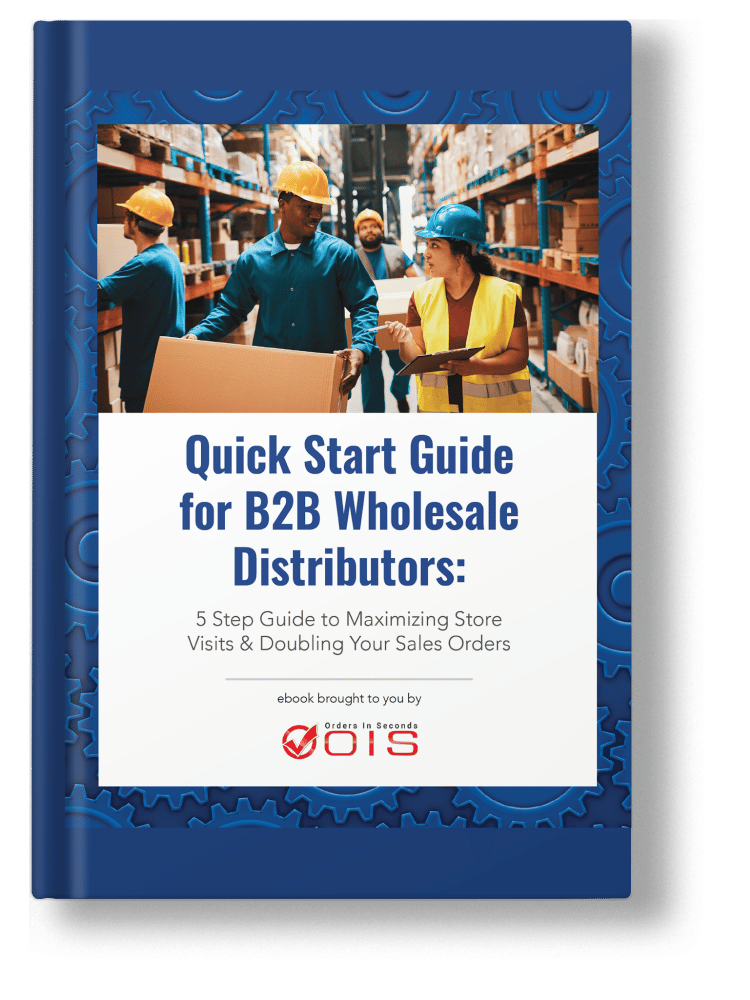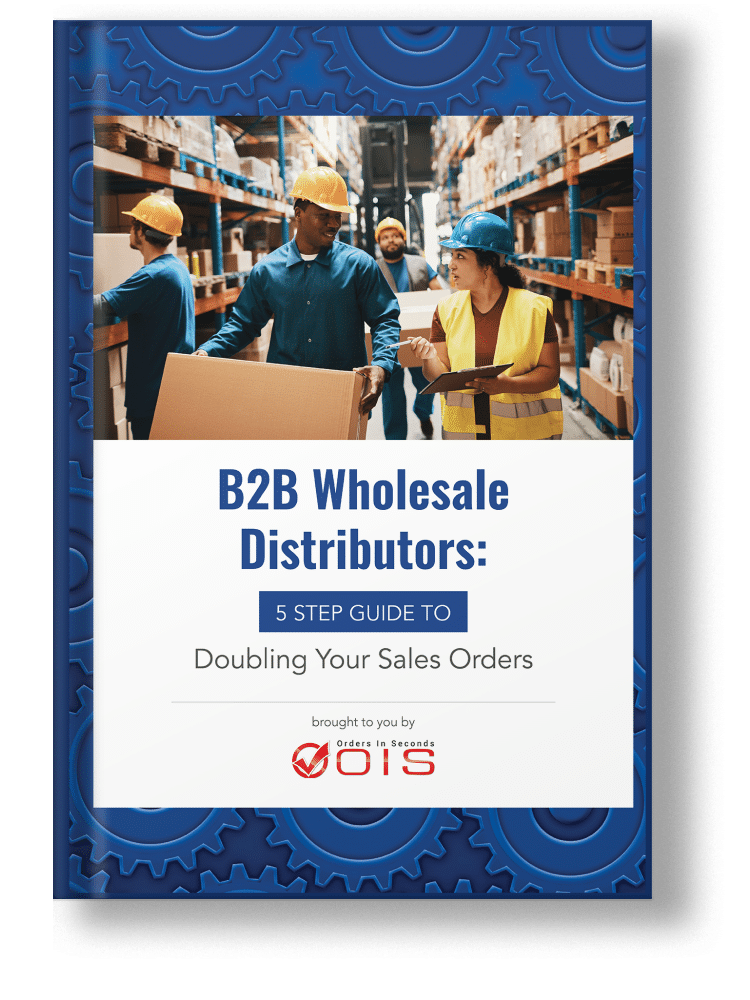Updated on Jan 17th, 2026
Wondering whether QuickBooks Online Plus vs Advanced is right for your wholesale distribution or manufacturing business? QuickBooks Online Plus suits small to medium-sized businesses with essential financial tools and features QuickBooks Online offers. In contrast, QuickBooks Online Advanced offers advanced features for larger teams. This guide will help you understand the key differences in QuickBooks Online Plus vs Advanced and decide which is the best fit.
Key Takeaways
QuickBooks Online Plus is suitable for small to medium-sized businesses with essential features and a user limit of five, while QuickBooks Online Advanced is designed for medium to large businesses with advanced features and support for up to 25 users. Both plans are designed to support business success by improving efficiency and productivity. A QuickBooks Online comparison reveals that Advanced offers extensive reporting capabilities, customizable user permissions, and additional features that support business growth and scalability, making it better for businesses needing detailed financial insights and security for multiple users.
Choosing between the two plans should be based on business size, growth potential, and specific requirements, with Plus being a budget-friendly option for smaller businesses and Advanced providing enhanced functionalities for growing companies.
Table of Contents
- Overview of QuickBooks Online Plus and Advanced for the wholesale distribution industry
- QuickBooks Online Essentials and Solopreneur Plans
- User Capacity and Management
- Inventory and Project Management
- Reporting and Insights
- Integration and Customization
- Pricing and Value
- Customer Support and Resources
- Choosing the Right Plan for Your Business
- Summary
- Frequently Asked Questions
- Want to Make the Most of QuickBooks for Your Wholesale Distribution Business?
Introduction to QuickBooks
QuickBooks is a trusted name in accounting software, designed to simplify financial management for businesses of all sizes. With a range of QuickBooks Online plans—including QuickBooks Online Plus and QuickBooks Online Advanced—businesses can select the solution that best matches their operational needs. These cloud-based plans provide essential accounting tools such as invoicing, expense tracking, and inventory management, making them especially valuable for small to medium-sized businesses seeking to streamline their finances.
One of the standout benefits of QuickBooks Online is its seamless integration with other business applications, allowing for efficient data flow and improved productivity across your operations. Whether you choose Online Plus or Advanced, you gain access to a robust platform that supports inventory management and other key financial processes, helping you stay organized and focused on growth.
Overview of QuickBooks Online Plus and Advanced for the Wholesale Distribution Industry

QuickBooks Online Plus and Advanced are robust cloud-based accounting tools designed to simplify financial management for businesses. While both serve the core functions of managing income and expenses, invoicing, cash flow, and project profitability, they cater to different business sizes and needs. Both plans include all the basic features needed for financial management, with Plus and Advanced offering more comprehensive options beyond what is available in the Simple Start and Essentials plans. QuickBooks Online Plus is ideal for small to medium-sized businesses, offering essential features for managing finances with up to five users.
On the other hand, QuickBooks Online Advanced is tailored for medium to large-sized businesses, providing advanced functionalities and support for up to 25 users. This plan is particularly advantageous for businesses expecting rapid growth, as it can handle increased user demands, more complex inventory management, and more detailed reporting needs.
Grasping the main differences between these two plans is key to selecting the appropriate QuickBooks Online version for your business. Examining the key features QuickBooks Online offers in each plan will help determine which best fits your business needs. Both QuickBooks Online Plus and Advanced allow for a seamless transition as your business grows and requires more advanced features.
QuickBooks Online Plus Key Features
Features QuickBooks Online Plus supports small to medium-sized businesses with a range of features, including inventory tracking. This tool helps manage stock levels and track inventory costs efficiently, ideal for businesses requiring straightforward inventory management.
Project-specific profit and loss reporting is another valuable feature. It enables businesses to track the profitability of individual projects, offering insights into revenue drivers and projects needing reevaluation, crucial for service-based businesses or those handling multiple business and personal expenses at once. Additionally, detailed reports can enhance this process and help manage bills.
Supporting up to five users, QuickBooks Online Plus is ideal for small teams. This capacity suits businesses with limited staff needing access to accounting software without the complexities and costs of larger plans, making it an effective tool for managing finances.
QuickBooks Online Advanced Key Features
Designed for medium to large-sized businesses, QuickBooks Online Advanced supports up to 25 users, facilitating better collaboration across larger teams at no extra cost. It also offers customizable user permissions, enhancing security and control over data access.
A key advantage of QuickBooks Online Advanced is the ability to create unlimited custom fields and generate robust reporting options, essential for businesses needing detailed financial insights. It also includes a dedicated customer success manager (CSM) for personalized guidance.
The features QuickBooks Online Advanced offers include $3,000 worth of free training resources, such as tutorials, webinars, and expert-led sessions, ensuring users fully leverage the software’s capabilities. These features make it a comprehensive solution for growing businesses with complex needs.
QuickBooks Online Essentials and Solopreneur Plans
Overview of QuickBooks Online Essentials
QuickBooks Online Essentials is a plan designed for small businesses that need to manage their finances, track income, and project profitability. Essentials provides basic features for small businesses, building on the core tools found in the Simple Start plan, and is a step up from Simple Start. This plan is ideal for businesses with up to three users and offers key features such as business and personal expenses tracking, invoicing, and bill management. QuickBooks Online Essentials also includes more advanced features compared to Simple Start, making it a popular choice among small business owners.
Business Size and Complexity
When choosing the right QuickBooks Online plan, the size and complexity of your business are crucial factors to consider. Small businesses with basic accounting needs often find QuickBooks Online Essentials or Plus to be sufficient, as these plans offer the core features necessary for managing day-to-day finances. Essentials is ideal for those just starting out, while Plus adds more functionality for growing teams.
However, as your business expands and your financial operations become more intricate, you may require a solution that offers advanced features and greater flexibility. QuickBooks Online Advanced is designed to meet the needs of larger businesses or those with complex requirements. It offers advanced features such as enhanced reporting, customizable user permissions, and priority support, making it easier to manage multiple users and more sophisticated workflows.
Ultimately, the choice between QuickBooks Online Essentials, Plus, and Advanced depends on your business’s current size, the complexity of your financial processes, and your plans for future growth. By evaluating your basic accounting needs and considering whether you require advanced features and customization, you can select the QuickBooks Online plan that will best support your business’s ongoing success.
User Capacity and Management

A QuickBooks Online comparison reveals that user capacity and management are key considerations when choosing between QuickBooks Online Plus and Advanced. QuickBooks Online Plus supports up to five users, suitable for small businesses with limited staff, making it ideal for small teams needing straightforward access to accounting software. User access can be customized in both plans, but Plus offers basic role-based permissions.
Conversely, QuickBooks Online Advanced supports more than five users—up to 25—making it suitable for larger teams and growing businesses. Businesses with more than five users will benefit from the increased user capacity and enhanced user access controls in QuickBooks Online Advanced. Advanced also features more granular, customizable user permissions, enhancing security by letting administrators control data access in detail, which is beneficial for managing multiple users with varying access levels.
For businesses scaling from five to 25 users, QuickBooks Online Advanced ensures a seamless transition without extra costs for additional users. This scalability allows your accounting software to grow with your business, maintaining efficient operations.
Inventory and Project Management
Effective inventory and project management are crucial for profitability and efficiency. The features QuickBooks Online offers, particularly in the Plus and Advanced plans, include basic inventory management tools to track costs and create purchase orders, sufficient for businesses with straightforward inventory needs.
QuickBooks Online Advanced caters to complex inventory requirements with extensive management options, including enhanced tracking and detailed reporting, beneficial for intricate inventory needs. It also includes many enhanced features for inventory and project management, such as advanced tracking and automation, which are not available in lower-tier plans. Automation features streamline tasks like invoice approvals, boosting operational efficiency.
Both plans enable tracking of project profitability via dashboards and detailed reporting. QuickBooks Online Advanced, however, provides more robust tools for managing complex projects and granular financial performance tracking, ideal for businesses reliant on project-based work.
Reporting and Insights

Reporting and insights are essential features QuickBooks Online offers for informed business decisions. QuickBooks Online Plus offers basic reporting suitable for smaller businesses, helping track income, expenses, and financial health, but may lack depth for complex analysis.
QuickBooks Online Advanced provides enhanced reporting features for deeper financial insights, including custom reports and dashboards to track key performance indicators and vital metrics. In addition, it includes smart reporting tools that deliver deeper business insights and support for scaling companies, making it valuable for growing organizations that require advanced user management and support services.
QuickBooks Online Advanced caters to complex reporting needs with the flexibility to generate specific reports for budgeting, inventory management, and more. This detail ensures a comprehensive understanding of financial performance for data-driven decisions.
Integration and Customization
Features QuickBooks Online are essential for any accounting software to adapt to unique business needs. QuickBooks Online Plus and Advanced both support integration with various third-party apps like Shopify and PayPal, ensuring seamless data flow and enhancing operational efficiency.
QuickBooks Online Advanced excels in supporting custom integration solutions, ideal for businesses with specific beyond-standard integrations. It also includes additional customization options, like custom invoices and reports, tailored to unique business needs, including QuickBooks Advanced.
The ability to integrate with various apps and customize features ensures both QuickBooks Online Plus and Advanced fit a wide range of business operations. However, for extensive customization and integration needs, QuickBooks Online Advanced is the better choice.
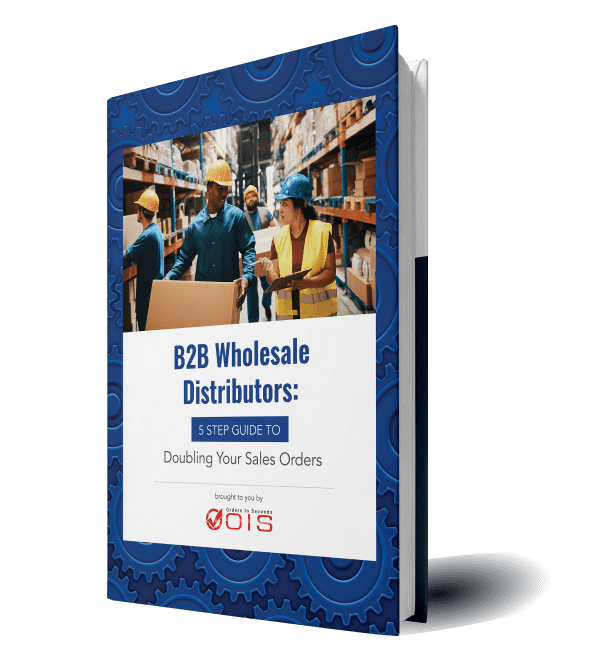
Double Your Sales Orders in 5 Steps
This exclusive eBook is packed with real-world, data-driven concepts that can help maximize your store visits and double your sales. Get it for FREE – Today!
Pricing and Value
Pricing is a key factor when choosing between QuickBooks Online Plus and Advanced. A thorough QuickBooks Online comparison reveals that QuickBooks Online Advanced is more expensive, reflecting its enhanced features and capabilities. The higher cost is justified by its additional functionalities, suited for larger businesses with complex needs.
The Advanced plan supports up to 25 users, enhanced reporting, and dedicated customer support, adding significant value for businesses needing these capabilities. For smaller businesses with limited budgets, QuickBooks Online Plus offers a more affordable option with essential accounting and inventory management tools.
Ultimately, choosing between QuickBooks Online Plus vs Advanced depends on the business’s needs and budget. QuickBooks Online Advanced offers more features and support, while QuickBooks Online Plus provides excellent value for smaller businesses not requiring advanced functionalities.
For businesses seeking even more advanced features and flexibility, especially in areas like inventory and project management, QuickBooks Desktop and QuickBooks Enterprise are worth considering. QuickBooks Desktop offers robust tools for specialized business needs, while QuickBooks Enterprise provides advanced capabilities, hosting options, and greater scalability for larger or more complex organizations.
Customer Support and Resources

Customer support and resources are vital features QuickBooks Online offers for maximizing accounting software use. QuickBooks Online Advanced includes priority support for quick assistance and access to a dedicated customer success manager for personalized guidance and support.
QuickBooks Online Advanced users also receive $3,000 worth of free training resources, including tutorials, webinars, and expert-led sessions, ensuring users fully leverage the software’s capabilities.
QuickBooks Online Plus offers various customer support options to assist users effectively. Although it lacks the personalized support of the Advanced plan, it provides valuable resources for efficient financial management, including quickbooks online plans and online plus features QuickBooks.
Choosing the Right Plan for Your Business

Selecting the right QuickBooks Online plan depends on factors like business size, growth potential, and specific needs. A thorough QuickBooks Online comparison can help you understand the differences between the plans. QuickBooks Online Advanced is designed for larger, scaling businesses requiring advanced features and support for more users, offering enhanced scalability for anticipated growth.
For businesses with basic financial management needs, QuickBooks Online Plus is a viable option. It provides essential accounting tools and supports up to five users, ideal for small businesses with limited staff and budget constraints. However, its user capacity may be outgrown as businesses expand.
When deciding between QuickBooks Online Plus and Advanced, consider your business’s specific requirements. For advanced reporting, extensive inventory management, and larger team support, QuickBooks Online Advanced is preferable. For smaller, straightforward needs, QuickBooks Online Plus is cost-effective.
Ultimately, the right plan for your business depends on current needs and future growth plans. Assessing your requirements and comparing each plan’s features will aid in making an informed decision.
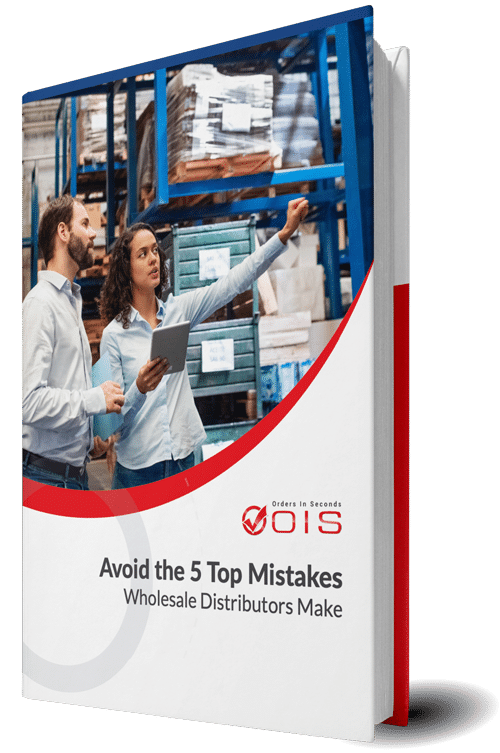
Avoid the Top 5 Mistakes Wholesale Distributors Make
Are you making one of the top 5 mistakes that plague wholesale distributors? Download our free eBook to find out. We’ve also included tips and guidance to help you save time and avoid costly mistakes.
When considering QuickBooks Online Essentials, there are several factors to keep in mind. Firstly, the plan is designed for small businesses with up to three users, making it ideal for solo entrepreneurs or small teams. Secondly, the plan offers advanced features such as project profitability tracking, which is essential for businesses that need to manage multiple projects and clients. Finally, QuickBooks Online Essentials is a cloud-based accounting software, which means that users can access their financial data from anywhere, at any time, as long as they have an internet connection.
In comparison to QuickBooks Online Plus, Essentials offers fewer features, but is still a robust accounting software that can meet the needs of small businesses. However, if your business requires more advanced features, such as inventory management or multiple users, you may want to consider upgrading to QuickBooks Online Plus or Advanced.
Ultimately, the choice between QuickBooks Online Essentials and other plans depends on the specific needs of your business. By considering factors such as user capacity, feature requirements, and budget, you can make an informed decision and choose the plan that best suits your business needs.
It’s also worth noting that QuickBooks Online Solopreneur is a new version designed for one-person businesses, available for $20 monthly. This plan is ideal for freelancers or solopreneurs who need to track their business and personal expenses, and manage their finances. However, if you need more advanced features or multiple users, you may want to consider upgrading to QuickBooks Online Essentials or Plus.
In summary, QuickBooks Online Essentials is a robust accounting software that offers advanced features such as project profitability tracking and business and personal expenses tracking. While it may not offer all the features of QuickBooks Online Plus or Advanced, it is still a popular choice among small business owners who need to manage their finances and track their income.
Summary
Choosing the right QuickBooks Online plan is crucial for optimizing your business operations and supporting growth. A thorough QuickBooks Online comparison can help you understand the various plans available, including QuickBooks Online Plus and Advanced, each offering unique features tailored to different business sizes and needs. QuickBooks Online Plus is ideal for small businesses with basic financial management needs, while QuickBooks Online Advanced provides advanced features and support for larger, scaling businesses.
By understanding the differences between these plans, businesses can make an informed decision that aligns with their specific requirements and growth potential. Whether you need basic accounting tools or advanced functionalities, QuickBooks Online has a plan to support your business’s success.
Frequently Asked Questions
-
1. What are the main differences between QuickBooks Online Plus and Advanced?
The main differences between QuickBooks Online Plus and Advanced lie in their target business size and feature set, as highlighted in a detailed QuickBooks Online comparison. QuickBooks Online Plus is suitable for small to medium-sized businesses with basic inventory management, while QuickBooks Online Advanced caters to medium to large-sized businesses, offering enhanced reporting and advanced inventory capabilities.
-
2. Which QuickBooks Online plan is better for a growing business?
QuickBooks Online Advanced is the best choice for a growing business, as it supports up to 25 users and offers advanced reporting and inventory management features. Additionally, it provides priority support and access to a dedicated customer success manager.
-
3. Can QuickBooks Online Plus handle project management?
QuickBooks Online Plus can handle basic project management with features like project-specific profit and loss reporting, enabling you to track profitability. For more advanced project management capabilities, consider QuickBooks Online Advanced.
-
4. What type of businesses benefit most from QuickBooks Online Advanced?
Medium to large-sized businesses, particularly those anticipating rapid growth, benefit most from QuickBooks Online Advanced due to its enhanced features and advanced reporting capabilities that support complex business needs.
-
5. Is there a significant price difference between QuickBooks Online Plus and Advanced?
Yes, there is a significant price difference between QuickBooks Online Plus and Advanced, with Advanced being more expensive due to its enhanced features and support tailored for larger businesses.
Want to Make the Most of QuickBooks for Your Wholesale Distribution Business?
Unlock the full potential of your business with the seamless integration of Orders in Seconds (OIS) and QuickBooks. This all-in-one order management and accounting solution is designed to help manufacturers and wholesalers streamline operations.
Still not sure which QuickBooks plan is right for you? As QuickBooks Solutions Providers, we’re here to guide you in selecting the best plan to fit your business needs.
Schedule a free demo today to learn how this integration can transform your operations!