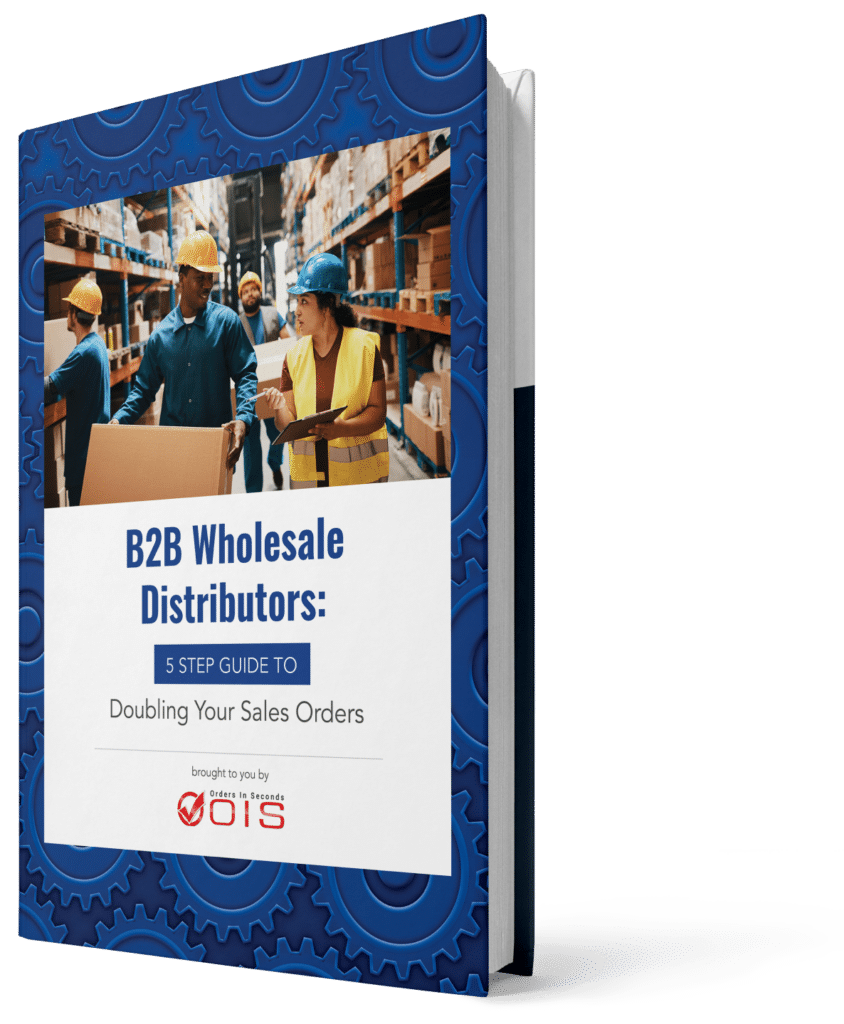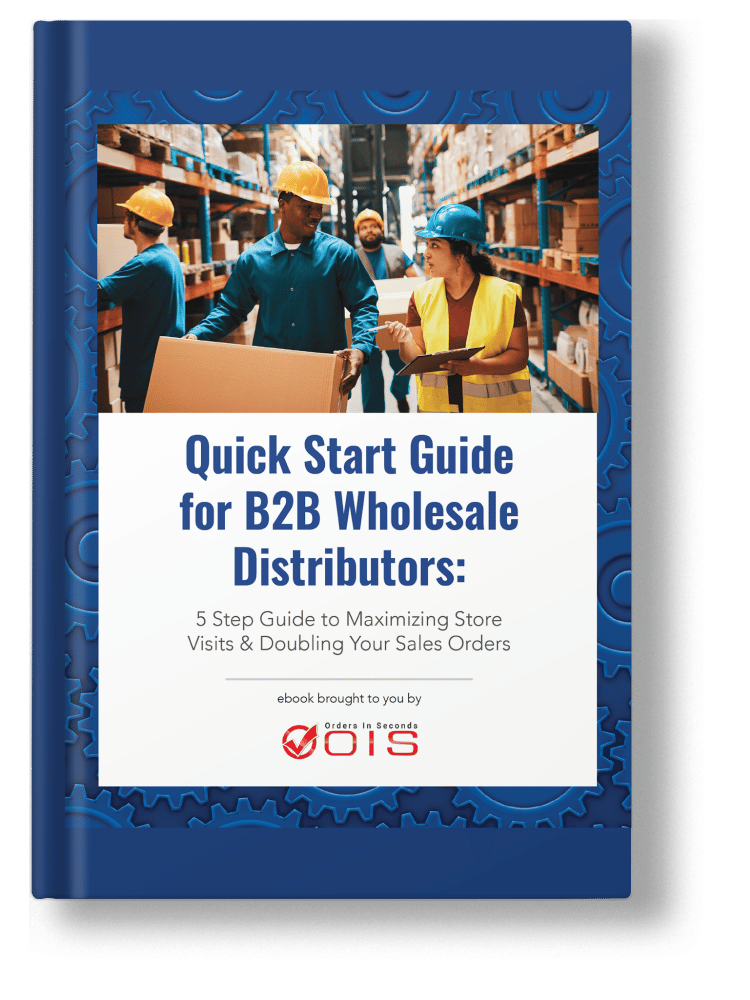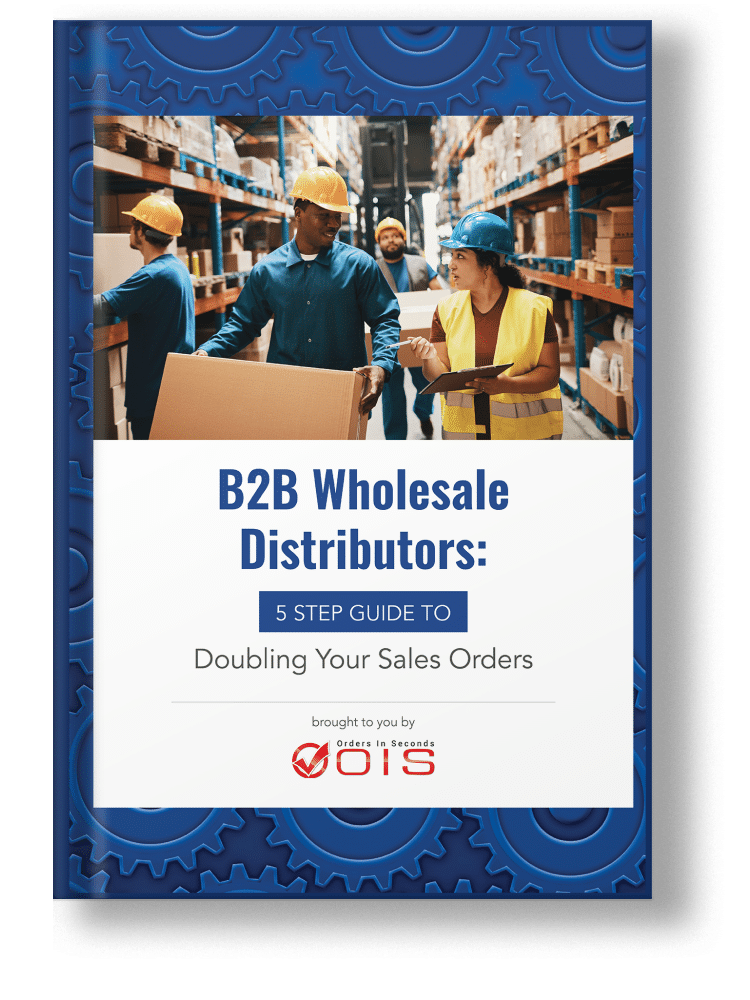Which QuickBooks version supports inventory management to track all your inventory products? This is a question many wholesale distributors and manufacturers ask before deciding which version of QuickBooks to use. In this article, you will learn best practices for determining which QuickBooks version is best for handling inventory.
Managing Inventory in QuickBooks Online & Desktop
Route sales software can greatly enhance the efficiency and accuracy of business operations, especially when integrated with popular accounting platforms like QuickBooks. By utilizing route sales software, businesses can streamline their sales processes, manage inventory, and track customer interactions all in one centralized system.
The integration with QuickBooks allows for seamless synchronization of financial data, eliminating the need for manual data entry and reducing the risk of errors. This combination of route sales software and QuickBooks empowers businesses to optimize their sales routes, improve customer satisfaction, and gain valuable insights into their financial performance.
QuickBooks Online vs Desktop, Which One Should I Use for Inventory Management?
QuickBooks, widely known as the industry standard for small to medium-sized business accounting software, provides two main types of products: cloud-based QuickBooks Online and locally hosted QuickBooks Desktop.
QuickBooks Online is an excellent choice for most small businesses, thanks to its four plans, robust features, and user-friendly interface. On the other hand, QuickBooks Desktop is an excellent choice for businesses that prefer desktop software, require advanced inventory tracking and reporting tools, or need an industry-specific solution.
Here is the comparison between QuickBooks Online and QuickBooks Desktop.
| QuickBooks Online (QBO) | QuickBooks Desktop | |
| Suitable for | Most small to medium-sized businesses seeking a cloud-based solution. The QBO inventory management software is very lite and basic. | Small to medium-sized businesses looking for a desktop solution or who require advanced inventory and industry-specific features. |
| The maximum number
of users |
1-25 | 1-40 |
| Ease of sharing with accountants | Excellent. You can send email invitations to your accountant directly from the software. | Good. You can send your accountant a copy of your company file and import their changes. |
| Scalability | Excellent. QuickBooks Online’s four plan tiers allow it to grow with your company. QuickBooks Time add-ons may enhance your functionality | Good. As your needs change, you can upgrade to any version of QuickBooks Desktop. Converting your data from one desktop solution to another, on the other hand, can be a difficult process. |
| Ease of Use | Good. QuickBooks Online is simple to use, but it does require some prior accounting knowledge to make the most of it. | Fair. QuickBooks Desktop’s user interface is more outdated than that of some cloud-based products, and it requires prior accounting knowledge to get the most out of the product. |
Why QuickBooks Online is a Better Choice for My Business
Here are some good reasons why QuickBooks Online is the right choice for your business.
Easier to use
If you’re unfamiliar with the fundamentals of accounting or accounting software in general, getting started with QuickBooks Desktop—particularly the Enterprise plan—will be more difficult than with QuickBooks Online. QuickBooks Desktop Enterprise is more powerful and detailed than other QuickBooks products, but it’s also less approachable if you’re new to accounting.
Affordable Price
Since QuickBooks Online is a monthly subscription service, there is no need for a contract, and you can cancel your account at any time. QuickBooks Desktop pricing is more complicated and is determined by the plan tier, the number of users required, and whether or not you need cloud access. Furthermore, the desktop products are only available as annual subscriptions, requiring a larger investment than QuickBooks Online.
Easier to access
QuickBooks Online is accessible from any computer with an internet connection, and because it is web-based, you can collaborate with your accountant in real-time. The QuickBooks mobile app is also free and allows you to manage your account while on the go.
QuickBooks Desktop is more restricted. If you want to use it on multiple computers, you must purchase additional licenses. While you can add cloud access to QuickBooks Enterprise, it costs extra.
The Importance of Route Sales Software QuickBooks: Seamlessly Integrating Sales and Accounting Operations
Route sales software QuickBooks holds significant importance in businesses that engage in direct store delivery (DSD) operations. This software enables seamless synchronization between the route sales activities and the accounting system, such as QuickBooks.
By integrating sales data, inventory management, and invoicing, businesses can ensure accurate and up-to-date financial records while reducing manual errors. Route sales software QuickBooks simplifies the process of generating invoices, tracking payments, and managing customer accounts, providing a comprehensive view of sales and financial data. This integration also enhances the accuracy of sales reporting, inventory reconciliation, and profitability analysis.
With real-time insights into sales performance and financial metrics, businesses can make informed decisions, optimize routes, manage cash flow, and maximize profitability. By utilizing route sales software QuickBooks, companies can achieve seamless integration between sales and accounting functions, leading to streamlined operations, improved accuracy, and better financial management.
The Benefits of Using Quickbooks Desktop for My Business
If you prefer using desktop software, Quickbooks Desktop might be the right choice. The following are the reasons why.
Advanced Inventory Management
Inventory tracking is included in both QuickBooks Online Plus and Advanced. However, QuickBooks Desktop’s Enterprise plan includes more industry-specific capabilities designed for businesses such as manufacturers, wholesalers, and retailers. Among these are the ability to track inventory quantity, track raw materials and finished products, as well as automate order management. It also has barcode scanning capabilities.
Industry-Specific Reports
QuickBooks Desktop Premier Plus and Enterprise plans provide industry-specific reports for manufacturing and wholesale, retail, nonprofit, general contractor, and professional service businesses. Nonprofits, for example, can use QuickBooks Desktop to generate donor contribution summary reports, while manufacturing, wholesale, and retail businesses can forecast product sales. The software allows contractors and professional service businesses to compare revenue by city, customer, and job type. Although QuickBooks Online provides a wide range of reports, they are not industry-specific.
QuickBooks Online is a popular accounting software used by small businesses, and it offers a wide range of features to help manage financial transactions. For businesses that require inventory management, QuickBooks Online also supports inventory tracking and management features.
Additionally, there are various inventory apps for QuickBooks Online available in the market that can be used to enhance inventory management capabilities, such as inventory software, inventory management systems, and inventory apps compatible with QuickBooks. These apps offer a range of features such as multiple warehouses, barcode scanning, and automated reorder points, making it easier for businesses to manage their inventory efficiently.
By integrating inventory management software with QuickBooks Online, businesses can streamline their inventory management process, improve accuracy, and make informed decisions based on real-time inventory data.
Using OIS Connect & QuickBooks Integration for Managing Inventory
We created a cloud-based mobile application (OIS Pro) that easily integrates with QuickBooks, providing a unified platform from which to run your business.
Here are some of the main benefits of using OIS Connect and QuickBooks integration.
360-Degree Client View
Management and sales reps (presales or DSD) have a 360-degree view of customer interactions at their fingertips. With OIS Connect and QuickBooks integration, you can quickly access all customer profiles, including order history, sales, returns, credits, debts, and top-selling items per store.
Greater Inventory Visibility
Management and sales reps now have greater inventory visibility, which updates in near real-time, allowing reps to create orders directly from the app with visibility into available inventory items. Management can also easily add new products or stock and synchronize it so that reps are ready to sell in the field.
Sales Rep Tracking
Management gains a better understanding of salesforce productivity, including access to KPIs, daily routes, and store visits. Set sales targets and assign stores to each rep, as well as share marketing or product documentation with each customer and rep. Reps can access this information directly from the app on their phones.
KPI Monitoring
Our seamless integration enables you to quickly view the KPIs for the day, week, or month in order to make informed decisions as needed. Advanced reporting is available to see your sales reps’ productivity, sales goals, and inventory all in one place.
Final Thoughts
QuickBooks Online has advantages such as ease of use, lower cost, and accessibility that allow you to manage inventory efficiently. However, if you require advanced inventory management software, QuickBooks Desktop is the better option. If you need software to track inventory while also having better visibility into your salesforce’s productivity, consider using OIS Connect and QuickBooks integration. For more information about this integration, please contact us.
QuickBooks Pro Inventory
QuickBooks Pro offers comprehensive inventory management features designed to help small and medium-sized businesses keep track of their stock levels, sales, and purchase orders. The software allows users to create and manage inventory items, set reorder points to avoid stockouts, and generate detailed inventory reports. These capabilities ensure that businesses maintain accurate inventory records, streamline their operations, and make informed decisions about purchasing and sales. Additionally, QuickBooks Pro integrates seamlessly with other QuickBooks features, such as accounting and payroll, providing a holistic solution for business management.
QuickBooks Inventory Management Software Free Download
While QuickBooks itself is not free, Intuit does offer a free trial period for new users to download and test the software. This trial includes access to inventory management features, allowing businesses to evaluate the tool’s capabilities. Users can explore functionalities such as tracking inventory quantities, setting reorder points, and creating inventory reports. There are also third-party inventory management software solutions that integrate with QuickBooks, some of which offer free versions or trial periods. These integrations can enhance QuickBooks’ native inventory features, providing more robust management tools.
QuickBooks Inventory Enhancement: Elevating Stock Management
QuickBooks continuously evolves to meet the changing needs of businesses, and its inventory enhancement features are a testament to this commitment. The inventory enhancements in QuickBooks provide users with advanced tools for tracking, managing, and analyzing their stock. This includes features such as batch tracking, serial number tracking, and improved reporting capabilities. The QuickBooks inventory enhancement empowers businesses to have a more granular and strategic approach to their inventory management.
Inventory Software That Works with QuickBooks
Several inventory management software solutions integrate seamlessly with QuickBooks, enhancing its native capabilities. Examples include Fishbowl Inventory, SOS Inventory, and TradeGecko (now QuickBooks Commerce). These software solutions offer advanced features such as multi-location inventory tracking, barcode scanning, batch and serial number tracking, and more. By integrating with QuickBooks, they allow businesses to synchronize their inventory data with their accounting records, ensuring accuracy and efficiency across their operations.
QuickBooks Online Advanced: Empowering Businesses with Advanced Capabilities
QuickBooks Online Advanced caters to businesses with complex needs, offering a robust set of features beyond the standard QuickBooks Online offerings. With advanced reporting, enhanced user permissions, and priority customer support, QuickBooks Online Advanced is designed to empower businesses to scale efficiently. This version supports up to five users, making it suitable for growing enterprises that require a more sophisticated accounting and financial management solution.
Up to Five Users: Collaborative Efficiency with QuickBooks Online Advanced
QuickBooks Online Advanced acknowledges the importance of collaborative efficiency by supporting up to five users. This feature allows multiple team members to access and work on the platform simultaneously, fostering seamless collaboration in financial and inventory management. The ability to accommodate multiple users enhances productivity, streamlining tasks and facilitating real-time collaboration among different departments within a business.
Dedicated Customer Success Manager: Personalized Support for QuickBooks Online Advanced Users
QuickBooks Online Advanced takes customer support to the next level by offering a dedicated customer success manager. This personalized support ensures that businesses using QuickBooks Online Advanced have a direct point of contact for assistance, guidance, and tailored solutions. The presence of a dedicated customer success manager adds an extra layer of support, helping businesses make the most of the advanced features and capabilities offered by QuickBooks Online Advanced.
QuickBooks Online Comparison: Choosing the Right Fit for Your Business
Navigating the diverse offerings within the QuickBooks ecosystem requires a careful consideration of each version’s features. A QuickBooks Online comparison allows businesses to evaluate the differences between various editions, such as Simple Start, Essentials, Plus, and Advanced. Factors like user capacity, feature set, and pricing are crucial considerations in choosing the right fit for the specific needs and scale of a business. This comprehensive comparison enables businesses to make informed decisions in selecting the QuickBooks Online version that aligns best with their requirements.