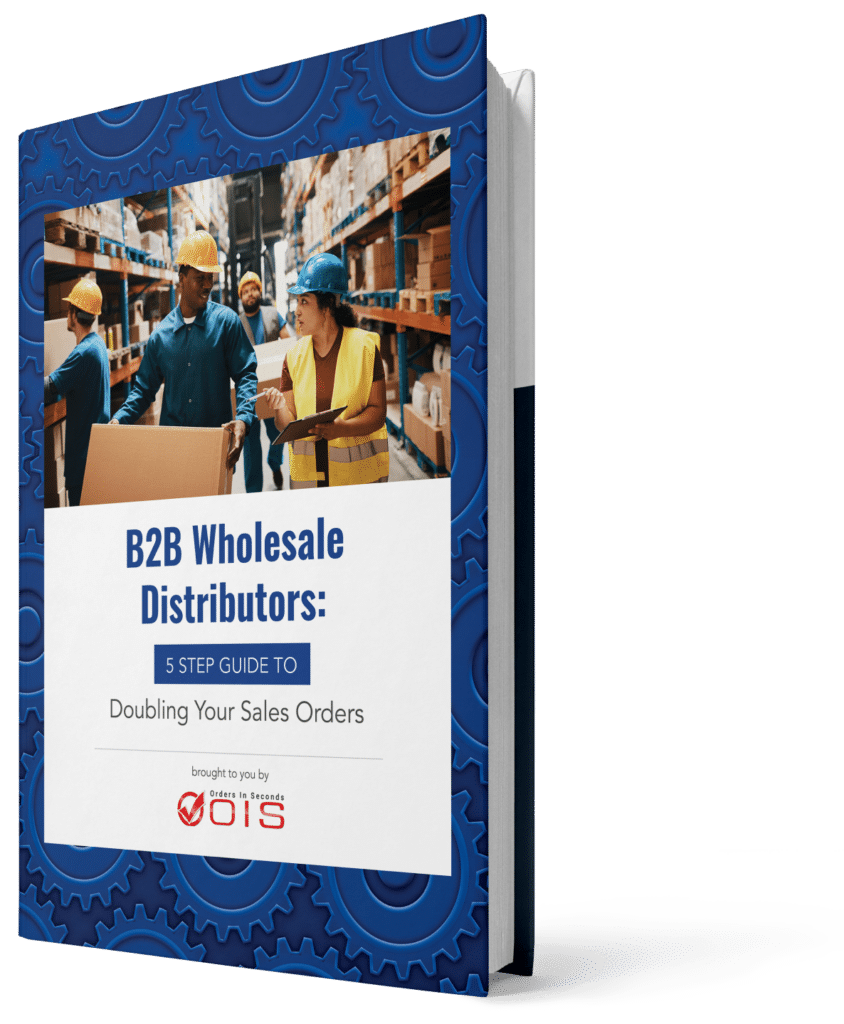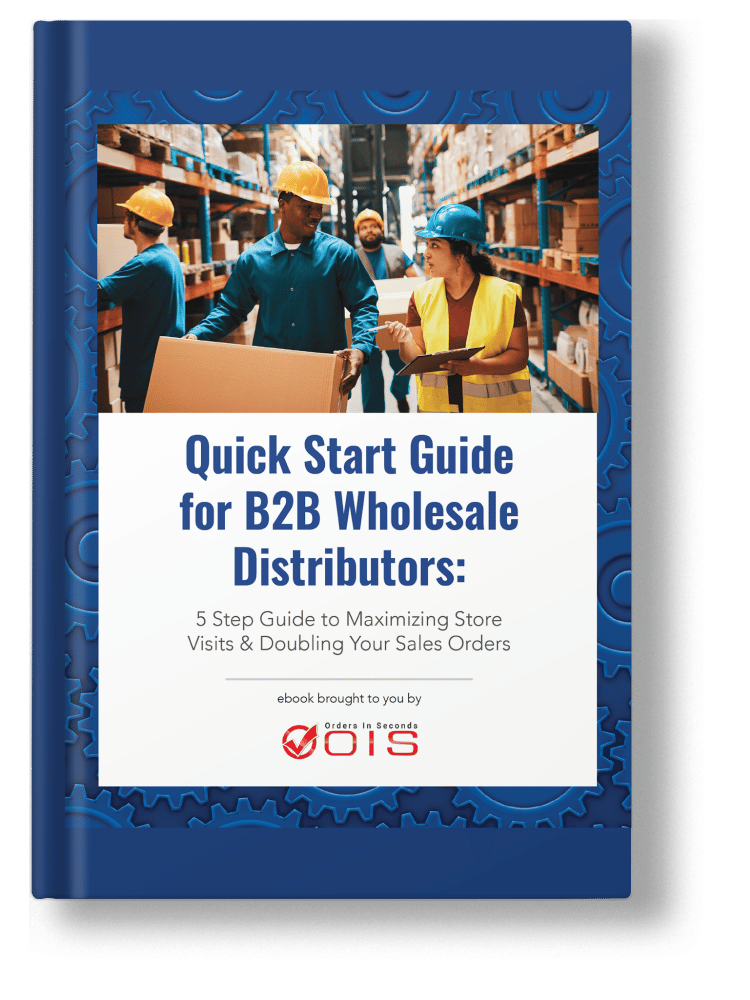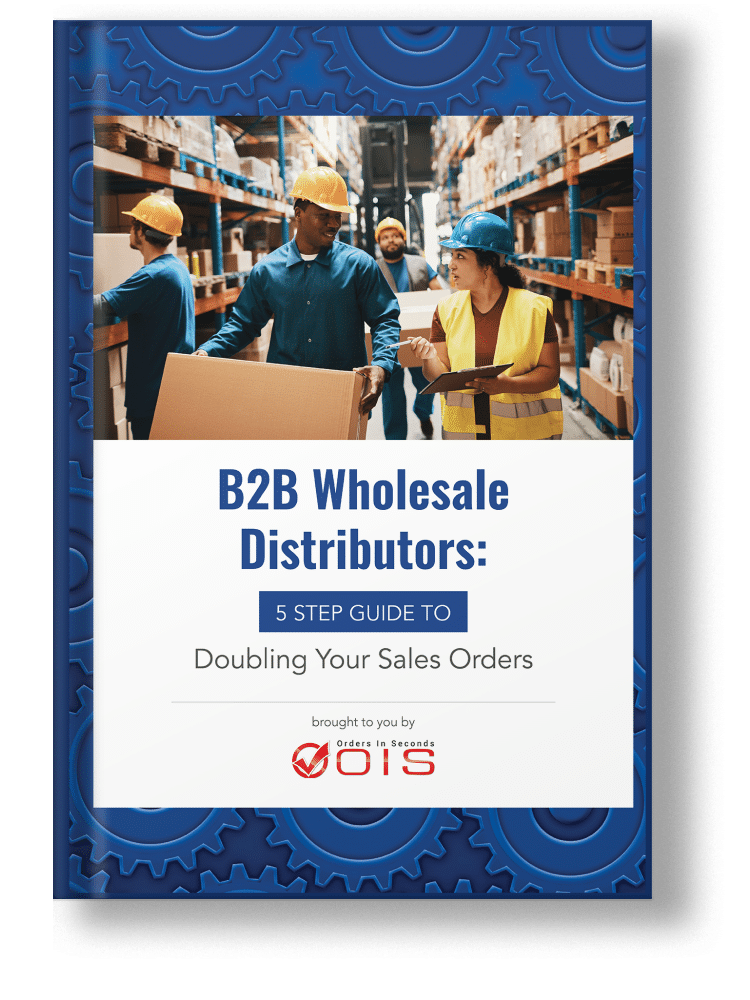Key Takeaways
Need a solution to manage your inventory and accounting seamlessly? Integrating OIS Inventory QuickBooks can help. This guide will show you how to set up the integration and explore its benefits.
- OIS Inventory offers real-time tracking, bulk order management, and barcode scanning to optimize inventory control for wholesalers.
- Integrating OIS Inventory with QuickBooks Online syncs inventory and financial data in real-time, streamlining order processing, accounting, and reducing manual data entry.
- QuickBooks Online simplifies financial management with automated tax tools, expense tracking, and robust reporting, enhancing the efficiency and accuracy of business operations.
Table of Contents
- Understanding OIS Inventory
- QuickBooks Online Overview
- Seamless Integration with QuickBooks
- Benefits of Using OIS Inventory with QuickBooks
- Managing Sales Orders
- Pricing and Plans
- Success Stories
- Guide for B2B Wholesale Distributors
- Summary
- Frequently Asked Questions
- Discover a Seamless Inventory Management Solution
Understanding OIS Inventory

OIS Inventory is a comprehensive tool designed to optimize the tracking and control of inventory for wholesale businesses. One of its standout features is real-time inventory tracking, which helps prevent stockouts by providing live snapshots of inventory levels. This ensures that you always know what you have on hand, helping you make informed purchasing decisions.
Additionally, the OIS Inventory app offers the following features:
- Bulk order management, making it easier to handle and process large orders efficiently
- Integration of barcode scanning, which streamlines tasks such as counting inventory, recording sales, and fulfilling orders accurately
- Speeds up operations and reduces the chances of human error, ensuring that your inventory records are always precise.
Moreover, OIS Inventory comes with robust client and vendor management features. Wholesalers can track customer transactions, monitor outstanding invoices, and maintain strong client relationships. Vendor management capabilities allow you to manage supplier information, create purchase orders, and track vendor bills efficiently. The software also offers a customizable B2B eCommerce platform, enabling wholesalers to transform their digital operations.
Analysis of sales trends and inventory turnover data enables businesses to fine-tune their inventory reorder processes, thus preventing stock shortages.
QuickBooks Online Overview
QuickBooks Online is a powerful accounting software that offers a range of automated banking and accounting features. With tools like automatic payment reminders, data tracking, and expense tracking, it simplifies financial management for businesses. The built-in tax features, such as automated reporting, payment reminders, and tax preparation tools, make it easier to stay compliant and prepared for tax season.
QuickBooks Online is also compatible with PrintBoss check printing software, enhancing its efficiency in check writing and printing tasks. Its robust reporting tools allow businesses to analyze sales trends, expenses, and profits, enabling informed decision-making.
QuickBooks Commerce enhances efficiency for wholesalers by streamlining and automating backend operations.
Seamless Integration with QuickBooks
Integrating OIS Inventory with QuickBooks Online is designed to be user-friendly, requiring minimal technical knowledge to set up. This seamless integration ensures that your inventory and financial data are always in sync, providing a unified view of your business operations.
This integration facilitates streamlined order processing, accounting, and inventory management for your products, thus enhancing the efficiency and effectiveness of your business.
Setting Up Integration
Establishing the integration between OIS Inventory and QuickBooks Online is a straightforward process. Here are the steps to follow:
Access the settings in QuickBooks and select the Sales tab.
Link your QuickBooks Online account by providing authorization through the OIS Inventory platform.
This step is vital to enable effective communication between the two systems.
Once authorization is granted, you can map your inventory items in OIS to corresponding accounts in QuickBooks. The initial setup also includes configuring synchronization settings to control how and when data is transferred. Integration capabilities with other business tools, such as accounting software, enhance operational efficiency by reducing manual data entry.
Synchronizing Data
Real-time data synchronization is a prime benefit of the integration between OIS Inventory and QuickBooks. This ensures that your financial records and inventory levels are always up-to-date. The integration provides automatic transfer of sales data to financial records, streamlining order processing and accounting.
You can configure synchronization rules to specify which data points should be shared between the systems, ensuring that only relevant information is exchanged. This real-time synchronization reduces discrepancies and ensures that inventory adjustments are reflected instantly in both platforms.
Benefits of Using OIS Inventory with QuickBooks
Integrating OIS Inventory with QuickBooks Online offers numerous advantages for B2B wholesale distributors. This powerful combination enhances overall business processes and management efficiency by streamlining data entry, minimizing manual input, and reducing human errors.
Modernization of operations allows businesses to enhance efficiencies in order processing, inventory, and shipping management.
Improved Order Fulfillment

One of the key benefits of integrating OIS Inventory with QuickBooks is improved order fulfillment. The integration centralizes product-based data, enhancing visibility and ensuring successful end-to-end order fulfillment. Distributors can modernize operations and increase efficiencies across the product lifecycle, including order, inventory, and shipping management.
The OIS Pro App, developed by Orders in Seconds Inc, offers the following benefits for wholesale distributors:
- Expedited order processing
- Inventory visibility through a mobile application
- Ensures product availability during order placement, reducing stockouts
- Automatic updating of inventory levels, reducing stockouts and overstock situations
Field reps using the OIS Pro App can access real-time inventory stock counts when placing orders in seconds, enhancing efficiency and customer satisfaction. The integration also allows tracking of inventory across multiple locations and warehouses, ensuring efficient management of stock levels.
Streamlined Accounting
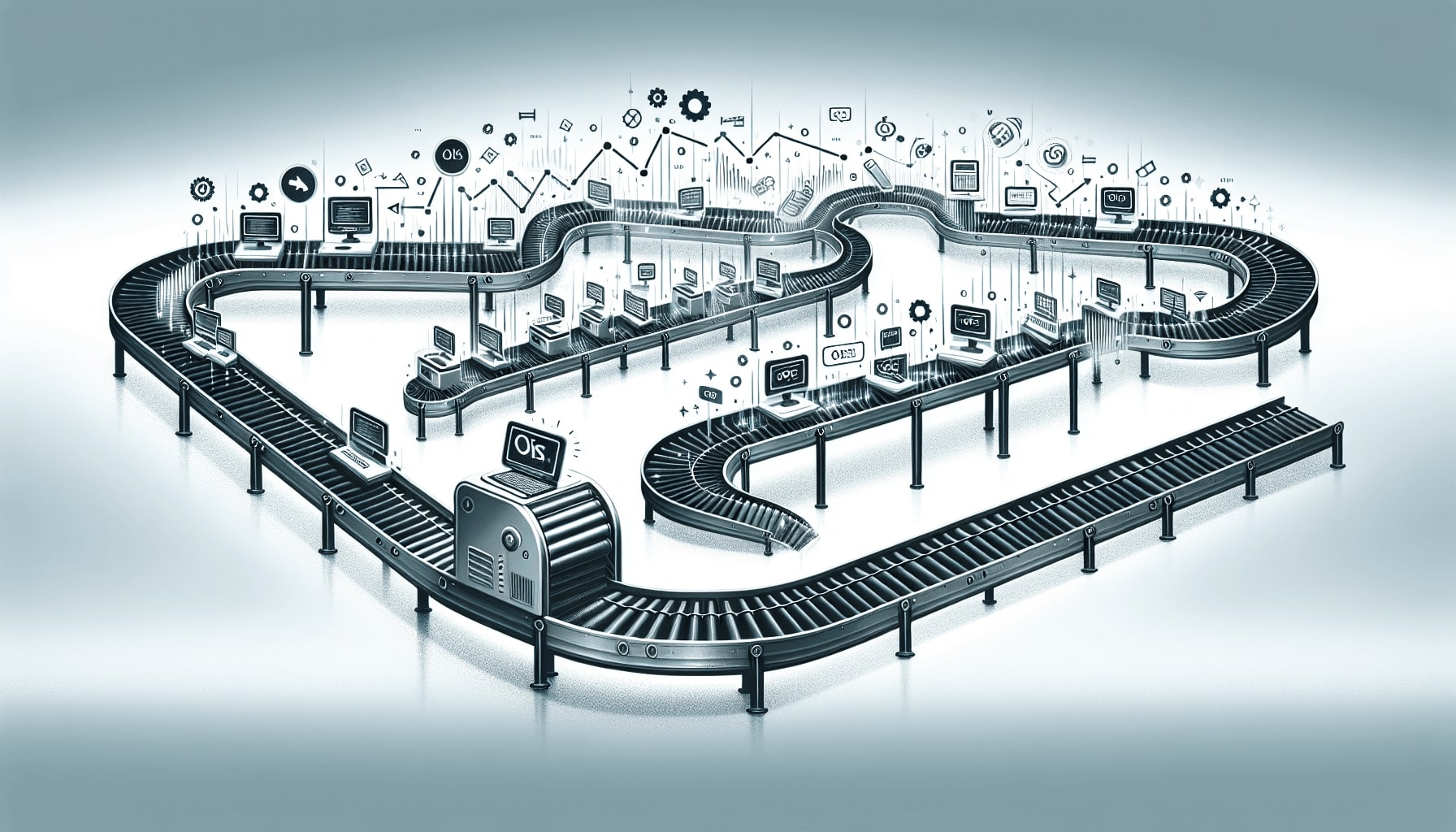
The integration of OIS Inventory with QuickBooks Online offers several benefits:
- Simplifies inventory and financial management
- Reduces the need for manual data entry
- Automates sales transactions into QuickBooks
- Enhances accounting efficiency
- Allows businesses to focus more on strategic planning
We are thrilled to announce this integration as a great tool for streamlining your inventory and financial processes.
QuickBooks simplifies billing and invoicing by enabling users to create and customize invoices, track payments, and set up recurring invoices. It also optimizes expense tracking, allowing users to upload digital copies of receipts via its mobile application. This comprehensive financial management system ensures accurate financial records and streamlined accounting processes.
Real-Time Access to Financial Data

Real-time data sharing is made possible through the integration of OIS Inventory and QuickBooks Online, which enhances accuracy and efficiency in a matter of seconds. This real-time synchronization provides businesses with up-to-date financial data and inventory levels, enabling them to manage their operations more efficiently.
Real-time updates of financial data support informed strategic planning and decision-making. Businesses can make agile adjustments to pricing strategies, promotions, and inventory levels based on the latest data insights. Robust reporting features provide insights through customizable reports, aiding in the monitoring of sales, expenses, and overall business performance.
The OIS Pro App works in harmony with QuickBooks to provide a mobile solution for handling sales orders and inventory for wholesale distributors and manufacturers. This integration enables distributors to manage sales orders and finances using one powerful solution.
Users can manage estimates and invoices on QuickBooks Online using its tools to create, send, and manage invoices from mobile devices. This mobile capability ensures that sales orders and inventory management are always at your fingertips, improving efficiency and accuracy.
distribution channels also help prevent shipping delays and optimize the supply chain.
OIS Pro App provides a range of pricing plans, each tailored to different business sizes and integration requirements. The integration with QuickBooks is included in all OIS Pro App pricing plans, ensuring that businesses of all sizes can benefit from this powerful combination.
To help businesses test the integration before committing, OIS Pro App provides a free trial period. Pricing plans can vary based on the number of users and the level of features required. Discounts may be available for annual subscriptions, and customer support is often included as part of the subscription.
Success Stories
One testament to the efficiency of the OIS and QuickBooks integration comes from a distributor who successfully utilized the system. This integration enabled the distributor to scale their operations significantly, optimizing supply chain processes and improving operational efficiency,.
As a result, the distributor saw considerable improvements in their overall business performance. These success stories demonstrate the tangible benefits of integrating OIS Inventory with QuickBooks and how it can transform wholesale distribution businesses.
Guide for B2B Wholesale Distributors
The integration between OIS Inventory and QuickBooks allows wholesalers to manage orders and inventory at various stages of fulfillment. This automation of stock control saves hours in receiving, picking, packing, and general stock management.
Streamlining these processes allows wholesalers to concentrate on business growth and customer satisfaction enhancement. This guide for B2B wholesale distributors provides valuable insights into how the integration can enhance operational efficiency and drive business success.
If mistakes are holding back your wholesale distribution business, download our free eBook “Avoid the Top 5 Mistakes Wholesale Distributors Make” and discover key strategies to optimize your operations for success!
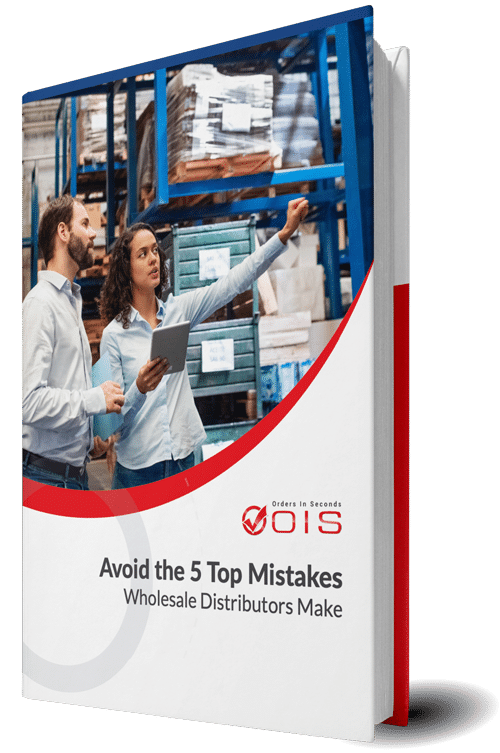
Avoid the Top 5 Mistakes Wholesale Distributors Make
Summary
In conclusion, integrating OIS Inventory with QuickBooks Online offers numerous benefits that enhance business processes and management efficiency. From streamlined order fulfillment and accounting to real-time financial data access, this integration is a game-changer for wholesale distributors. Embrace this powerful combination to modernize your operations and drive your business to new heights.
Frequently Asked Questions
Integrating OIS Inventory with QuickBooks Online offers streamlined order fulfillment, reduced manual data entry, real-time access to financial data, and improved operational efficiency. It’s a great way to boost productivity and accuracy in your business.
Setting up the integration between OIS Inventory and QuickBooks Online is relatively easy and doesn’t require much tech know-how. You’ll mainly be linking your QuickBooks account, mapping inventory items, and adjusting synchronization settings.
Can I manage sales orders and inventory on the go?
Yes, you can manage sales orders and inventory on the go with the OIS Pro App, which integrates with QuickBooks for a mobile solution.
.
Yes, the OIS Pro App offers tiered pricing plans tailored to different business sizes and integration needs, including a free trial period and discounts for annual subscriptions.
Real-time data synchronization benefits your business by keeping your financial records and inventory levels constantly updated, which facilitates informed decision-making and efficient operations.
Discover a Seamless Inventory Management Solution
Integrating OIS Inventory with QuickBooks Online offers a powerful way to streamline your inventory and accounting processes. With features like real-time data synchronization, bulk order management, and barcode scanning, this integration enhances efficiency and accuracy for wholesale distributors.
See the Benefits in Action
Ready to see how this integration can simplify your business operations? Schedule a free demo with us today to explore all the features and benefits tailored to your needs.