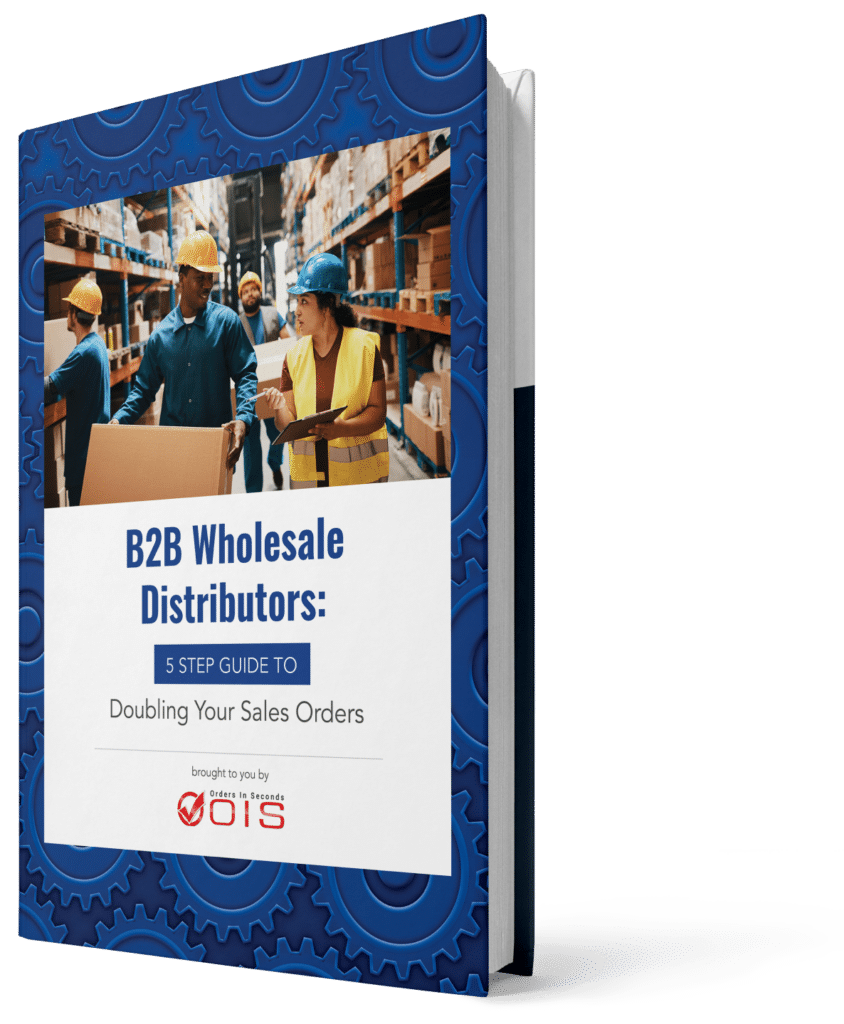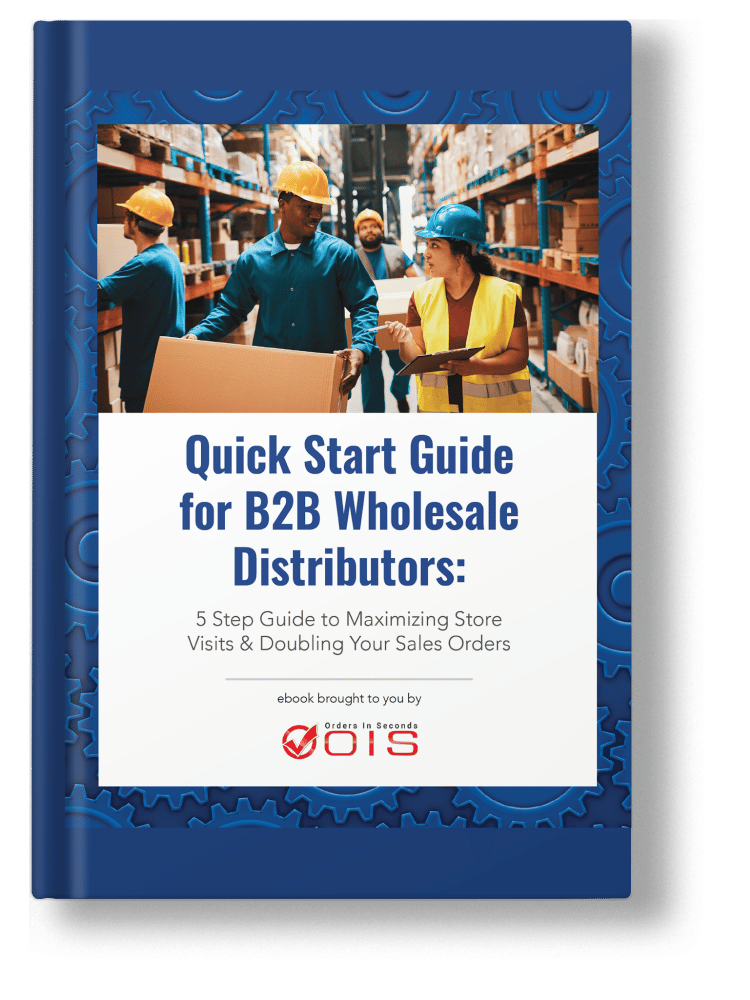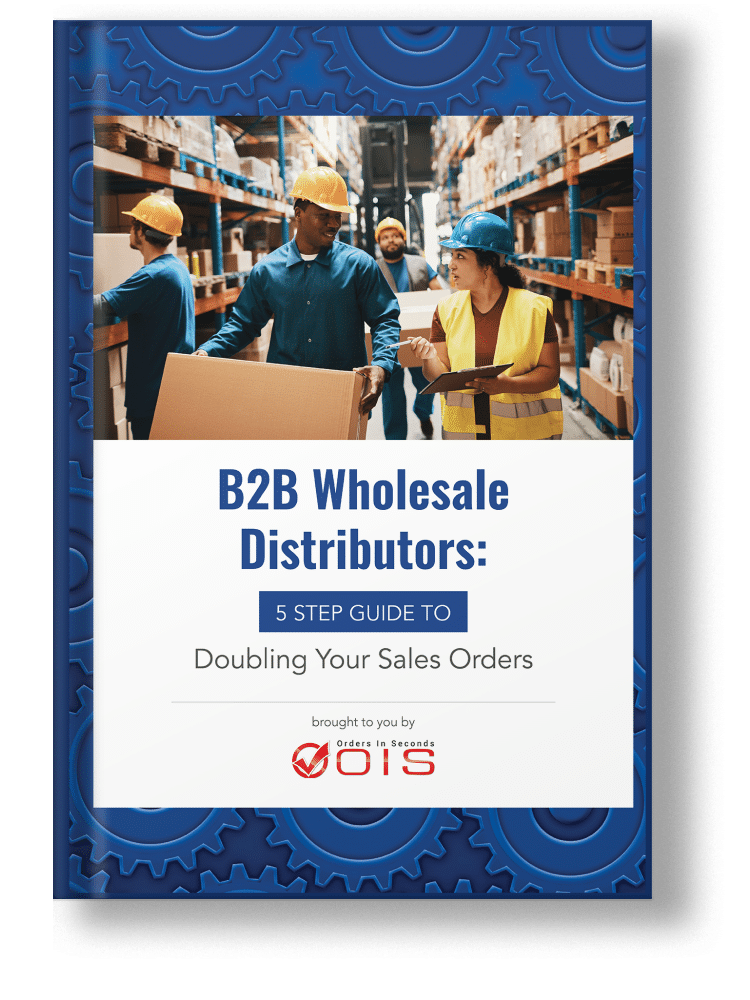Managing inventory well is critical for small businesses, and finding the best inventory management software can make all the difference. Small business inventory software tracks stock, processes orders, and forecasts needs, helping you stay efficient. This article reviews the top 3 small business inventory management software for 2025 and their key features.
Key Takeaways
- Small business inventory software automates inventory tracking, minimizing human error and improving efficiency, which is crucial for maintaining optimal stock levels.
- Key features to look for in inventory software include real-time tracking, low stock alerts, robust reporting, and integration capabilities with other business systems.
- When choosing inventory management software, businesses should assess their specific needs, compare relevant features, consider costs, and evaluate integration with existing systems.
Table of Contents
- Why Small Business Inventory Software is Essential
- What is Inventory Management Software?
- Key Features to Look for in Small Business Inventory Software
- Top 3 Small Business Inventory Software Solutions for 2025
- Benefits of Using Inventory Management Software for Small Business
- Cost and Pricing Considerations
- How to Choose the Right Inventory Management Software
- Implementation Tips for Small Business Inventory Software
- Common Challenges and Solutions in Inventory Management
- Summary
- Frequently Asked Questions
- Streamline Inventory for Small to Mid-Sized Wholesale Distributors with OIS Inventory
Why Small Business Inventory Management Software is Essential

Running a small business involves juggling numerous tasks, and managing inventory is one of the most critical yet challenging aspects. Inventory management software automates tracking of inventory levels, orders, sales, and deliveries, enabling businesses to concentrate on growth instead of mundane tasks. Automation enhances efficiency and minimizes human error, keeping inventory data accurate and current.
Accurate inventory management helps small businesses avoid the pitfalls of stockouts and overstocking. Imagine a customer eager to purchase a product only to find it’s out of stock; the disappointment can lead to lost sales and potentially lost customers. Conversely, overstocking ties up capital in unsold goods that may become obsolete. By maintaining optimal stock levels, businesses can meet customer demand promptly while optimizing resource use.
A good inventory management system provides valuable insights into inventory levels and sales volumes. These insights can significantly enhance a business’s negotiation power with suppliers, leading to better terms and increased profitability. For instance, knowing which products sell quickly can help negotiate bulk purchasing discounts, while slow-moving items can be ordered in smaller quantities to minimize storage costs.
As businesses expand, their inventory needs grow more complex. Choosing scalable inventory management software that integrates with existing systems, like accounting software, is vital. This scalability ensures that the software remains a valuable tool as the business expands, avoiding the need for costly and time-consuming system overhauls.
What is Inventory Management Software?
Inventory management software is a powerful tool designed to help businesses track their stock levels, sales, and product locations efficiently. After signing up for an account online, you can add all your inventory items to the system or import a pre-existing list. This software allows you to fill out purchase orders and track sales directly within the platform, streamlining your inventory processes.
More advanced inventory management software goes a step further by forecasting stock levels based on historical sales data. This predictive capability helps you determine how much inventory to order and when to order it, ensuring that you always have your most in-demand products in stock while avoiding overstocking less popular items. This balance is crucial for maintaining optimal inventory levels and reducing waste.
Integration is a key feature of effective inventory management software. It should seamlessly connect with all your sales channels, including e-commerce platforms and point-of-sale (POS) systems, to provide a unified view of your inventory. Additionally, integration with your accounting software is essential, as inventory is considered a current asset and appears on your balance sheet. This integration ensures that your financial records are accurate and up-to-date, facilitating better financial management and reporting.
In summary, inventory management software is an indispensable tool for businesses looking to streamline their inventory processes, improve accuracy, and enhance overall efficiency.
Key Features to Look for in Inventory Management Software for Small Business

Selecting inventory management software for small businesses should focus on inventory management features that improve inventory visibility and control. Real-time inventory tracking is a must-have feature, providing instant updates across all sales channels. This capability ensures that stock levels are always accurate, reducing the risk of stockouts and overstocking. Additionally, it enables small business owners to make informed decisions based on current inventory data.
Low stock alerts are another critical feature. These alerts notify users when inventory levels fall below predefined thresholds, allowing for timely restocking. This proactive approach helps prevent stockouts and ensures that businesses can continue to meet customer demand without interruption. Furthermore, implementing barcode scanning professional tools enhances accuracy in tracking inventory movements and simplifies the management process.
Robust reporting capabilities offer insights into inventory performance and sales trends, aiding decision-making processes. Detailed inventory reports can identify high and low-performing products, allowing businesses to adjust strategies accordingly. In addition, the ability to generate reports on inventory levels, turnover rates, and sales data supports better inventory forecasting and planning.
Finally, integration with other business systems like accounting software and point of sale systems is crucial for streamlining operations and ensuring data accuracy. The right inventory management software should seamlessly connect with these systems to provide a holistic view of business operations and enhance overall efficiency. Focusing on these key features helps small businesses select an inventory management platform that suits their needs and supports growth.
Top 3 Inventory Software for Small Business in 2025
Navigating the myriad of inventory management software options can be daunting. We’ve compiled a list of the top 3 inventory software for small business in 2025 to simplify the selection process. These tools stand out for their unique features, user-friendliness, and ability to enhance operational efficiency.
Here’s a closer look at why these solutions are top choices for small businesses in the coming year.
OIS Inventory is a powerful inventory and order management solution designed to help businesses streamline their sales and distribution processes. Tailored primarily for wholesale and distribution industries, OIS Inventory offers features like inventory tracking, order automation, and real-time reporting. Its mobile-first design allows sales teams to manage orders directly from the field, ensuring faster turnaround times and improved customer satisfaction.
OIS Inventory simplifies complex workflows by providing tools for managing product catalogs, monitoring stock levels, and generating insightful sales reports. With an intuitive interface and seamless integration with major accounting and ERP systems, it’s a comprehensive solution that enhances operational efficiency.
Users appreciate OIS Inventory for its ease of use, reliability, and scalability. With a strong focus on empowering sales teams and distributors, it’s ideal for businesses looking to optimize order processes and inventory management.
Finale Inventory’s Gold and Platinum plans include mobile barcode scanning, simplifying on-the-go inventory tracking. The software facilitates detailed stock monitoring through various identifiers like Product ID and Lot ID, ensuring that inventory data is precise and actionable. Finale Inventory also offers five pricing plans that include free onboarding, making it accessible for QuickBooks Online users.
The software’s ability to track inventory across multiple warehouses and its integration capabilities with various sales channels make it a powerful tool for small businesses. Finale Inventory is particularly beneficial for businesses looking for a detailed and integrated inventory management solution.
Striven
Striven’s inventory management software delivers comprehensive control of your product lifecycle with minimal hassle. Track items from procurement to sale, automate reordering based on customizable thresholds, and gain actionable insights through real-time analytics. With seamless integration across your business operations—from purchasing to accounting to CRM—Striven eliminates silos while providing the visibility needed to optimize stock levels, reduce carrying costs, and prevent stockouts. Built for small and medium sized businesses that need powerful inventory tools without the complexity, Striven turns inventory management from a headache into a strategic advantage.

Inventory management software offers numerous benefits that can transform the way small businesses operate. A major advantage is automation, which reduces human error and streamlines operations. Automation keeps inventory data consistently accurate, crucial for optimal stock levels and minimizing wastage.
Integration with ERP systems offers comprehensive visibility into stock across all departments. Such integration improves coordination and efficiency by consolidating all relevant information in one place. Additionally, effective inventory management can lead to significant cost savings by minimizing the carrying costs associated with storage and handling.
Accurate forecasting, achieved by analyzing sales trends and inventory data, enables businesses to make informed decisions about stock levels and purchasing. This capability helps prevent overstocking and understocking, ensuring that businesses are always prepared to meet customer demand. Real-time tracking ensures accurate monitoring of stock levels across locations, facilitating timely decision-making.
Effective inventory management enhances customer satisfaction by ensuring timely order fulfillment. When customers receive their orders promptly and accurately, it builds trust and loyalty, which is vital for long-term business success. In summary, inventory management software not only improves operational efficiency but also supports strategic planning and growth.
Cost and Pricing Considerations
The cost of inventory management software can vary significantly based on several factors, including the provider, the number of users, and the features you require. Some providers offer free plans or trials, while others charge a monthly or annual fee. When evaluating the cost of inventory management software, consider the following factors:
Number of Users: Some providers charge per user, so if you have a large team, this can quickly add up. It’s important to assess how many users will need access to the software and choose a plan that accommodates your team size without breaking the bank.
Number of Locations: If your business operates across multiple locations, you may need to pay for additional licenses or subscriptions. Ensure that the software can handle inventory management across all your locations efficiently.
Features Needed: Basic features may be available for free, but advanced functionalities like barcode scanning, automated purchase orders, and detailed reporting might come at an additional cost. Evaluate which features are essential for your business and choose a plan that offers the best value.
Level of Support: The level of customer support can vary between providers. Some offer 24/7 support, while others may only be available during business hours. Consider the level of support you might need, especially during the initial setup and implementation phase.
Scalability: As your business grows, your inventory management needs will evolve. Choose software that can scale with your business, offering additional features and capabilities as required.
When evaluating the cost, it’s also important to consider the potential return on investment (ROI). By automating inventory management tasks and improving accuracy, you can save time and money in the long run. Additionally, some providers offer discounts for annual payments or for bundling multiple services together, which can further reduce costs.
Ultimately, the cost of inventory management software will depend on your specific needs and requirements. Be sure to research and compare different providers to find the best fit for your business, ensuring that the software you choose offers the features and support you need at a price that aligns with your budget.
How to Choose the Right Inventory Management Software
Selecting the right inventory management software includes understanding business needs, comparing features, considering costs, and evaluating integrations. Each of these factors plays a crucial role in ensuring that the chosen software meets the specific requirements of the business and supports its growth.
Let’s explore these considerations in more detail.
Understanding your business’s specific requirements is vital for selecting the most suitable inventory management software. Each business has unique needs based on size, industry, and operational complexity. For example, a small retail business may prioritize real-time tracking and low stock alerts, whereas a manufacturing business might require robust ERP capabilities.
Choosing inventory management software should assess how well it matches specific business needs. Thoroughly assessing current inventory processes, identifying pain points, and defining desired outcomes aids in selecting the right software.
This method ensures the software addresses current challenges and supports future growth and scalability.
Cost is a major consideration in choosing inventory management software. The complexity of the production process, such as the need to track both parts and finished products, can significantly influence the expenses associated with the software. Analyzing upfront costs, ongoing fees, and potential hidden charges is essential. Understanding the total cost of ownership, including setup expenses, monthly fees, and additional features, is crucial for effective budgeting.
Choosing software with transparent pricing and scalability options can significantly affect long-term cost-effectiveness. Many inventory management systems provide a free trial or plan, enabling businesses to test the software before financial commitment. This method ensures the software offers value for money and meets business needs.
Evaluating integrations is essential when selecting inventory management software. Ensuring the software seamlessly connects with existing systems and accounting software enhances efficiency and data accuracy.
Ensuring compatibility with existing systems streamlines workflows and reduces data discrepancies. Such integration enables a unified approach to managing various business aspects, from sales and inventory to accounting and customer relationship management.
Assessing how well inventory management software integrates with other systems ensures smoother implementation and more effective management.
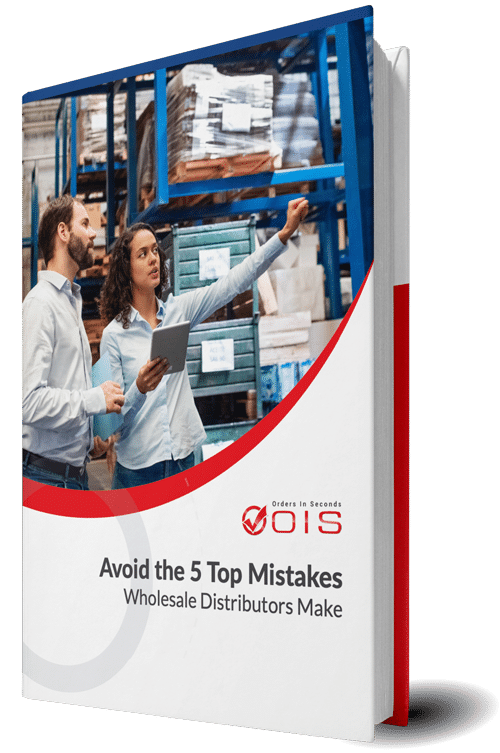
Avoid the Top 5 Mistakes Wholesale Distributors Make
Are you making one of the top 5 mistakes that plague wholesale distributors? Download our free eBook to find out. We’ve also included tips and guidance to help you save time and avoid costly mistakes.
Implementation Tips for Small Business Inventory Software
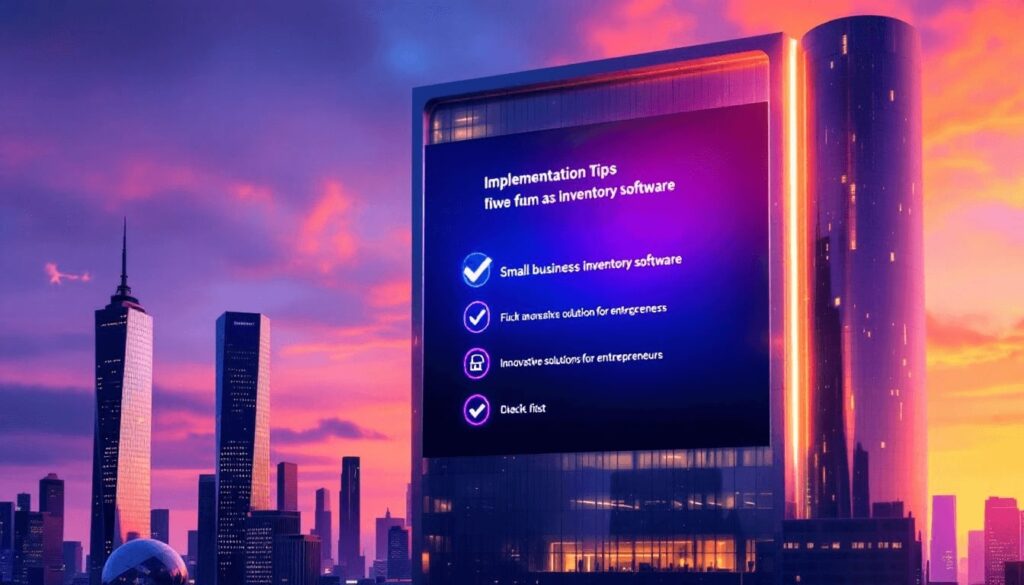
Implementing inventory management software can be a transformative step for small businesses. Begin by configuring essential parameters like low-stock alerts, adding inventory items, and loading vendor information. This initial setup ensures that the software is tailored to the specific needs and workflows of the business.
Effective customer support and training resources are vital for maximizing inventory management software usage. A user-friendly interface facilitates quick adoption, lessening the need for extensive training and enabling immediate benefits. Robust support from the software provider helps address any issues and ensures a smooth transition.
Handling legacy data is crucial; it may need reformatting to be compatible with the new software. Cleaning and organizing legacy data before importing it into the new system prevents errors and ensures accurate inventory records from the start.
Following these tips helps small businesses fully leverage their new inventory management software and achieve better inventory control.
Common Challenges and Solutions in Inventory Management

Inventory management comes with its own set of challenges, but understanding these issues and their solutions can help businesses overcome them effectively. Regular stock audits can identify discrepancies between recorded and actual inventory. Audits catch errors early and address them promptly, maintaining inventory record accuracy.
Labor-intensive warehouse management is another common challenge. Efficient receiving, picking, packing, and shipping processes streamline operations and reduce labor costs. Automating these processes with inventory management tools improves efficiency and reduces staff workload.
Limited resources and expertise often make inventory management challenging for small businesses. Outsourcing expertise or investing in staff training helps adapt to advanced inventory management technologies. Leveraging external expertise enhances inventory management practices and aligns with industry standards.
Finally, managing inventory across multiple sales channels can be complex. Supporting multi-channel order management and providing real-time updates helps businesses track inventory levels accurately and fulfill orders promptly. These solutions help small businesses overcome common inventory management challenges and achieve better control over their sales channel operations.
Summary
In conclusion, inventory management software is an indispensable tool for small businesses looking to improve efficiency, reduce costs, and enhance customer satisfaction. By understanding the key features to look for, exploring the top solutions available in 2025, and following best practices for implementation, small business owners can select the right inventory management system that supports their growth and operational needs. Investing in a robust inventory management platform not only streamlines operations but also positions businesses for long-term success.
Frequently Asked Questions
Inventory management software is essential for small businesses as it automates the tracking of inventory levels and orders, minimizing human error and enhancing efficiency. This ensures optimal stock levels, helping to prevent stockouts and overstocking while improving customer satisfaction.
When selecting inventory management software, prioritize key features like real-time tracking, low stock alerts, barcode scanning, and robust reporting capabilities, as they significantly improve visibility and accuracy in your inventory processes. Ensure these functionalities align with your business needs for optimal decision-making.
To choose the right inventory management software for your business, assess your specific needs, compare features, consider costs, and evaluate its integration capabilities with existing systems. This method ensures the software effectively supports your business’s growth and operational efficiency.
Using inventory management software offers significant benefits such as automation of key processes, cost savings, improved forecasting, and enhanced customer satisfaction. Ultimately, it enables data-driven decision-making and provides comprehensive visibility into stock across all business departments.
Common challenges in inventory management include stock discrepancies, labor-intensive processes, and managing multiple sales channels. Regular audits, efficient warehouse processes, and utilizing multi-channel order management tools can effectively address these issues.
Streamline Inventory for Small to Mid-Sized Wholesale Distributors with OIS Inventory
Efficient inventory management is crucial for small to mid-sized wholesale distributors, but manual processes can slow you down. OIS Inventory simplifies order fulfillment, reduces picking errors, and keeps your stock organized—so you can process orders faster and more accurately.
Ready to optimize your operations? Schedule a FREE demo to learn more.
Inventory Management Program
- Definition: A system or software used to track and manage a company’s inventory levels. This can include various methods, from simple spreadsheets to sophisticated software solutions.
Inventory Programs for Small Business
- Zoho Inventory: A popular and user-friendly option specifically designed for small businesses.
- QuickBooks Online: Offers basic inventory tracking features within its accounting software.
- Xero: Another accounting software with inventory management capabilities.
- Sortly: A versatile inventory management app that can be used for a variety of businesses.
- Google Sheets/Excel: Can be used to create basic inventory tracking spreadsheets.
Small Business Warehouse Management Software
- Fishbowl Inventory: Designed for small to mid-sized businesses with more complex inventory needs.
- NetSuite: A comprehensive ERP system that includes robust warehouse management features.
- Ordoro: Focuses on order fulfillment and shipping, with inventory management capabilities.
Ecommerce Software for Small Business
- Shopify: A popular platform for building and managing online stores, with integrated inventory management features.
- BigCommerce: Another leading e-commerce platform with robust inventory tracking and order fulfillment tools.
- WooCommerce: A free and open-source e-commerce plugin for WordPress, offering various inventory management extensions.
Store Management Software
- Square: A popular point-of-sale (POS) system with inventory management features for brick-and-mortar stores.
- Clover: Another popular POS system with inventory tracking capabilities.
- Vend: A cloud-based POS system designed for retailers, with advanced inventory management features.
Inventory Management App
- Definition: A mobile application used to track inventory on the go.
- Examples:
- Zoho Inventory: Offers a mobile app for inventory tracking, order management, and barcode scanning.
- Sortly: Also has a mobile app for easy inventory tracking and management.
Inventory App
- See “Inventory Management App” above.
Inventory Management Process
- Planning and Forecasting: Predicting future demand to determine optimal inventory levels.
- Purchasing: Ordering inventory from suppliers.
- Receiving and Warehousing: Receiving goods, storing them properly, and maintaining accurate records.
- Issuing and Picking: Fulfilling customer orders and picking the correct items from inventory.
- Inventory Control: Maintaining accurate inventory records, conducting cycle counts, and investigating discrepancies.
- Replenishment: Reordering inventory to maintain optimal stock levels.
- Reporting and Analysis: Generating reports on inventory levels, performance, and key metrics.
Zoho Inventory App
- A mobile app that complements the Zoho Inventory software.
- Enables users to:
- Track inventory on the go
- Create and manage purchase orders
- Receive and transfer inventory
- Generate barcodes and scan items
- Access real-time inventory data
Inventory System
- Definition: The overall system and processes used by a business to track and manage its inventory.
- Components: Can include software, hardware (barcoding equipment, RFID readers), and manual processes.
By implementing effective inventory management programs and utilizing appropriate software, businesses can improve efficiency, reduce costs, and minimize stockouts.