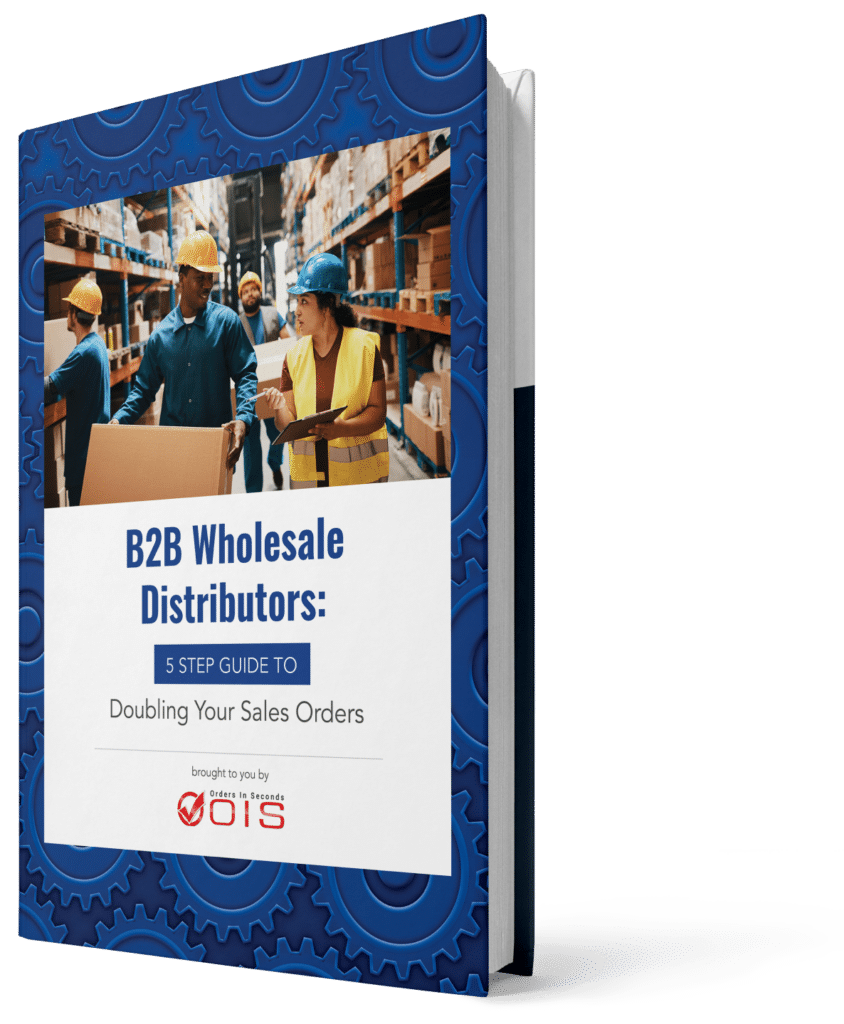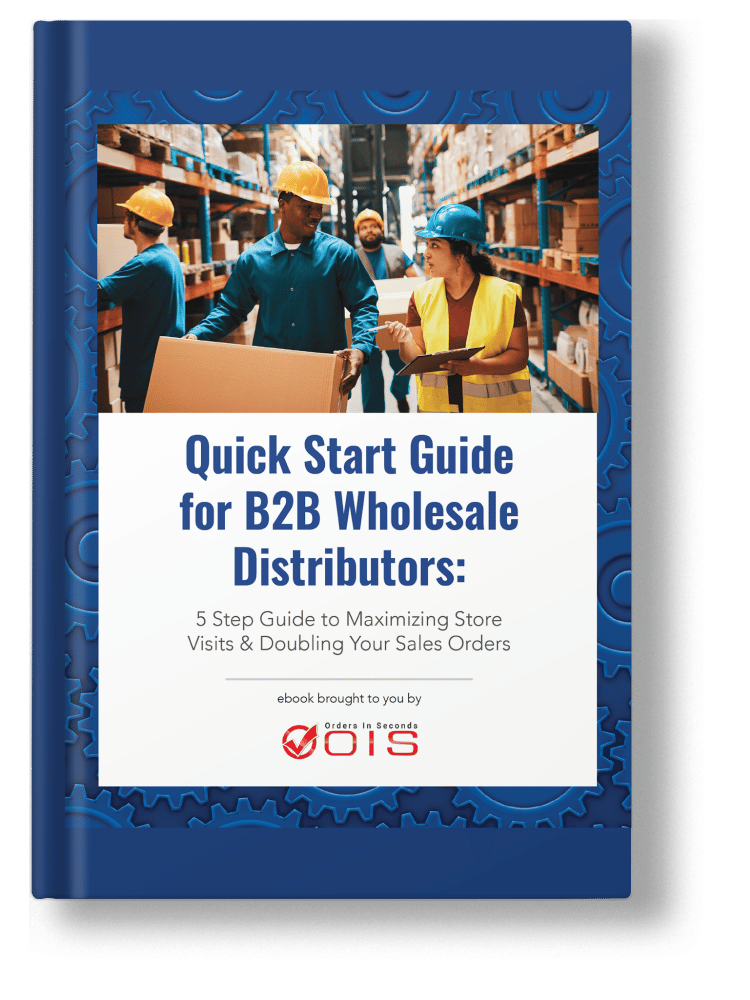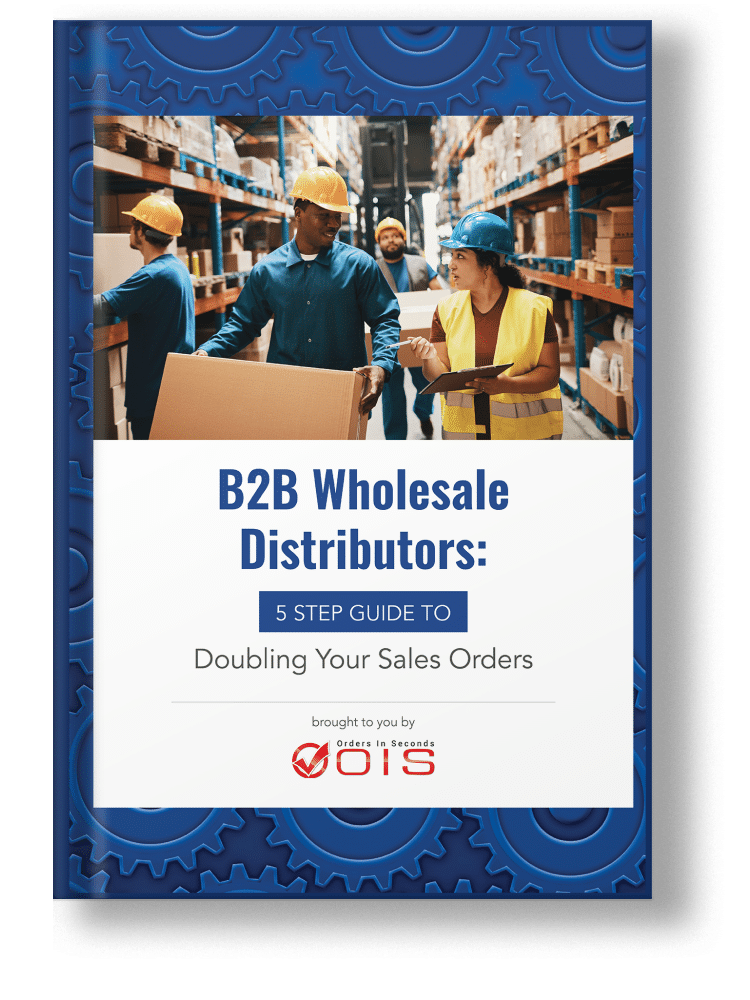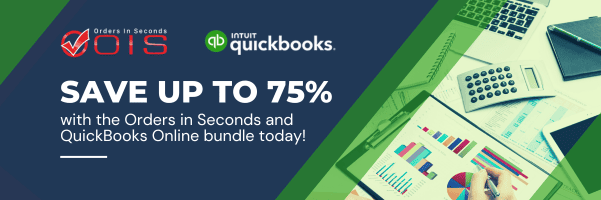In today’s fast-paced business world, managing your finances efficiently is crucial for success. Enter QuickBooks Online (QBO) – a versatile accounting software that adapts to the needs of wholesale distributors and manufacturers. With features like customizable plans, expert assistance, seamless app integration, and robust security measures, it’s no wonder that businesses worldwide trust QuickBooks Online to help them grow. Are you ready to join them? Let’s dive in!
Key Takeaways
- QuickBooks Online is an accounting software that offers tailored plans and expert assistance to simplify and streamline business solutions.
- Mobile app provides on-the-go management features for Android & iOS devices, with seamless integration of various apps.
- Comprehensive support system ensures efficient financial management & data protection, as seen in successful stories from businesses worldwide.
Table of Contents
- QuickBooks Online Accounting Software Tailored Plans
- Expert Assistance with QuickBooks Live
- Transitioning from QuickBooks Desktop to Online
- Customizing Invoices for a Professional Look
- Automating Recurring Payments
- Managing Your Business Finances with Ease
- Integrating QuickBooks Online with Other Software
- Enhancing Security and Data Protection
- Success Stories: How QuickBooks Online Transforms Businesses
- Summary
- Frequently Asked Questions
- Elevate Your Business with OIS and QuickBooks
QuickBooks Online Accounting Software Tailored Plans

Every business is unique, and QuickBooks Online understands that perfectly. With a wide range of customizable plans catering to different industries, this powerful accounting software ensures that your financial management needs are met, whether you run a wholesale distribution business or manufacturing facility. Warehouses, for instance, are essential for storing raw materials and finished goods in industries like food and beverage, cosmetics, pet care, and more. QuickBooks Online not only helps wholesale businesses in these sectors generate professional invoices but also allows them to create digital invoices, making the process faster and more efficient.
As an example, consider the Fondaco dei Tedeschi, a medieval warehouse for German traders in Venice, where goods sold were managed manually. Today, businesses like these can benefit from QBO by accepting online payments, connecting their bank accounts, and managing their finances seamlessly. Whether you’re a small business (quickbooks software for small business) owner or part of a larger organization, QBO has tailored plans to suit your specific requirements.
Are you ready to streamline your wholesale business finances with QuickBooks Online’s tailored plans? Orders in Seconds is a certified partner of Intuit QuickBooks in both Online and Desktop.Whether you’re a small business owner or part of a larger organization, we have a plan to suit your specific requirements. Take the next step towards efficiency and profitability today. Feel free to schedule your consultation with us today – we’re here to assist you on your journey toward a more efficient wholesale distribution business.
Expert Assistance with QuickBooks Live

Navigating the financial landscape can be challenging at times, but fear not – QuickBooks Live is here to help! This valuable service offers expert assistance with guidance, Q&A, and task learning, ensuring that your business stays on the right financial track.
Imagine having a dedicated team of experts on hand to answer your questions and provide insights. All QuickBooks Online plans include a one-time Guided Setup with an expert and access to customer support, so you never feel lost.
Peace of mind during tax season and beyond is achievable when you tap into the expertise of QuickBooks Live professional services, as it ensures your financial matters are handled professionally.
Mobile App for On-the-Go Management
In our fast-paced modern world, the ability to access your financial information from any location has become increasingly essential. QBO rises to the challenge with its feature-rich mobile app for Android and iOS devices. With the app, you can manage business finances, capture receipts, and track mileage on the go, ensuring that you never miss a beat.
The QuickBooks Live mobile app offers a range of convenient features for managing your business operations from any location. With the app, you can:
- Track expenses
- Generate reports
- Create quotes (sales orders)
- Send invoices
Say goodbye to cumbersome paperwork, as that’s one of the biggest mistake wholesale distributors make save time. Don’t fall for that and embrace the simplicity of the QuickBooks mobile app!
If you want to uncover other potential mistakes and learn how to fix them, our free ebook reveals the most common pitfalls wholesale distributors face. Download it below to begin enhancing your business today.
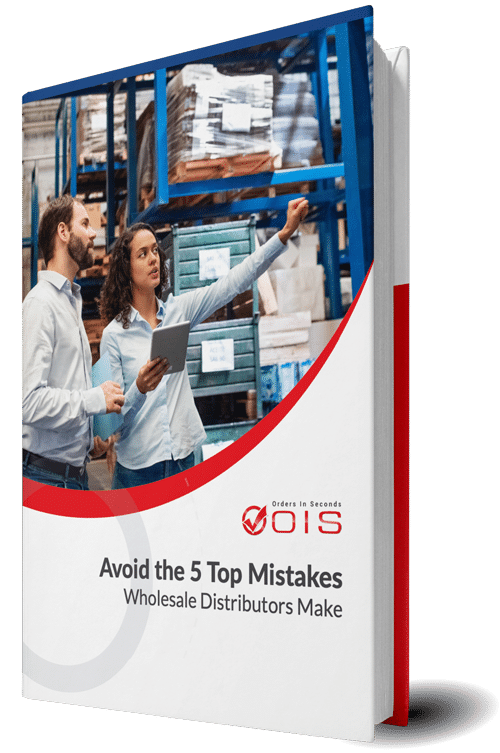
Avoid the Top 5 Mistakes Wholesale Distributors Make
Comprehensive Support System
A reliable support system is invaluable for efficient financial management. QuickBooks offers comprehensive support for all inquiries related to the software, ensuring that you can resolve any issues and get back to what matters most – running your business. QuickBooks Online facilitates smooth business operations by saving time through automation of various financial tasks.
In addition to the resources provided by QuickBooks Live, the support team is available to address any inquiries you may have. From tracking late payments and sending reminders to clients to managing inventory and purchased items, QuickBooks Online has your back every step of the way.
Seamless App Integration
Juggling multiple apps for your business can be overwhelming and time-consuming. QBO streamlines your workflow by enabling seamless integration with various apps tailored to your specific business needs. No more manual data entry – the integration ensures that data is automatically transferred into your books, saving you time and resources.
With seamless app integration, you can streamline your business processes, enhance the accuracy of your financial records, and access your data from any location at any time. It’s no wonder that businesses worldwide trust QuickBooks Online for their financial management needs.
Transitioning from QuickBooks Desktop to Online

If you’re currently using QuickBooks Desktop, you may be wondering if it’s worth transitioning to QuickBooks Online. The answer is a resounding yes! QuickBooks Online offers a more efficient and organized experience, with automated data backups, real-time data updates, and access to the most recent features. Plus, transitioning is easier than you might think.
Switching is as simple as signing up for a QuickBooks Online account and importing your data from QuickBooks Desktop. QuickBooks Pro, Premier, and Enterprise can all be transitioned to QuickBooks Online, ensuring a smooth and seamless migration. Embrace the future of financial management with QuickBooks Online!
When deciding between QuickBooks Desktop and QuickBooks Online, it’s important to weigh the features and benefits of both solutions. While QuickBooks Desktop offers a wide array of customization options and the ability to monitor expenses, administer invoices, and generate reports, QuickBooks Online takes it a step further with cloud-based access, automated backups, and the ability to collaborate with other users without any additional costs.
In summary, both QuickBooks Desktop and Online provide a variety of features and advantages to suit your business needs. However, QuickBooks Online offers the added convenience of cloud-based access, making it the more attractive option for many businesses. Evaluate both solutions carefully to make an informed decision that’s right for you.
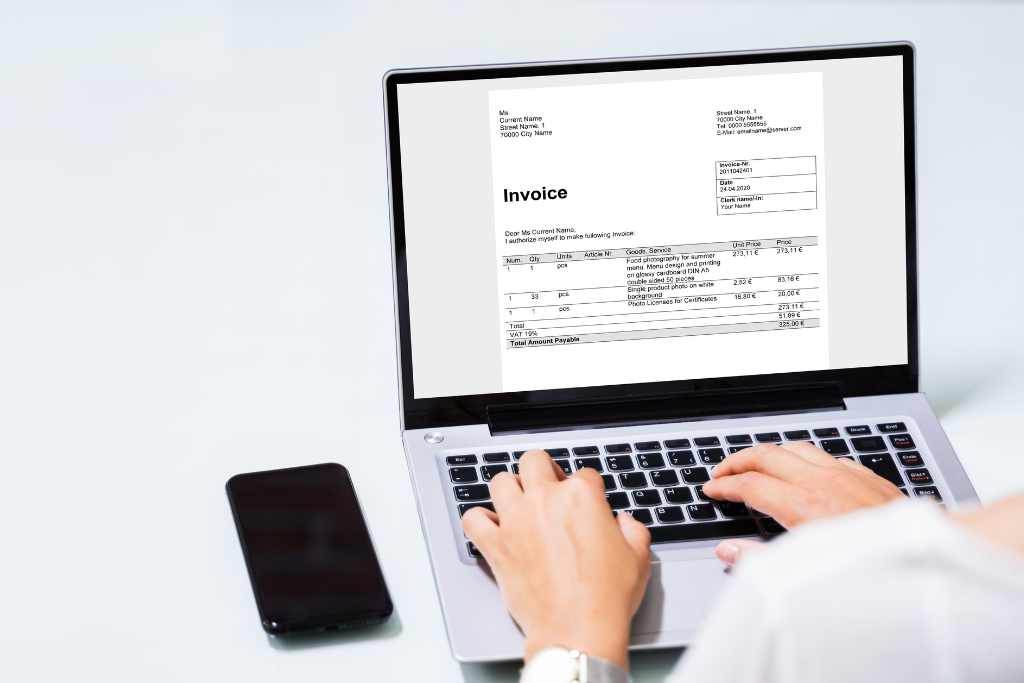
First impressions matter, and that includes the invoices you send to your customers. QuickBooks Online enables the creation of professional-looking invoices with its customizable templates, logos, and branding elements. These polished invoices not only reflect your company’s identity but also instill confidence in your clients.
An invoice serves as a document that notifies customers of a due payment and helps businesses monitor their receivables. By using QuickBooks Online’s customizable invoice templates, you’ll not only enhance your brand image but also ensure that your financial records are accurate and organized, including the final invoice.
Automating Recurring Payments

If your business relies on recurring payments, automating the process can save you time and effort, ensuring you get paid faster. QuickBooks Online enables easy automation of recurring payments and billing processes, maintaining timely billing of customers and consistency in your cash flow. With paid online options, managing your business finances becomes even more convenient.
Automating your recurring payments is as simple as accessing the Recurring Transactions settings in QuickBooks Online and enabling autopay or setting the invoice to recur. You can set the frequency and due date for each recurring payment, ensuring that you never miss a deadline.
QuickBooks Online takes care of the rest, leaving you free to focus on growing your business.
Managing Your Business Finances with Ease

Managing your business finances can be a daunting task, but QuickBooks Online makes it a breeze with its comprehensive suite of tools and features. QuickBooks Online offers:
- Live bookkeeping assistance
- Expense tracking
- Invoicing
- Payment processing.
- Tax deduction organization
With QuickBooks Online, you have everything you need to stay on top of your financial game.
Getting the most out of QuickBooks Online requires:
- Evaluating and reducing expenses
- Automating bill payments for efficiency
- Monitoring cash flow closely
- Performing regular reconciliations
By using QuickBooks Online to its full potential, you can streamline your financial management processes and focus on what truly matters – growing your business.
Integrating QuickBooks Online with Other Software

In some cases, you may be using other third-party software in conjunction with QuickBooks Online. Fortunately, QuickBooks is capable of seamless integration with other software such as Orders in Seconds, Finale Inventory, and TrueCommerce, which ensures accuracy in recordkeeping and synchronization of financial data.
The integration process involves:
- Establishing a connection between the two systems
- Enabling data exchange
- Eliminating the need for manual data entry
- Streamlining your financial operations
With QuickBooks Online’s seamless integration capabilities, you can rest easy knowing that your financial records are always up to date and in sync with your other accounting software.
Enhancing Security and Data Protection

Data security is of the utmost importance when it comes to your accounting software and business finances. QBO employs industry-recognized security safeguards like using an open source password manager, password protection, and multi-factor authentication to ensure that your financial data remains private and secure.
Additionally, Intuit Data Protect offers an extra layer of protection, providing safety, encryption, and availability of your business data. To further enhance the security of your email communications, set up secure authorization if you’re using Gmail to send reports from QuickBooks Online. QuickBooks Online provides a secure environment for your bank account, debit card, and other financial information.Success Stories: How QuickBooks Online Transforms Businesses

The proof is in the pudding – countless businesses have experienced growth and transformation by leveraging QuickBooks Online to optimize their financial operations. These success stories, which can be found on the QuickBooks website, showcase the versatility and effectiveness of QuickBooks Online in various industries and business sizes.
Each business faced unique challenges, such as financial management, operational optimization, and organization. The adoption of QuickBooks Online as their preferred financial management solution enabled these businesses to streamline operations, cut down expenses, and ultimately boost their profitability.
Your business could be the next success story – all it takes is embracing the power of QuickBooks Online
Summary
In conclusion, QuickBooks Online offers a comprehensive, flexible, and streamlined solution for managing your business finances. With its customizable plans, expert assistance, seamless app integration, and robust security measures, it’s no wonder that businesses worldwide trust QuickBooks Online to help them grow and succeed. Are you ready to embrace the future of financial management and experience the growth and transformation that comes with using QuickBooks Online?
Frequently Asked Questions
What's the difference between QuickBooks and QuickBooks Online?
QuickBooks Desktop is a desktop-based software, while QuickBooks Online is cloud-based, making it easier and more convenient to access data with an internet connection.
Is there a free QuickBooks Online?
No, QuickBooks Online is not free, however, you can take advantage of a 30-day free trial offer to test it out and decide if the service meets your needs.
What is an example of wholesale distribution?
An example of wholesale distribution is a sales team, which is responsible for selling wholesale inventory without involving any other intermediaries.
Elevate Your Business with OIS and QuickBooks
Learn how Orders in Seconds (OIS) + QuickBooks Integration can streamline your wholesale business. This all-in-one solution streamlines your wholesale distribution order processing and accounting, easily syncing your orders, invoices, payments, pricing and inventories, providing a system that increases efficiency and productivity while growing your business.



Plus, Orders in Seconds is a certified partner of Intuit QuickBooks for both Online and Desktop. Rely on the OIS Team for expert guidance in choosing the right QuickBooks solution to meet your unique business needs. Schedule your consultation today.