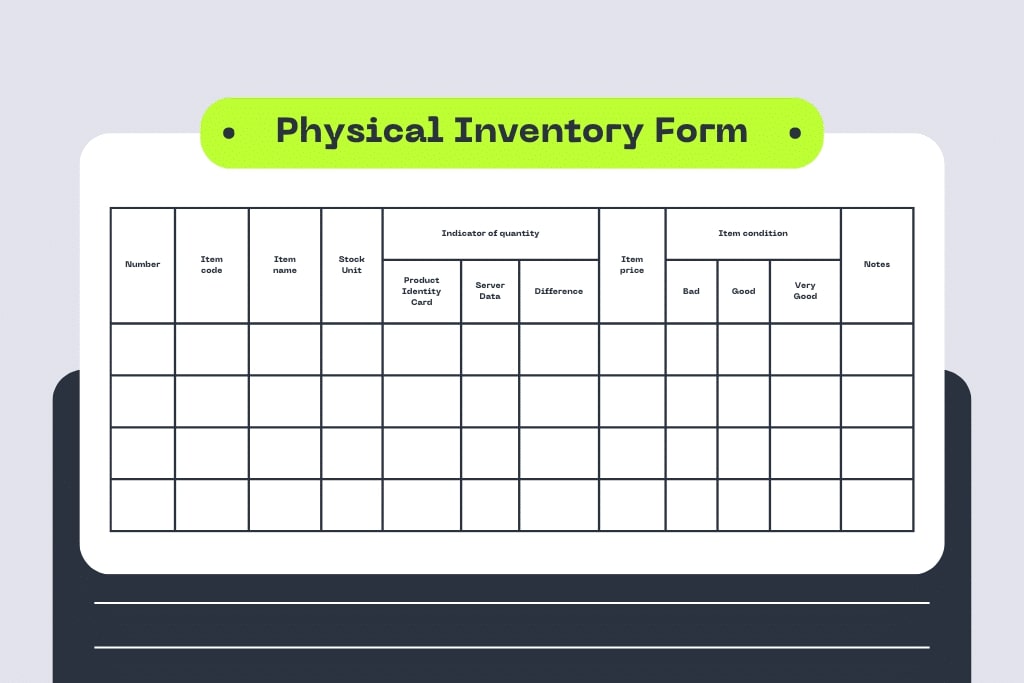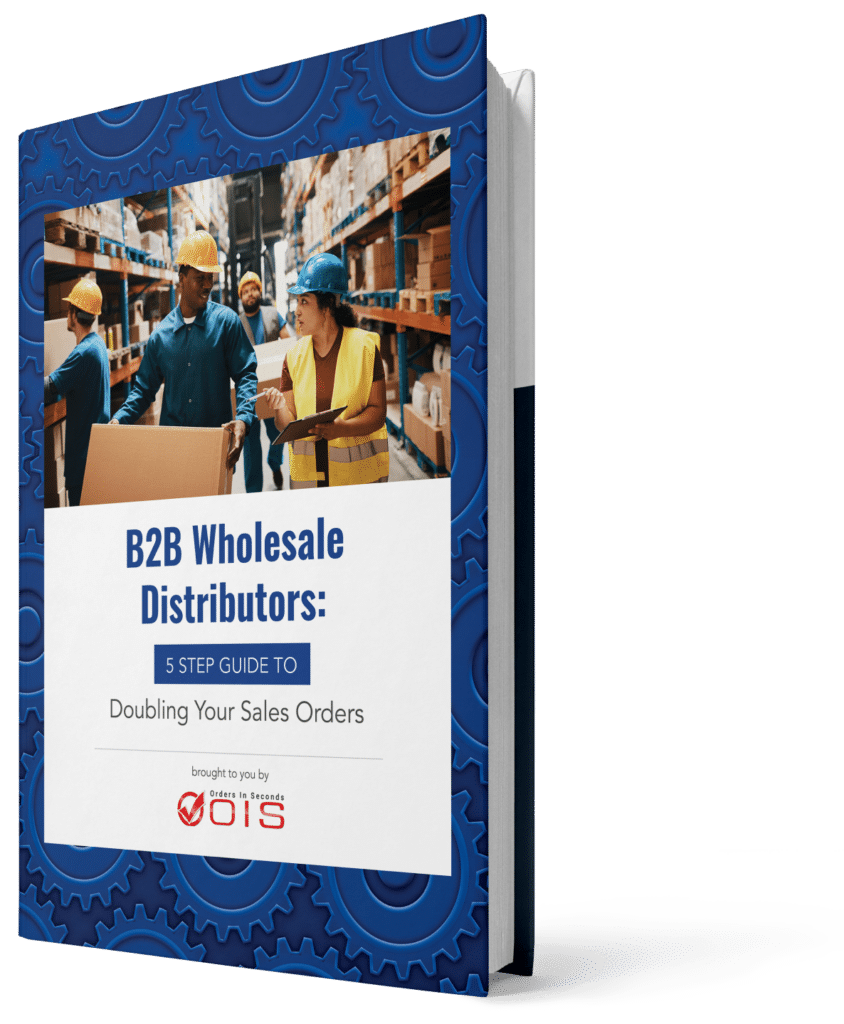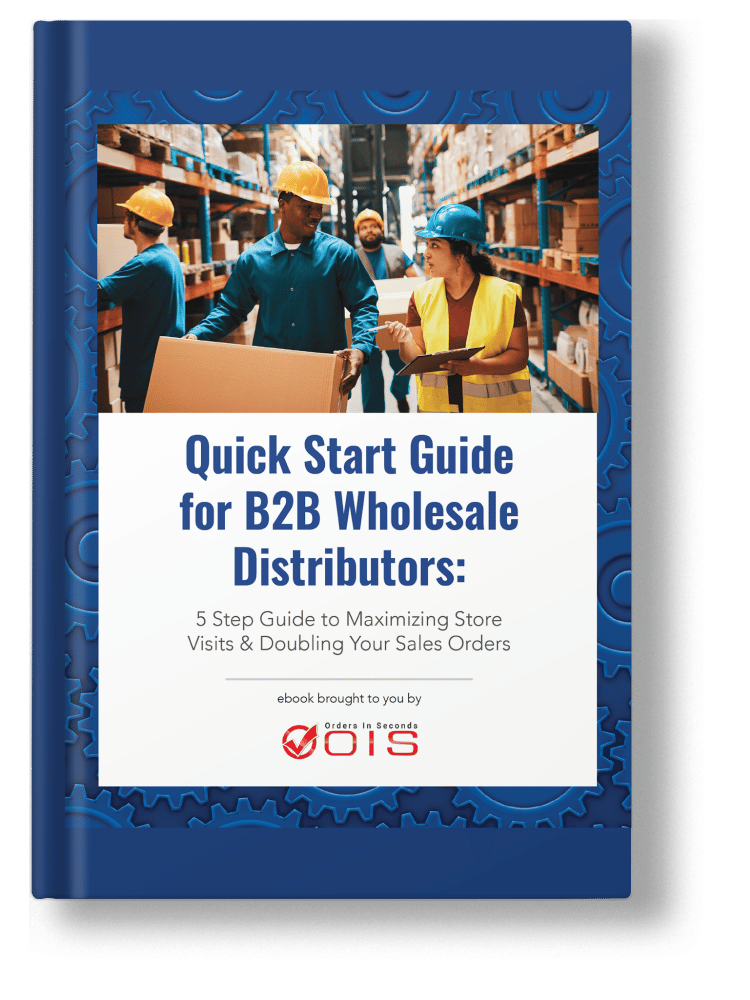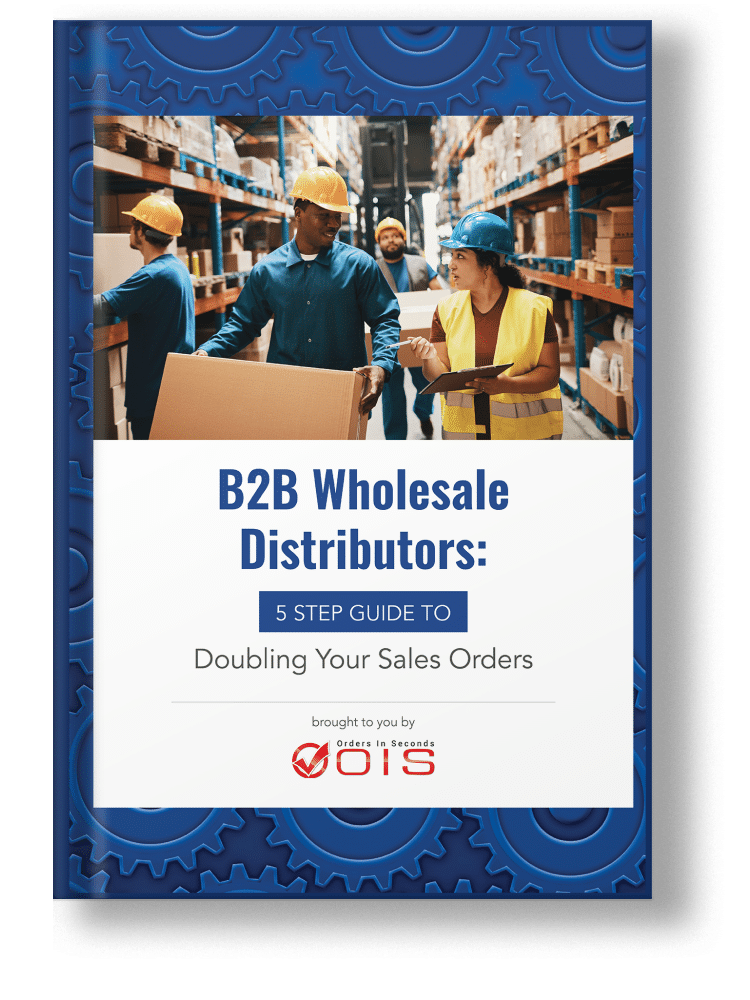Free inventory templates help businesses keep track of stock efficiently. This article provides the best free inventory list templates for 2025, making it easier to manage your inventory.
Key Takeaways
- Inventory lists are essential for monitoring stock levels, preventing production issues, and enhancing financial health.
- Using inventory templates improves accuracy, saves time, and allows for customization to suit various needs across different sectors.
- Google Sheets offers a range of free inventory list templates that facilitate effective tracking and management of stock, enhancing operational efficiency. Utilizing Google Sheets inventory templates not only simplifies the tracking process but also provides valuable data insights that can aid in decision-making and improve productivity within organizations.
Table of Contents
- Understanding Inventory Lists
- Definition and Purpose of an Inventory Template
- Benefits of Using Inventory List Templates
- Features of a Good Inventory Template
- Types of Inventory List Templates
- How to Use Google Sheets for Inventory Management
- Free Inventory List Templates for Google Sheets
- How to Create an Inventory Template
- Advanced Inventory Management Techniques
- Common Challenges in Inventory Management
- Tips for Maintaining Accurate Inventory Lists
- Choosing the Right Inventory Template
- Summary
- Frequently Asked Questions
- Boost Accuracy and Efficiency with OIS Inventory
Understanding Inventory Lists
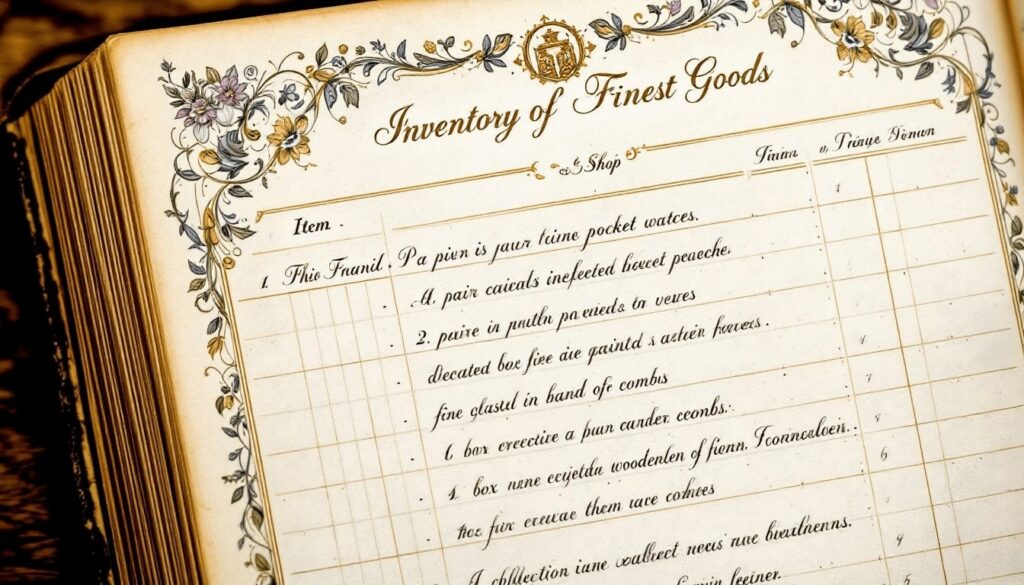
An inventory list is vital for monitoring stock and maintaining optimal levels. These lists have been essential for millennia, underpinning the recording of goods. In the modern business world, a properly kept inventory list offers a comprehensive view of stock and operational efficiency. It offers a systematic overview of all stock items, detailing aspects like SKU, description, unit cost, and quantity.
A robust inventory list aids in identifying what items are needed and prevents production issues. Effective management of stale inventory supports financial health and boosts profitability. Additionally, it helps assess inventory turnover efficiency, showing the duration items stay in stock and indicating when to replenish or reduce inventory. Accurate inventory lists are key to reducing costs and meeting customer demand. Tracking raw materials alongside finished goods, work in progress, and components is crucial for maintaining an accurate and efficient inventory.
Precise stock data offers clear visibility and aids in making informed business decisions. Organized inventory is critical for effective tracking and customer satisfaction. With the right inventory template, businesses can maintain optimal stock levels and avoid unnecessary expenses.
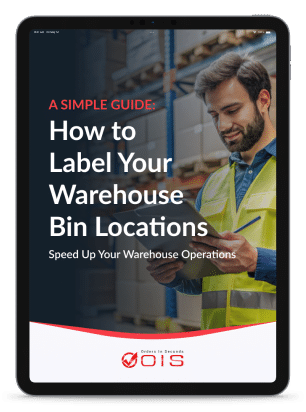
Speed Up Your Warehouse Operations
A Simple Guide: How to Label Your Warehouse Bin Locations
Definition and Purpose of an Inventory Template
An inventory template is a pre-designed document or spreadsheet that helps businesses organize and manage their inventory levels, track stock movements, and optimize inventory processes. The primary purpose of an inventory template is to provide a structured framework for recording and analyzing inventory data. This enables businesses to make informed decisions about purchasing, production, and sales, ensuring that inventory levels are maintained efficiently. By using an inventory template, businesses can streamline their inventory management processes, reduce manual errors, and improve overall operational efficiency.
Benefits of Using Inventory List Templates
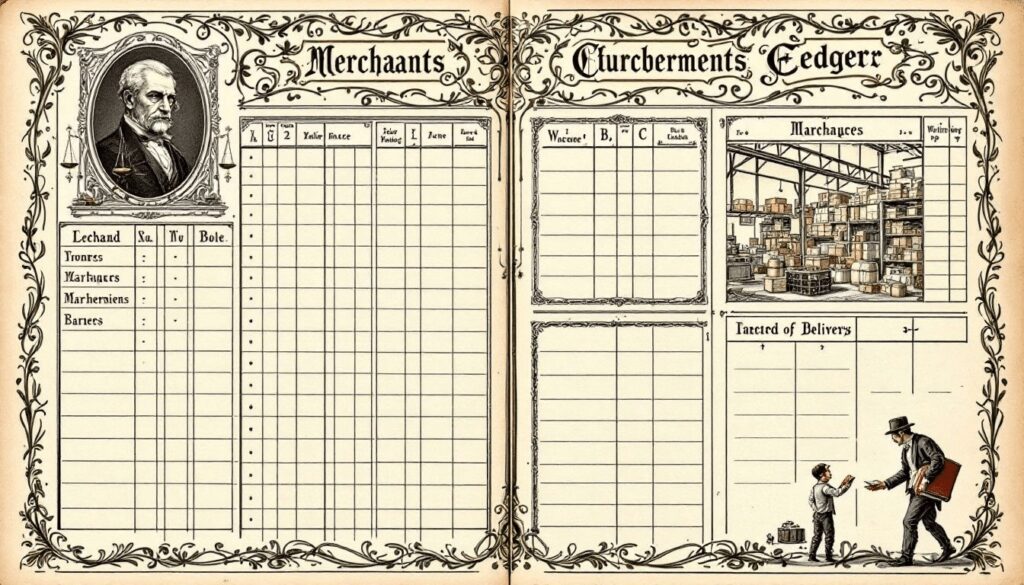
Inventory list templates provide several benefits that greatly improve inventory management. They help businesses make informed decisions about purchasing and production, boosting profitability. Predefined inventory management templates save time on data entry and record maintenance. Consistent formatting and predefined fields reduce data entry errors, resulting in more accurate inventory data.
Inventory templates are flexible, allowing businesses to tailor them to specific needs. Programs like Google Sheets facilitate structured data management, minimize manual data entry, and enable easy customization. Opting for a flexible inventory template saves time and allows new fields to be added without starting over.
Inventory templates can be tailored for various needs, from business to personal use. Whether you need a simple inventory spreadsheet for home inventory or a detailed template for restaurant inventory, these templates provide the necessary structure to track and manage inventory items effectively.
Features of a Good Inventory Template
A good inventory template should have the following key features:
Customizable: The template should be easily customizable to fit the specific needs of the business, including the type of products, storage locations, and inventory management processes.
Comprehensive: The template should include all the necessary columns and fields to track inventory data, such as product name, description, quantity, unit price, total value, and reorder point.
Automated calculations: The template should have formulas to automatically calculate inventory levels, totals, and other relevant metrics, reducing manual errors and saving time.
Easy to use: The template should be user-friendly and easy to navigate, even for those without extensive inventory management experience.
Scalable: The template should be able to handle large amounts of data and scale with the business as it grows.
By incorporating these features, a good inventory template can significantly enhance inventory management, making it easier to track inventory data and maintain optimal stock levels.
There are various types of inventory list templates available to cater to different needs. The most common ones include Home Inventory Templates, Restaurant Inventory Templates, and Office Supplies Inventory Templates. Each type serves a unique purpose, ensuring that you can easily track stock levels and manage inventory efficiently.
Let’s explore these templates in more detail to understand how they can benefit specific scenarios.
Home inventory templates are designed to help individuals keep an organized record of their personal belongings, which is especially useful for insurance claims and disaster preparedness. A well-documented home inventory can provide peace of mind, knowing that all valuable items are accounted for in case of emergencies.
A home inventory spreadsheet generally includes details like item locations, purchase date, price, and current value. These templates assist in organizing and documenting household items, simplifying insurance claims and preparation for unexpected events.
Restaurant inventory templates are crucial for efficient food stock management and tracking items for expiration and waste reduction. For example, ClickUp’s Restaurant Inventory Template simplifies inventory tracking, aiding in stock level management and preventing customer service issues due to shortages.
Features of these templates often include tracking food waste, daily product usage, and inventory spending. Using inventory IDs helps restaurant managers avoid report confusion and keep accurate item records. This detailed tracking helps ensure that the right ingredients are available, fresh, and used efficiently.
Office supplies inventory templates assist businesses in tracking office materials, controlling costs, and ensuring availability. They help manage purchasing details and prevent overspending by providing a clear overview of purchases and timing.
These templates can list various items such as office supplies, computer hardware, and software subscriptions. Prebuilt custom fields for item details simplify tracking inventory levels and managing team permissions and visibility.
How to Use Google Sheets for Inventory Management
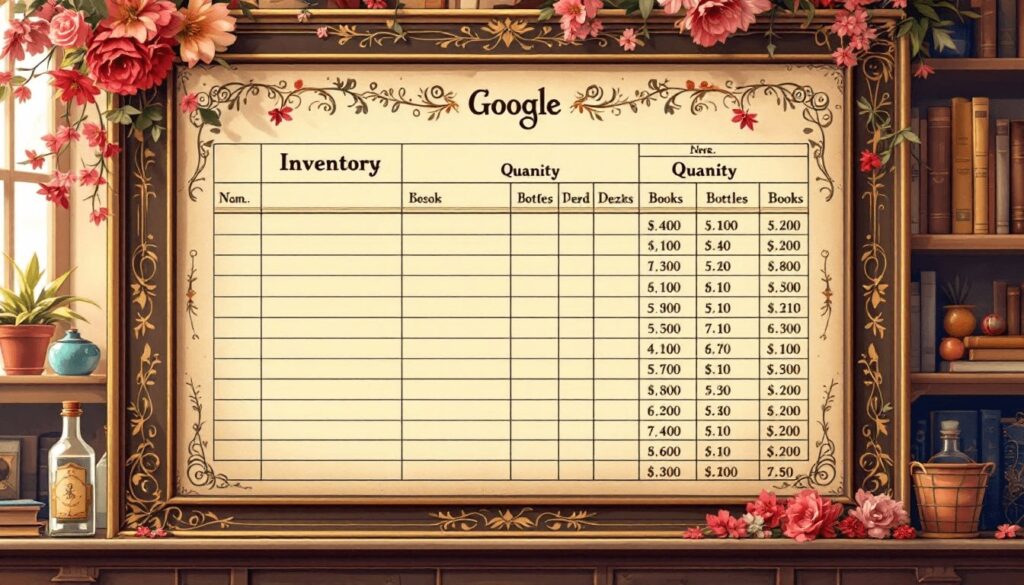
Google Sheets provides a systematic method for recording and managing stock information using inventory templates. Essential column headers should include Item Name, SKU, Description, Quantity, Unit Price, and Location. Each item in your inventory is represented by a row in the Google Sheets template.
To enhance functionality, you can use formulas and conditional formatting. For instance, the formula =E2 + SUMIF(Purchases!$B:$B, B2, Purchases!$C:$C) – SUMIF(Sales!$B:$B, B2, Sales!$C:$C) helps manage stock levels.
Integrating Google Forms facilitates easy data collection, directly feeding into Google Sheets to keep inventory data current.
Free Inventory List Templates for Google Sheets
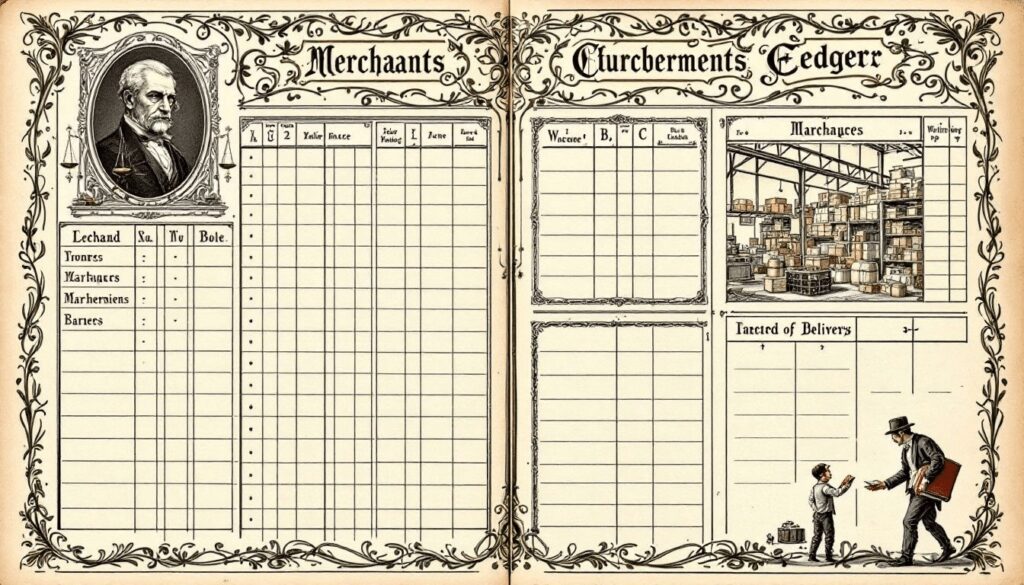
Google Sheets provides a collection of 15 different google sheets inventory templates that can be downloaded for free. These templates cater to various inventory management needs, offering customizable options to track inventory items effectively. Users can download, customize, and populate these google sheets inventory templates with their data, either manually or through integrations.
Accessing these free inventory list templates is as simple as clicking the prominent download button and getting started.
The basic inventory spreadsheet template is perfect for small businesses new to inventory management. It includes columns like item ID, description, quantity in stock, unit price, total value, reorder levels, supplier information, and last update dates.
Plaky’s simple inventory template offers automatic summary calculations for quick value tracking, simplifying inventory management. There’s also a PDF version available for physical use. Headings can be adjusted to meet specific business needs, ensuring flexible and efficient tracking.
An inventory checklist template keeps detailed records and tracks reorder needs. It helps monitor reorders, total inventory value, and the status and condition of specific items. Staff can use the Google Sheets inventory checklist template to prioritize items and view stock levels.
The checklist template gives an overview of items in stock, current quantity, and reorder timing, aiding in accurate and up-to-date stock monitoring.
The inventory tracking template logs stock movements across sales channels, ensuring accurate inventory management template. Detailed records help track items effectively, keeping stock levels accurate and up to date.
Using an inventory tracking template, businesses can monitor multiple locations, unit prices, storage locations, and expiration dates. This comprehensive tracking ensures current and reliable inventory data, aiding better management decisions.
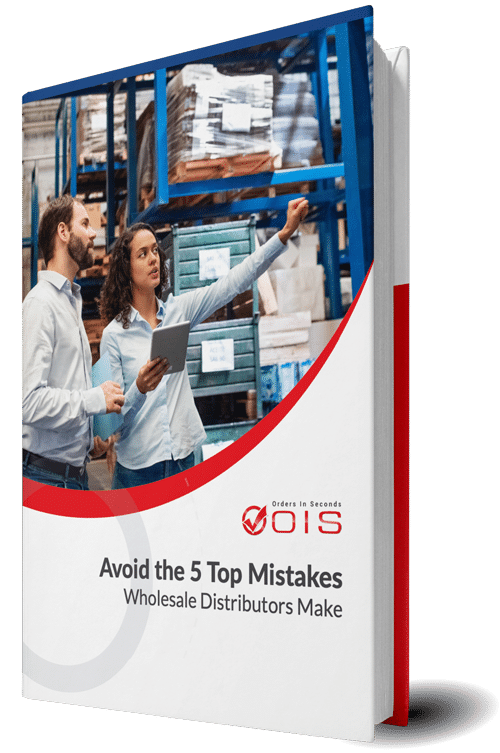
Avoid the Top 5 Mistakes Wholesale Distributors Make
Are you making one of the top 5 mistakes that plague wholesale distributors? Download our free eBook to find out. We’ve also included tips and guidance to help you save time and avoid costly mistakes.
How to Create an Inventory Template
Creating an inventory template from scratch can be a time-consuming task, but it can be done using spreadsheet software like Google Sheets or Microsoft Excel. Here’s a step-by-step guide:
Determine the template’s purpose: Identify the specific inventory management needs of the business and the type of data that needs to be tracked.
Choose a spreadsheet software: Select a spreadsheet software that is easy to use and has the necessary features to create a comprehensive inventory template.
Set up the template structure: Create a table with columns for each type of inventory data, such as product name, description, quantity, unit price, and total value.
Add formulas and calculations: Use formulas to automatically calculate inventory levels, totals, and other relevant metrics.
Customize the template: Tailor the template to fit the specific needs of the business, including adding or removing columns and fields as necessary.
By following these steps, businesses can create a customized inventory template that meets their specific inventory management needs, ensuring accurate and efficient tracking of inventory data.
Advanced Inventory Management Techniques
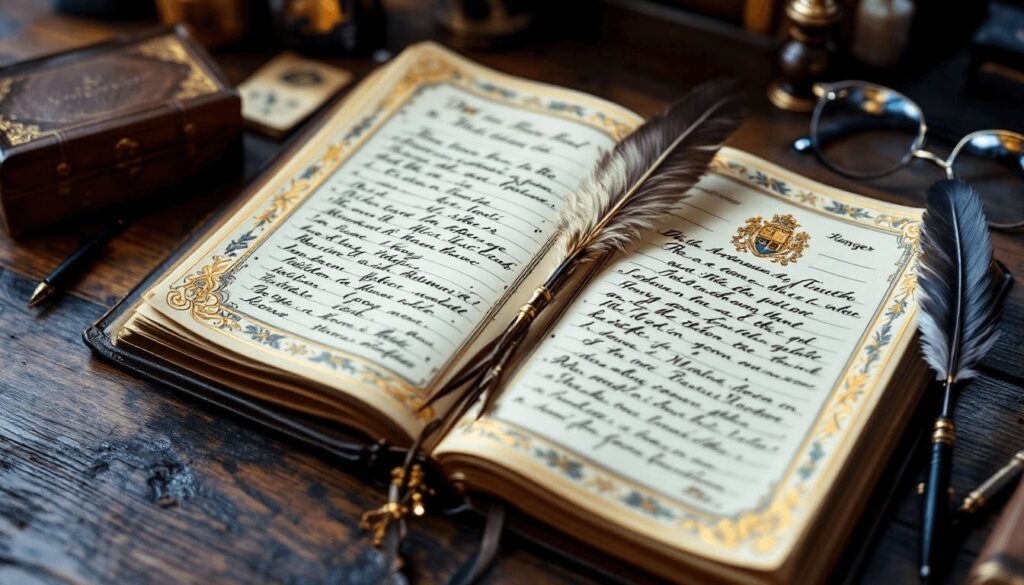
Advanced techniques like automated inventory systems and barcode scanning can elevate inventory management. These systems capture data and maintain healthier inventory levels by automating stock tracking and order processing.
Integrating inventory management systems with other tools enhances tracking and reduces errors. Tools like ClickUp and Coupler.io automate reporting and simplify data organization in Google Sheets, keeping inventory data current and accurate.
Regular audits and standardizing storage bins and pallets streamline warehouse organization and improve efficiency.
Common Challenges in Inventory Management
Managing inventory can be challenging, particularly for large businesses using manual lists. These lists are unsustainable for large inventories and can cause chaos and confusion if not well-structured. Businesses needing to comply with regulations can use inventory templates to simplify auditing and record-keeping.
Warehouse operations can be labor-intensive, requiring optimized processes to improve efficiency. Proper restaurant inventory management is key to minimizing waste and ensuring customer satisfaction. Addressing these challenges requires structured inventory information and efficient processes.
Tips for Maintaining Accurate Inventory Lists
Accurate inventory lists are crucial for effective management. Regular updates are essential for fulfilling tax reporting requirements. Detailed records help monitor stock status, avoid excess and shortages, and ensure that inventory data accurately reflects real-time stock levels.
Involving team members in inventory management improves communication across departments and prevents data mismanagement. Automated inventory management solutions improve order fulfillment accuracy and facilitate rapid transfers across locations, reducing losses from spoilage or theft.
Choosing the Right Inventory Template
With so many inventory templates available, choosing the right one can be overwhelming. Here are some factors to consider:
Business size and type: Choose a template that is designed for businesses of similar size and type.
Inventory management needs: Select a template that meets the specific inventory management needs of the business, including the type of products and storage locations.
Ease of use: Choose a template that is user-friendly and easy to navigate, even for those without extensive inventory management experience.
Customization options: Select a template that can be easily customized to fit the specific needs of the business.
Integration with other tools: Consider a template that integrates with other inventory management tools and software, such as barcode scanners and point-of-sale systems.
By considering these factors, businesses can choose the right inventory template that will streamline their inventory tracking process and enhance overall inventory management.
Summary
In summary, using inventory list templates can significantly enhance inventory management by providing a systematic approach to track and manage stock levels. Advanced techniques and regular audits further ensure accuracy and efficiency. By implementing these practices, businesses can maintain optimal stock levels, reduce costs, and satisfy customer demand. Embrace these tools and strategies to take your inventory management to new heights in 2025.
Frequently Asked Questions
Using inventory list templates improves decision-making and profitability while minimizing data entry errors. They are customizable and save time in record-keeping, making them a valuable tool for effective inventory management.
Google Sheets provides an efficient system for recording and managing inventory with customizable templates and formulas, enabling you to track stock levels effectively. Its integration with Google Forms facilitates seamless data collection, enhancing your inventory management process.
You’ll find a variety of inventory list templates such as Home Inventory Templates, Restaurant Inventory Templates, and Office Supplies Inventory Templates, each designed to meet distinct inventory management needs. Selecting the right template can streamline your inventory tracking process effectively.
Implementing automated inventory management systems and barcode scanning can significantly enhance efficiency. Regular audits and standardized storage bins further streamline organization and accuracy in inventory management.
To maintain accurate inventory lists, businesses should implement regular updates, detailed record-keeping, involve team members, and utilize automated solutions for real-time stock representation. This approach ensures a reliable inventory management system.
Boost Accuracy and Efficiency with OIS Inventory
Upgrade your inventory management and order fulfillment with OIS Inventory. While free inventory templates help you stay organized, the OIS Inventory app automates order picking, eliminates errors, and saves valuable time. Easily manage your warehouse operations, view orders for the day, and track their status—all from one simple, user-friendly app.
Make your inventory processes seamless and stress-free. Learn more about OIS Inventory by scheduling a free demo.