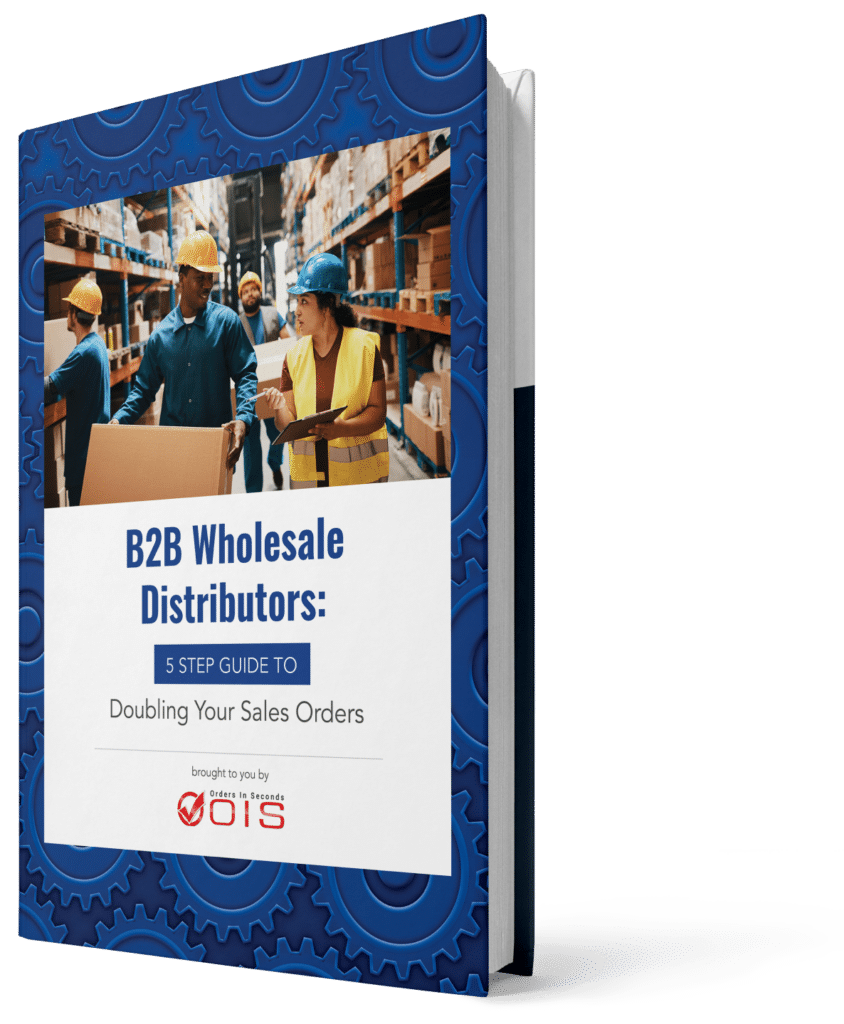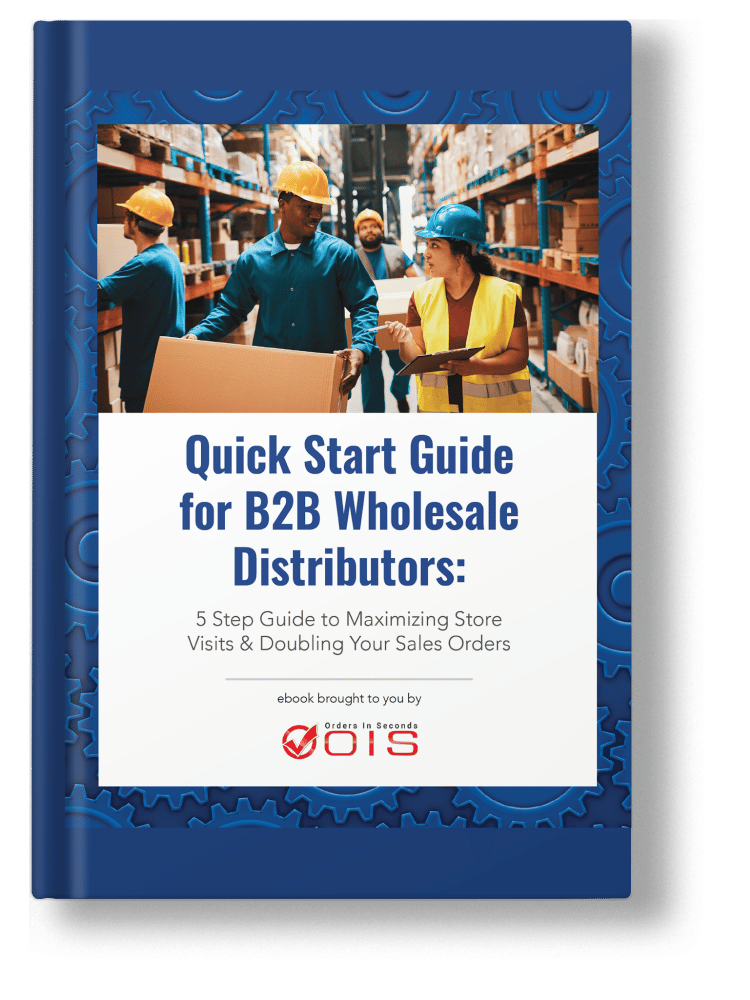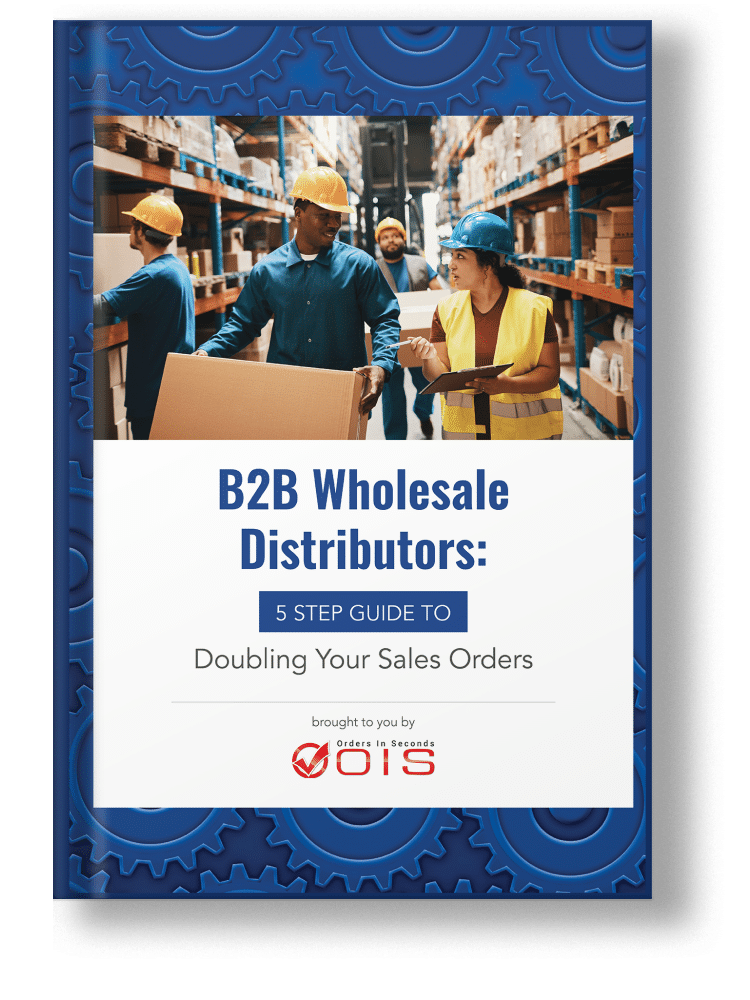If you’re searching for a comprehensive manufacturing solution, QuickBooks Manufacturing may catch your attention. Manufacturers need an accounting software that handles complex inventory and order management efficiently. This article evaluates QuickBooks Enterprise’s tools tailored for the manufacturing and wholesale industry. You’ll learn how its features work in real-world applications, where it shines, and where it may fall short. By the end of this article, you’ll have a clearer understanding of whether QuickBooks fits your manufacturing business’s unique needs.
Key Takeaways
- QuickBooks Enterprise offers manufacturing and wholesale businesses key features such as automated inventory management, centralized order management, and industry-specific financial management options, though effectiveness varies among users.
- The user-friendly interface of QuickBooks Enterprise is designed for customization and ease of navigation, but users may experience challenges with frequent interface changes and need for adaptability.
- Despite its comprehensive feature set, QuickBooks Enterprise faces limitations in complex manufacturing scenarios and may require additional integrations or workarounds, questioning its value over more specialized ERP systems.
Table of Contents
- Is QuickBooks Manufacturing & Wholesale Right for You?
- Unveiling QuickBooks Enterprise for Manufacturing & Wholesale
- Setting the Stage with QuickBooks Enterprise
- Navigating the Interface and Tools of QuickBooks Enterprise
- QuickBooks Enterprise Under the Microscope
- The Bottom Line on QuickBooks Enterprise for Manufacturing & Wholesale
- Summary
- Frequently Asked Questions
- Maximize Your Business Potential with Orders in Seconds + QuickBooks Enterprise
Is QuickBooks Manufacturing & Wholesale Right for You?

Determining whether QuickBooks Manufacturing & Wholesale is the right choice for your business depends on various factors such as your industry, business size, specific needs, and budget. Here are some considerations to help you decide:
Industry: QuickBooks Manufacturing & Wholesale is designed specifically for businesses operating in the manufacturing and wholesale sectors. If your business falls into one of these categories, it may be a suitable choice.
Features: Evaluate the features offered by QuickBooks Manufacturing & Wholesale and compare them with your business requirements. Consider aspects such as inventory management, order tracking, bill of materials, and manufacturing workflows to ensure they align with your needs.
Scalability: Determine if the software can scale alongside your business growth. You’ll want a solution that can accommodate increasing transaction volumes, expanding product lines, and additional users as your business grows.
Integration: Check if QuickBooks Manufacturing & Wholesale integrates seamlessly with other software applications you use, such as CRM systems, e-commerce platforms, or third-party logistics providers. Integration capabilities can streamline operations and improve efficiency.
Cost: Consider the pricing structure of QuickBooks Manufacturing & Wholesale, including any upfront fees, subscription costs, and additional charges for extra features or users. Ensure it fits within your budget while providing the necessary functionality.
User-Friendliness: Evaluate the ease of use and learning curve associated with the software. A user-friendly interface and intuitive navigation can save time and reduce training requirements for your team.
Customer Support: Assess the quality and availability of customer support provided by QuickBooks. Prompt assistance and reliable support resources can be crucial for resolving issues and maximizing the software’s effectiveness.
Reviews and Recommendations: Research reviews and testimonials from other businesses in your industry that have used QuickBooks Manufacturing & Wholesale. Their experiences can provide valuable insights into the software’s strengths and limitations.
Ultimately, whether QuickBooks Manufacturing & Wholesale is right for you depends on how well it meets your unique business requirements and aligns with your long-term goals. Consider conducting a trial or demo of the software to get a firsthand experience before making a final decision.
Unveiling QuickBooks Enterprise for Manufacturing & Wholesale
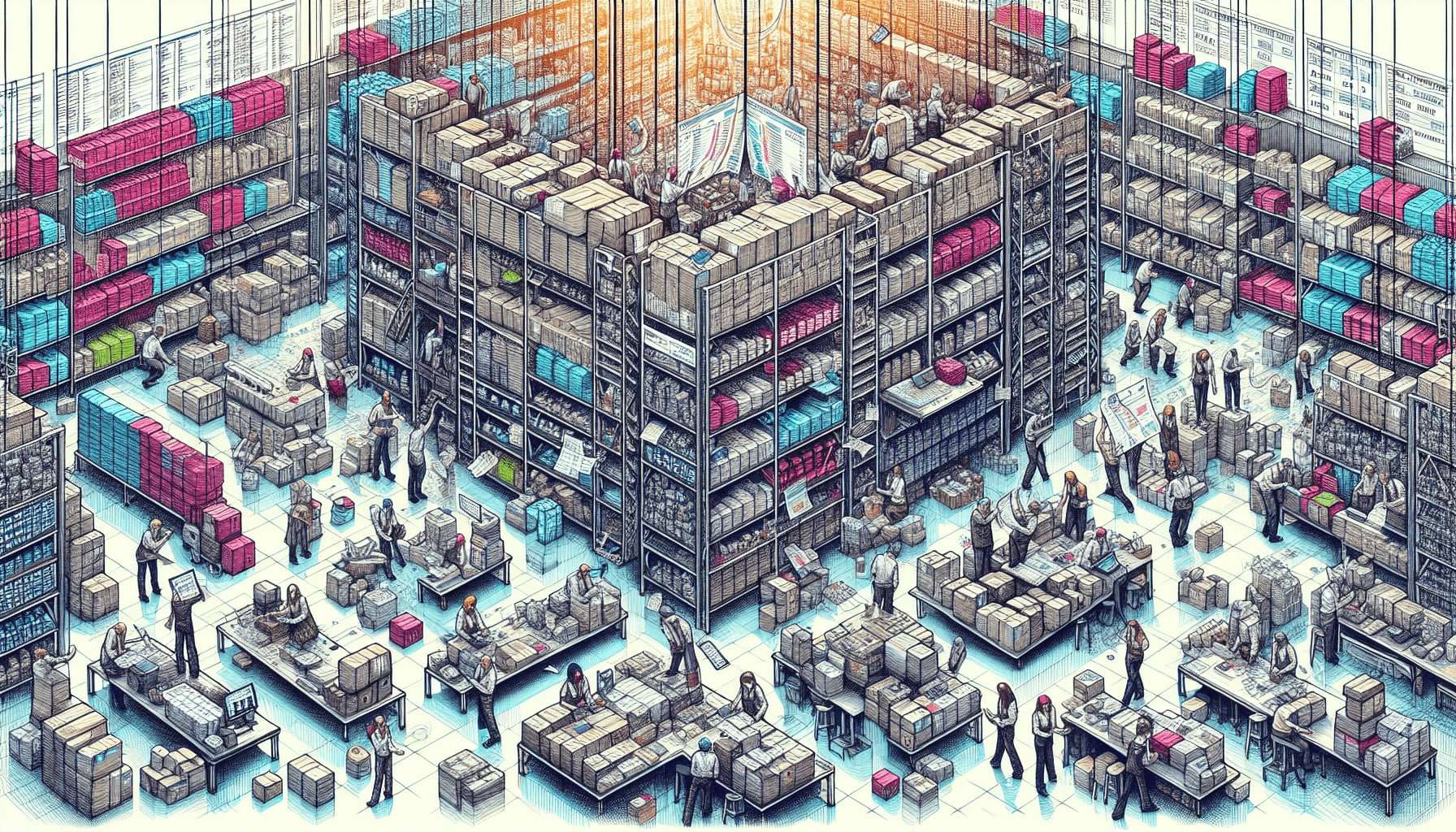
QuickBooks Enterprise, a product of Intuit, offers the following features:
- Automation in crucial areas like inventory management with barcode scanning
- Order management via a centralized dashboard for the pick-pack-ship cycle
- Automatic cost tracking, updating total product costs when component costs change
These features could be a game-changer for manufacturing businesses, providing a significant advantage to any manufacturing business that implements them in their manufacturing process, especially among manufacturing companies.
The platform also offers industry-specific charts of accounts pre-loaded into the system, aiming to simplify financial management for the manufacturing sector. But it doesn’t stop there. QuickBooks Enterprise, a powerful accounting software, also allows for significant report customization to meet the diverse needs of manufacturing businesses.
These are impressive claims, but how do they hold up under scrutiny? That’s what we’re here to find out.
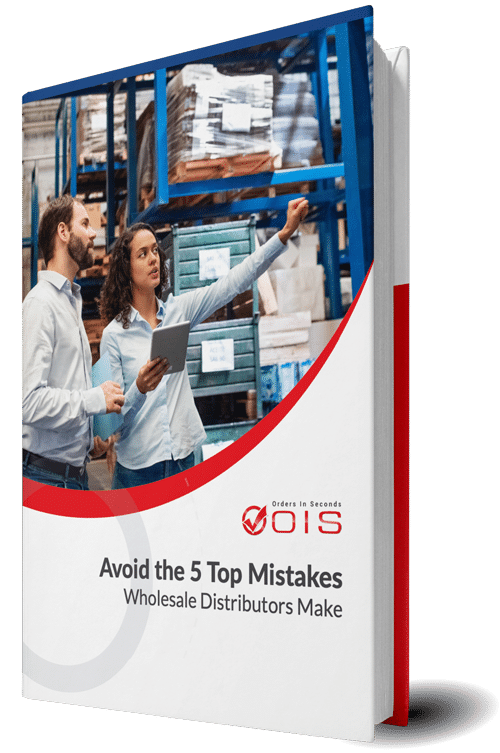
Avoid the Top 5 Mistakes Wholesale Distributors Make
Are you making one of the top 5 mistakes that plague wholesale distributors? Download our free eBook to find out. We’ve also included wholesale distribution tips and guidance to help you save time and avoid costly mistakes.
Setting the Stage with QuickBooks Enterprise
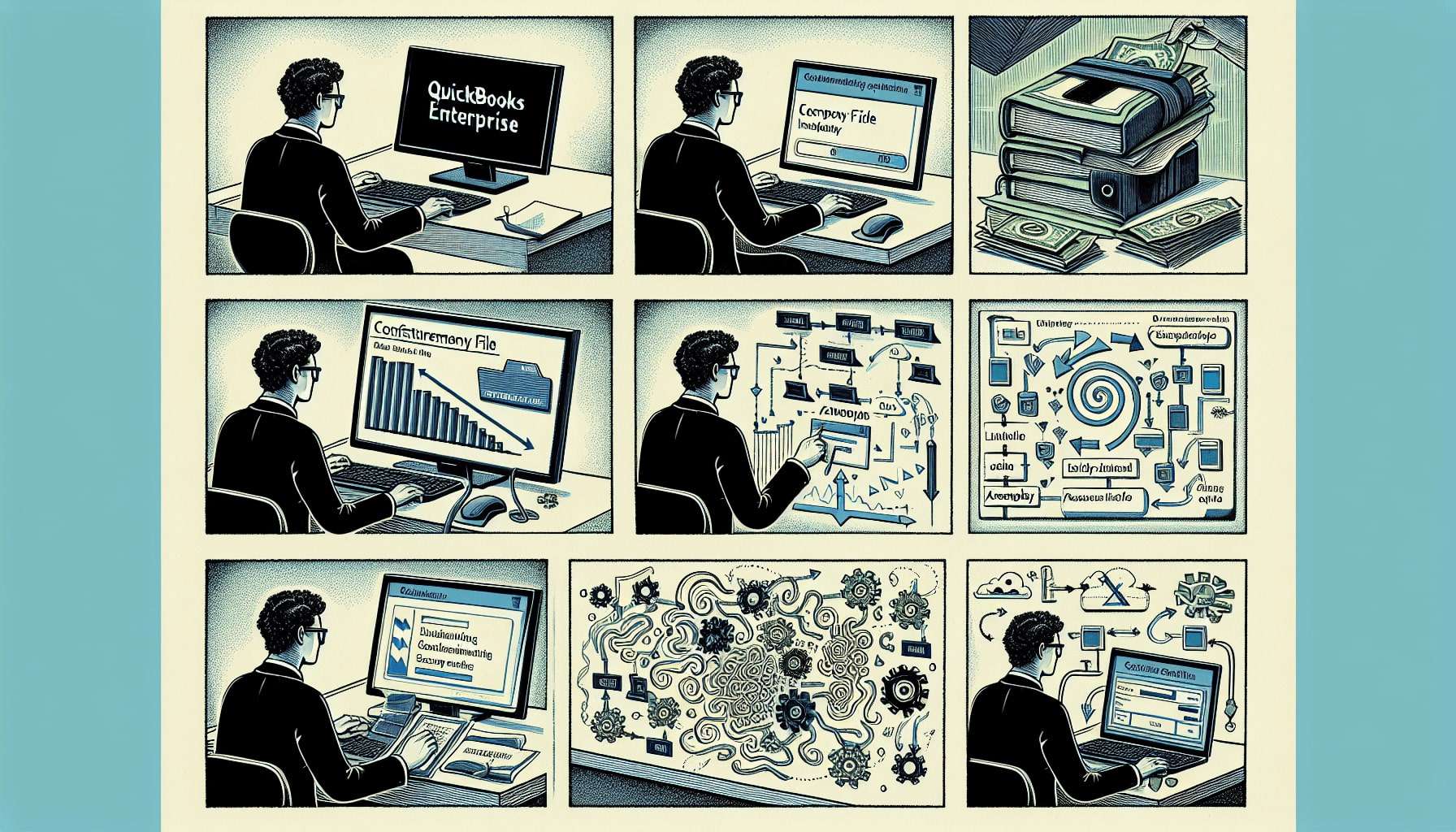
Like any software solution, the first step with QuickBooks Enterprise is getting it installed and up and running. It starts with purchasing and installing the software from the official QuickBooks website. The initial configuration involves creating a new company file for the manufacturing and wholesale industry, a process that requires providing company details and selecting the appropriate industry option.
Inventory tracking is activated in company preferences, and items for manufacturing, such as ‘Inventory Part’ and ‘Inventory Assembly’, are set up with thorough details like name, description, and costs. The software also allows manufacturing processes to be documented using the ‘Build Assemblies’ feature, keeping track of the creation of finished goods from raw materials. But what about those who aren’t as tech-savvy? QuickBooks has them covered with a comprehensive, step-by-step guide for setting up QuickBooks Manufacturing.
Navigating the Interface and Tools of QuickBooks Enterprise

QuickBooks Enterprise is designed with user experience in mind, featuring a user-friendly interface for both QuickBooks Desktop and Enterprise users. The range of functional features, regular updates, and patches ensure the software stays up-to-date and addresses any bugs that might occur.
These features enhance the overall usability of QuickBooks Enterprise.
But let’s take a closer look at the user interface and its features.
Crafting the User Experience
The user interface of QuickBooks Enterprise is intuitive. It allows customization by toggling features on and off, offering an enhanced user experience for manufacturers. However, users have reported frequent interface changes that might cause slight inconveniences as they need to adapt to new layouts and functions. It appears that the interface is a double-edged sword, offering customization but requiring adaptability from its users.
One of the standout features of the interface is the software’s home page. It includes a workflow area with a graphical overview of key tasks and their interrelations, improving ease of navigation for manufacturing tasks. Additionally, the Customer, Vendor, and Employee Centers provide centralized overview screens that streamline workflows and management by displaying relevant details, transaction histories, and contact information. These features seem to significantly enhance the user experience for manufacturing and wholesale businesses.
Assessing the Build Quality
Being a software-based solution, QuickBooks Enterprise doesn’t involve any physical components that we could assess for robustness. However, the software’s build quality can be inferred from its stability and resilience over time.
QuickBooks Enterprise undergoes regular updates and patches to address bugs, improve features, and extend its usable lifespan. This commitment to continuous improvement suggests a high build quality, which is crucial for businesses that rely on this software for their daily operations.
Utilizing the Functional Features
When it comes to functional features, QuickBooks Enterprise seems to have a lot to offer. The software boasts comprehensive inventory management capabilities, including:
- Tracking of inventory across multiple locations
- Serial number or lot tracking
- Barcode scanning
- Category-organized enhanced inventory reports
These features, if working as claimed, could provide valuable insights into a business’s inventory status using advanced inventory tools.
This is particularly advantageous as one of the biggest mistakes wholesale distributors and manufacturers make is not knowing their stock levels. To learn more about avoiding common mistakes in wholesale distribution, check out our ebook: ‘Avoid the Top 5 Mistakes Wholesale Distributors Make’
The system also supports the entire production cycle with features for tracking assemblies, showing the bill of materials and associated costs, and automatically updating inventory levels through the ‘Build Assembly’ feature. On the sales side, QuickBooks Enterprise facilitates improved order management with its ‘Backorder’ feature, custom pricing levels per customer, and streamlined delivery to multiple customer shipping addresses. It even offers an ‘Available to Promise’ feature and centralized management of the entire pick-pack-and-ship workflow, including sales order fulfillment integration with popular e-commerce platforms for efficient handling of sales orders.
However, not all is perfect in the world of QuickBooks Enterprise. Users have reported the following challenges with the software:
- Functional challenges with the tagging system
- Difficulties in batch tag selection and changes
- Bugs in the ‘Advanced Pricing’ and ‘Advanced Inventory’ features
It seems that while QuickBooks Enterprise offers a plethora of features, they might not all be as reliable or user-friendly as one would hope.
QuickBooks Enterprise Under the Microscope
Aside from the overall features and interface, QuickBooks Enterprise also offers some practical tools that could enhance a user’s experience. These include:
- Attaching receipts or pictures as attachments within the software, helpful for maintaining thorough records
- Sending emails directly from the invoice section, streamlining the communication process
- Using the Bill Entry Form in the Vendor Center to match vendor addresses to invoices, ensuring accurate invoicing.
These practical tools are a welcome addition, but how does the software fare in real-world manufacturing scenarios?
Real-World Manufacturing Scenarios
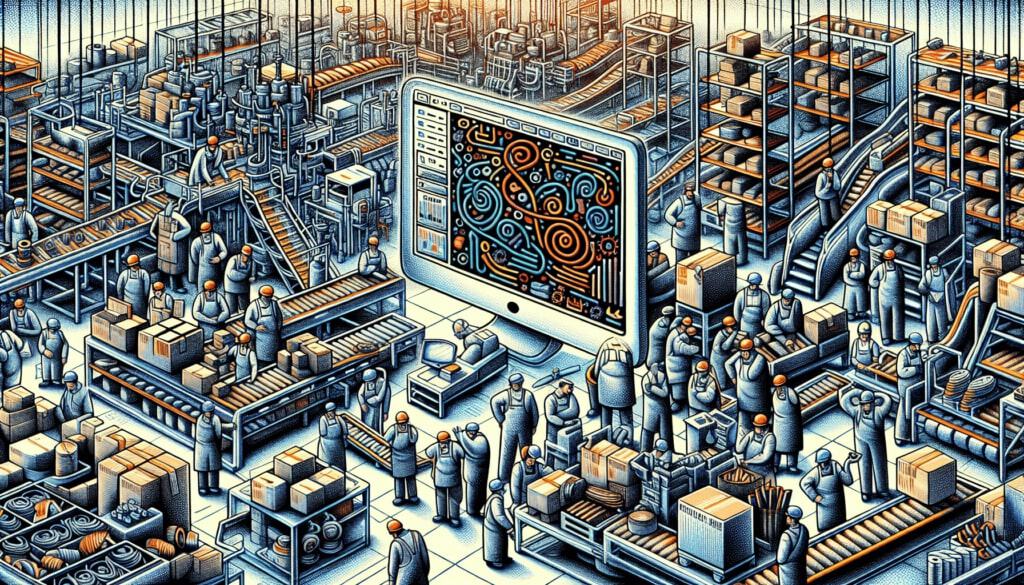
In real-world scenarios, QuickBooks Enterprise seems to have some limitations. While the software is designed to enhance inventory management and sales fulfillment, providing tools like available-to-promise analysis and backorder tracking, some users have found it falling short.
Manufacturers may encounter difficulties in maintaining cradle-to-grave traceability for components and may lack features like product configurator, engineering change control, and detailed inventory valuation for group items. This means that users often need to implement workarounds or non-integrated solutions, such as Excel or manual data entry, which are labor-intensive and prone to errors. Efficient vendor management can help mitigate these challenges by streamlining processes and ensuring better control over suppliers.
On the positive side, QuickBooks Enterprise can integrate with other systems, which can mitigate some challenges by enhancing its functionality. However, the need for such integrations highlights the limitations of QuickBooks Enterprise in meeting complex manufacturing workflows.
If you’re seeking ways to optimize your sales fulfillment process, explore our ebook: “Double Your Sales Orders in 5 Steps” for actionable strategies.
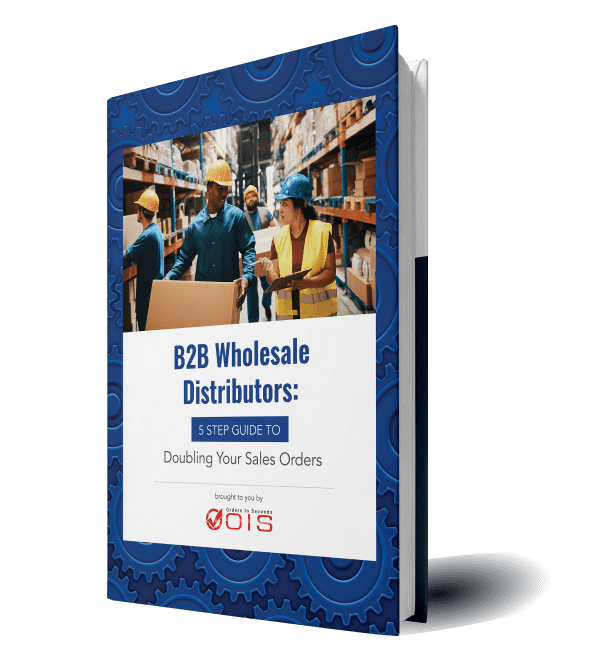
Double Your Sales Orders in 5 Steps
This exclusive eBook is packed with real-world, data-driven concepts that can help maximize your store visits and double your sales. Get it for FREE – Today!
Overcoming Challenges
Software freezing and the need to restart are occasional issues that suggest potential stability problems with QuickBooks Manufacturing & Wholesale. Additionally, instances of file repairs due to corruption indicate a need for improvements in the software’s resilience over time. These technical glitches could hamper the efficient running of manufacturing and wholesale businesses that rely on the software.
Another challenge arises in the form of negative inventory situations. These occur when invoicing precedes the inventory update, risking report accuracy. This could be a significant hurdle for businesses that need accurate inventory counts for strategic decision-making.
While QuickBooks Manufacturing & Wholesale Edition is intended to meet the specific needs of manufacturing and wholesaling businesses, it may not offer the customized solutions that some businesses require. Overcoming these challenges might necessitate the use of workarounds or the integration of additional solutions.
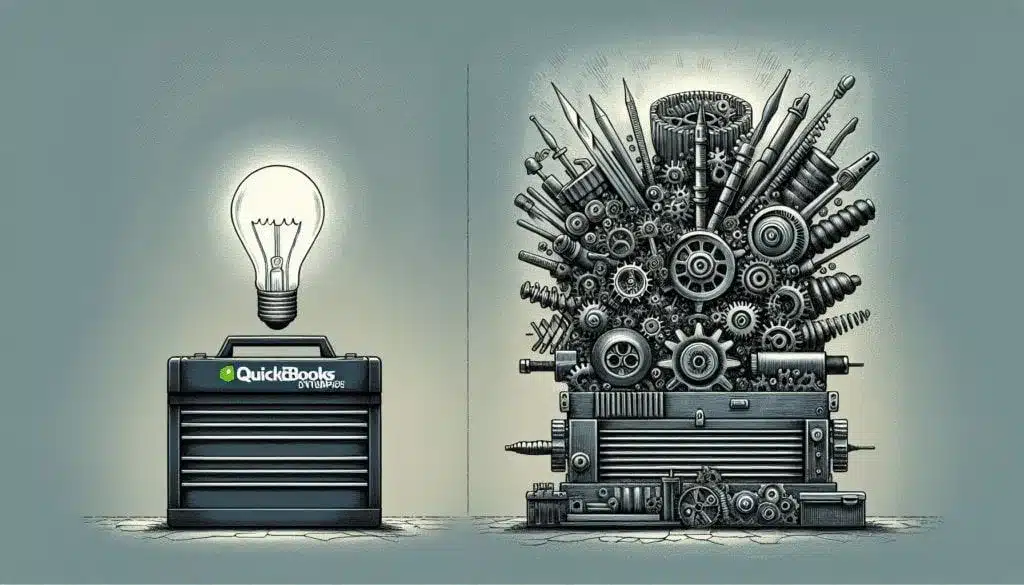
When it comes to QuickBooks Enterprise, the question is whether the investment in this software yields the expected efficiency gains for manufacturing and wholesale businesses. Does it truly offer the best solution for these businesses, or are there better alternatives out there?
Finale Inventory, for example, is designed to work with QuickBooks Online and offers comprehensive manufacturing features that surpass those of QuickBooks Enterprise, providing advanced MRP capabilities. QuickBooks Enterprise itself has limitations in its inventory tracking and lacks crucial manufacturing processes, essential for manufacturing and wholesale businesses. Furthermore, it does not facilitate the inclusion of labor and factory overhead costs into the inventory value of finished goods, which may be a hindrance for larger manufacturing operations.
Considering these limitations, the investment in QuickBooks Enterprise may not yield the expected efficiency gains for manufacturing and wholesale businesses, especially when more specialized ERP systems may offer a better fit for intricate manufacturing needs. Therefore, while QuickBooks Enterprise does offer a range of features and tools, it might not be the one-size-fits-all solution that it purports to be.
In conclusion, QuickBooks Enterprise is a comprehensive solution that offers a range of features and tools designed for manufacturing and wholesale businesses. It boasts automation, cost tracking, customizable reports, and a user-friendly interface. However, while these features are impressive on paper, real-world scenarios reveal some limitations and challenges.
Despite its broad array of features, QuickBooks Enterprise may not be the best fit for all manufacturing and wholesale businesses. More specialized ERP systems may offer a better fit for intricate manufacturing needs, providing the specific features and tools that these businesses require. Therefore, while QuickBooks Enterprise is a valid option, it’s crucial for businesses to consider their specific needs and explore all available options before making a decision.
Frequently Asked Questions
Yes, QuickBooks offers an inventory system through its inventory management feature. You can use it to monitor inventory levels and set up low inventory alerts to ensure you always have enough stock. If you have QuickBooks Online Plus or Advanced, you can start tracking your inventory.
Yes, QuickBooks Desktop software except Enterprise will be discontinued after May 31, 2024, including QuickBooks Desktop for Mac and QuickBooks Enterprise Solutions Version 21. This means that after that date, the software will no longer receive updates or support.
QB in manufacturing refers to QuickBooks, which offers tools for inventory management, order tracking, and raw material monitoring, but has limitations like average cost calculations and lacks lot/serial number tracking. QuickBooks Enterprise for Manufacturing & Wholesale provides comprehensive inventory management and sales fulfillment tools.
Yes, QuickBooks Enterprise offers automation for inventory management and order management, but it may not fully support complex manufacturing processes.
Setting up QuickBooks Enterprise involves purchasing, installing the software, creating a company file, and configuring inventory items. The software provides a step-by-step guide for first-time users, making the process relatively straightforward.
Maximize Your Business Potential with Orders in Seconds + QuickBooks Enterprise
QuickBooks Enterprise for manufacturers and wholesalers thrives when coupled with industry-tailored solutions.
For seamless order fulfillment and enhanced operational efficiency, complement its robust features with Orders in Seconds. This integration is especially beneficial for wholesale distributors and manufacturers with Direct Store Delivery (DSD) and Pre-Sales field sales reps. By integrating Orders in Seconds’s OIS Pro App with QuickBooks Enterprise, you can streamline your entire order management process from end to end.
This powerful integration ensures that your sales orders and accounting systems work together seamlessly, empowering your team to work more efficiently and effectively.
Plus, Orders in Seconds is a certified partner of QuickBooks. Trust the OIS Team for expert advice in choosing the perfect QuickBooks solution for your wholesale or manufacturing business. Schedule your consultation today!