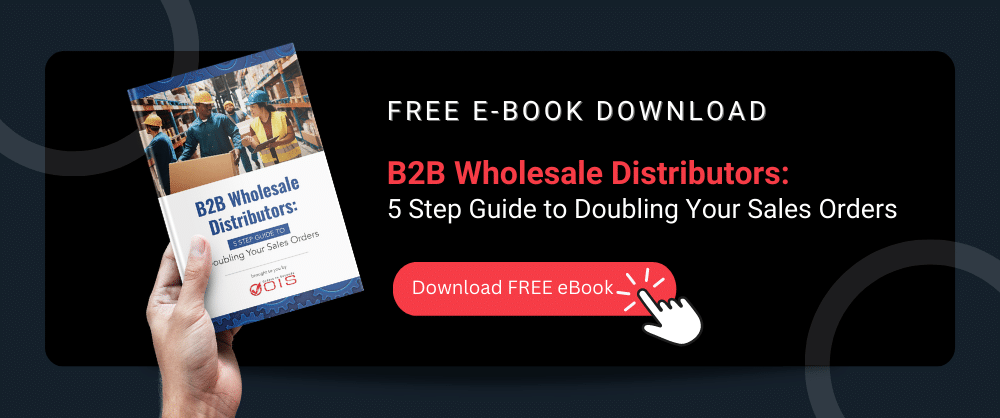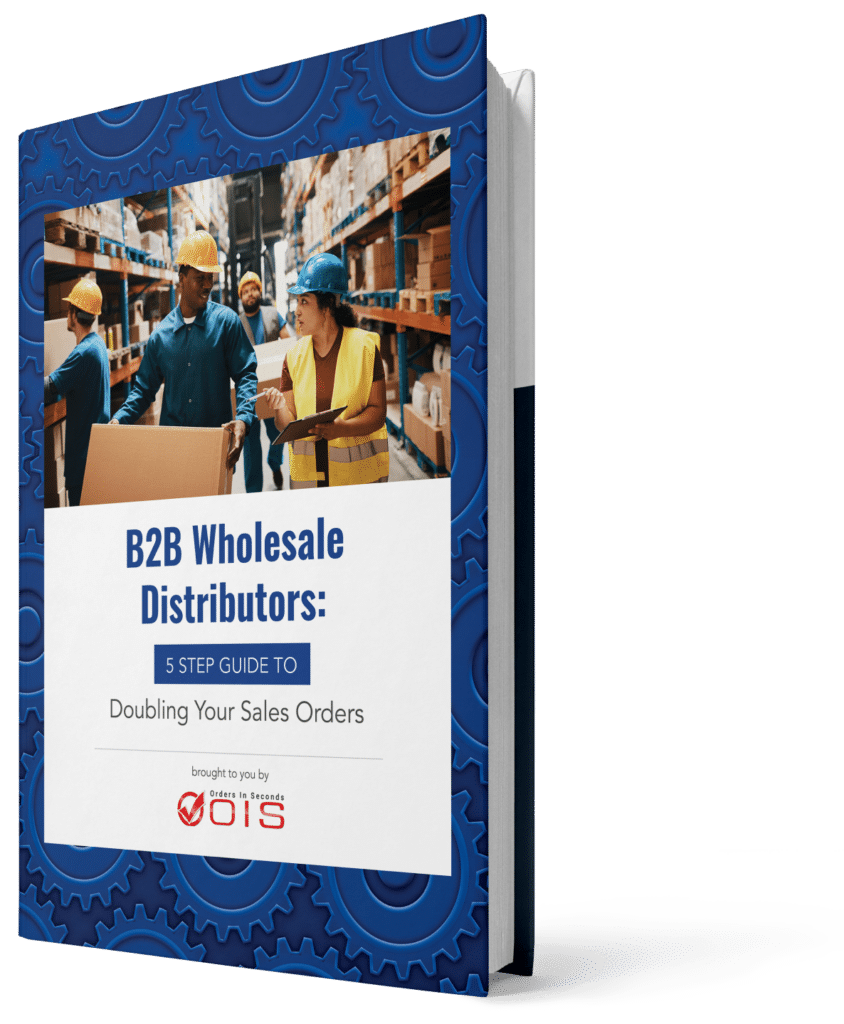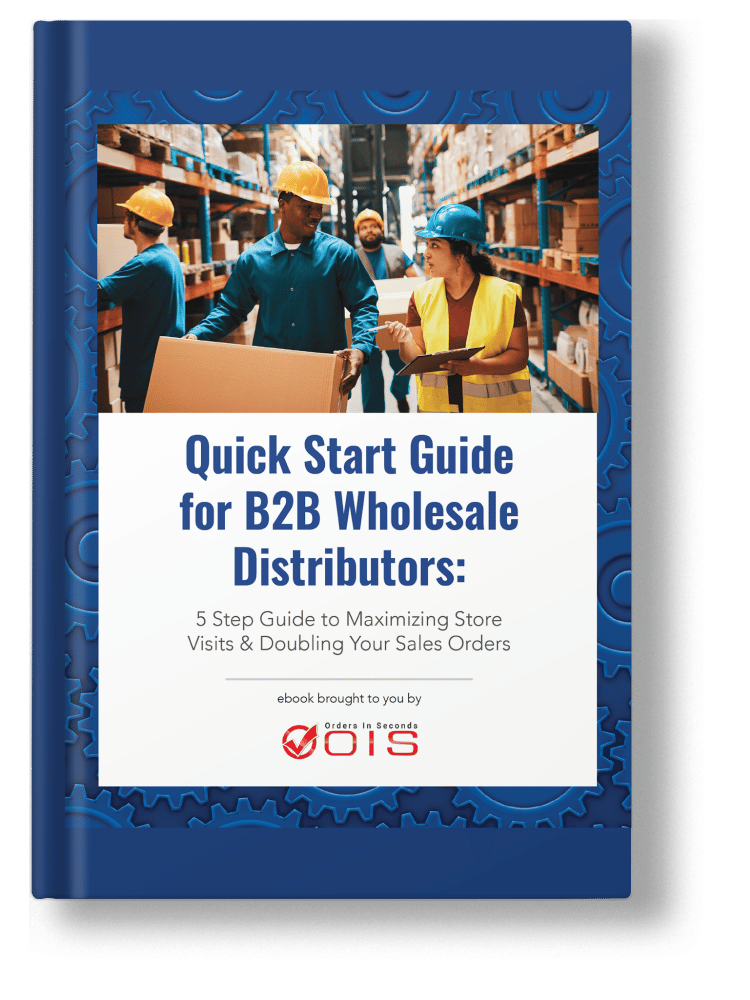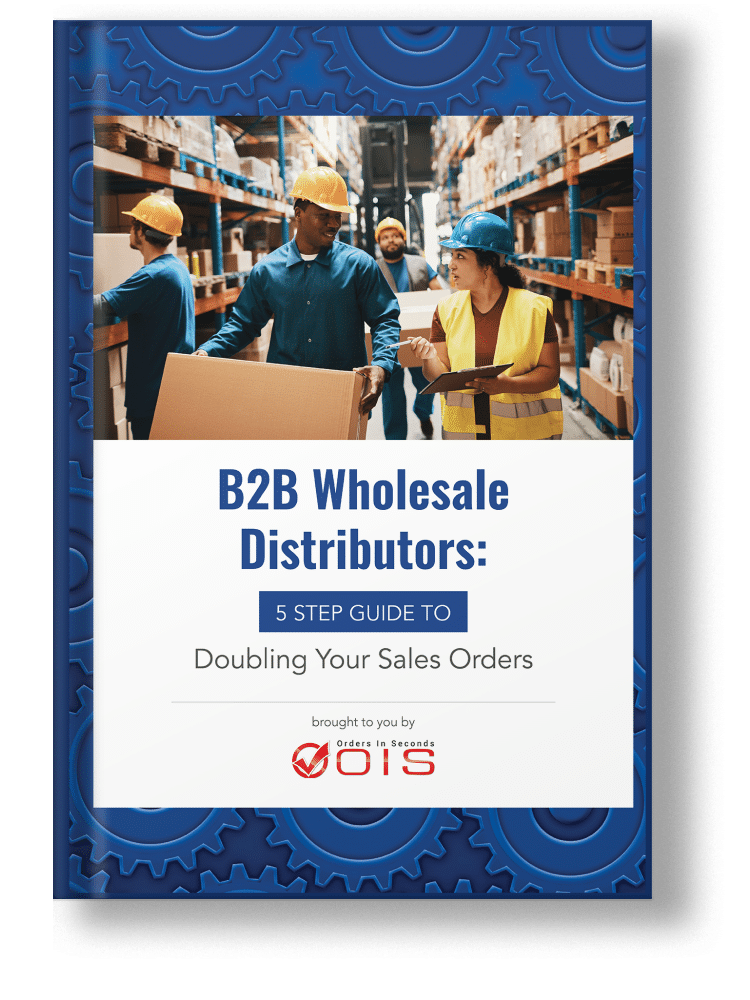If you’re managing a warehouse, you know that efficient operations are critical to maintaining customer satisfaction and profitability. One essential tool that can help you achieve these goals is the transfer order. In this blog post, we’ll explore its importance in organized warehouse management and how they can help you streamline your operations.
What is a Transfer Order?
It is a document used to move materials or goods from one location to another within a warehouse or between different warehouses. It is typically used when a specific quantity of goods needs to be moved, and it helps ensure that the correct items are transferred to the right location. Transfer orders can be created manually or generated automatically through a warehouse management system.
5 Reasons Transfer Orders Are Vital to Warehouse Operations
1.Better Planning and Forecasting
By using transfer orders, you can improve your planning and forecasting. Transfer orders provide valuable data on the movement of goods, which can be used to identify trends, optimize inventory levels, and improve supply chain visibility. This can help you make better decisions about purchasing, production, and inventory management, leading to improved profitability.
2.Inventory Balance
Transfer orders can be used to balance inventory between stores or warehouses, minimizing excess purchases and maximizing sales. For example, if one store is lacking a few items, but another store is not selling those items well, transfer orders can be used to move the excess stock to the store that needs it. This helps to ensure that inventory is efficiently utilized and that no items are wasted.
3.Comply with Regulatory Requirements
They also play a critical role in ensuring that warehouses comply with regulatory requirements. For example, in the food and beverage industry, transfer orders can be used to ensure that perishable items are properly managed and maintained. By using transfer orders to track the movement of these items, warehouses can ensure that they are being stored at the correct temperature and that they are being moved quickly to avoid spoilage.
4.Proper Management of Resources
Transfer orders can help warehouses to better manage their labor and resources. By using transfer orders to track the movement of goods, warehouses can ensure that their staff is deployed in the most efficient manner possible. For example, if a warehouse has excess staff in one area and a backlog of orders in another area, transfer orders can be used to move the excess staff to the area with the backlog of orders, thereby maximizing productivity.
5.Improved Inventory Accuracy
One of the key benefits of using transfer orders is improved inventory accuracy. By creating a transfer order, you can track the movement of goods in real-time, ensuring that your inventory records are always up-to-date. This is a critical component of the order management process for B2B businesses.
Even though it’s essential to have real-time visibility of accurate inventory movements, this can be challenging for sales field people who are often on the go. An order management solution like OIS Pro App is beneficial in these cases. By utilizing the transfer order process to keep updated inventory with the OIS Pro App , field sales people can have instant access to the latest inventory information, allowing them to make more informed decisions when taking orders, ensuring accurate delivery times, and enhancing customer satisfaction.
Quick and Batch Transfer Orders: What You Need to Know
There are different types of transfer orders that are commonly used in warehouses. Two such types are quick transfer orders and batch transfer orders.
Quick Transfer Order
A quick transfer order involves the movement of a single product from one location to another within the same warehouse. This could be from one bin to another, from one area to another, or from one level to another. They are ideal for situations where there is an urgent need to move a product from one location to another within the same warehouse.
Batch Transfer Order
Batch transfer order is used when there is a need to move multiple products at once. If the products are being moved within the same warehouse, a batch transfer order is equivalent to issuing multiple quick transfer orders in a single document. However, if the products need to be moved to a different location, such as another warehouse or store, the process becomes more complex as it also involves packing, loading, delivery, and receiving.
Batch transfer orders can be useful in situations where there is a need to balance the inventory between different warehouses or stores, or when there is a need to move products that are not selling well in one location to another location where there is higher demand. It can also be used for consignment transfers or to dispose of damaged goods.
Controlling Transfer Orders: Best Practices for Efficient Warehouse Management
It’s important to choose the appropriate method for controlling transfer orders, based on the size of the operation and the complexity of the process.
For small-scale operations, a manual system may be sufficient for controlling transfer orders. This may involve keeping a paper-based record of transfer orders, approvals, and tracking information. However, as the operation grows in size and complexity, a manual system may become inefficient and error-prone.
An automated solution, such as a warehouse management software and wms scanners integrated with your ERP system, can provide a more efficient and reliable way of controlling transfer orders. With this system, transfer orders can be automatically generated and approved based on predefined business rules, reducing the chances of errors and delays. The system can also provide real-time tracking and monitoring of the transfer orders, helping to ensure that products are being transferred to the correct location and in the correct quantities.
Habits to Keep in Mind
Proper Documentation
Transfer orders should be documented properly with all the relevant information, such as the item being transferred, the quantity, the source location, and the destination location. This documentation should be kept in a centralized system, such as a warehouse management system (WMS) and a WMS scanner, to ensure that all parties involved have access to the same information.
Tracking and Monitoring
Once a transfer order is approved, it should be tracked and monitored to ensure that the products are being transferred to the correct location and in the correct quantities.
Performance Metrics
It is important to measure the performance of the transfer order process to identify areas for improvement. Key performance indicators (KPIs) such as transfer order accuracy, timeliness, and cost-effectiveness can be used to measure the effectiveness of the process.
In Conclusion
Transfer orders should be given proper attention to ensure that they are being executed correctly and recorded accurately. Doing so can help businesses to manage their inventory effectively, reduce waste, and increase profitability.
In addition, keeping inventory up to date in conjunction with a tool like the OIS Pro App can bring significant benefits to B2B inventory businesses. Field sales people can have better visibility of inventory movements, which can help them make more informed decisions when taking orders, and ensure that customers receive the products they need on time. To discover how else Order In Seconds can help you, schedule a free demo today!