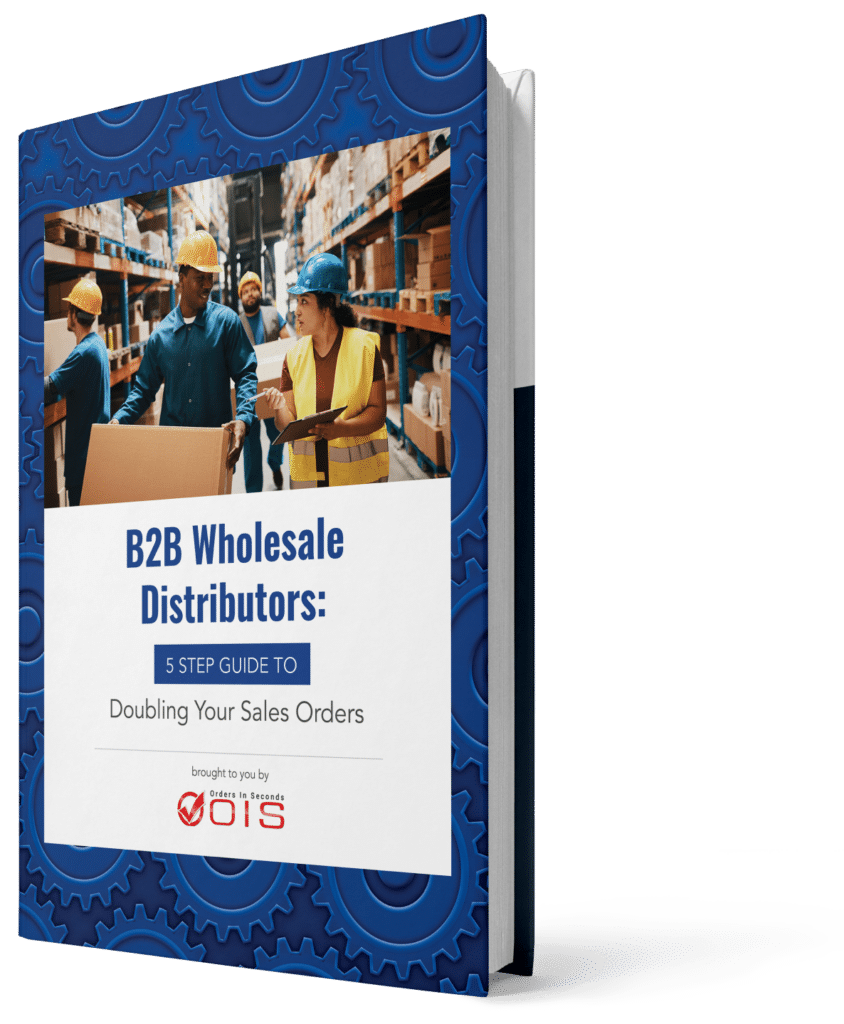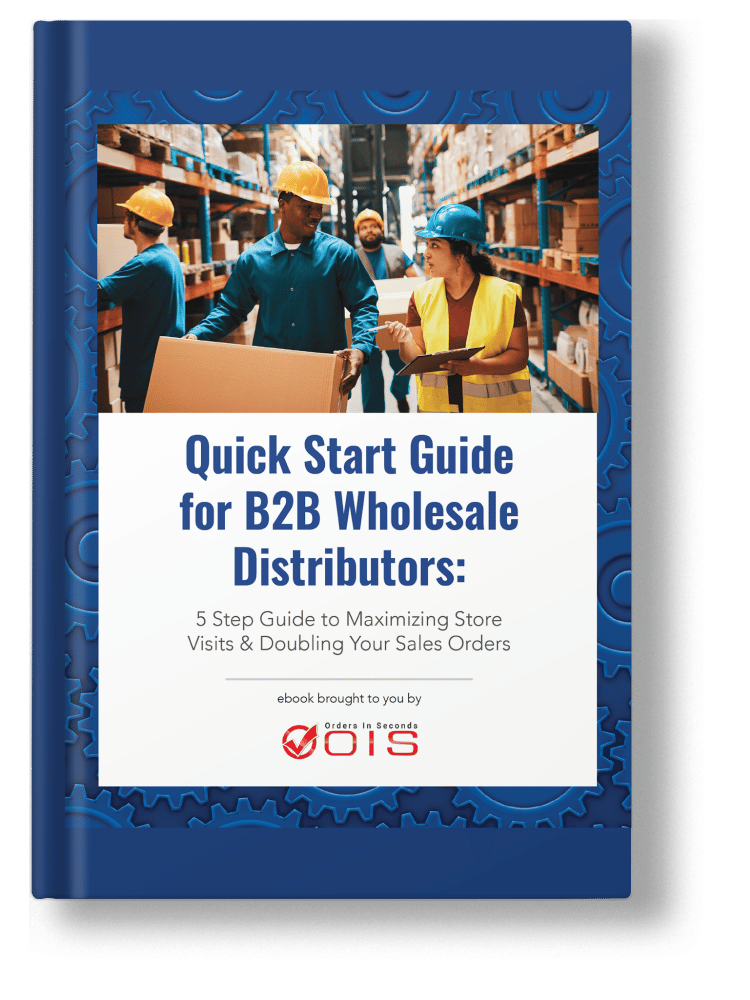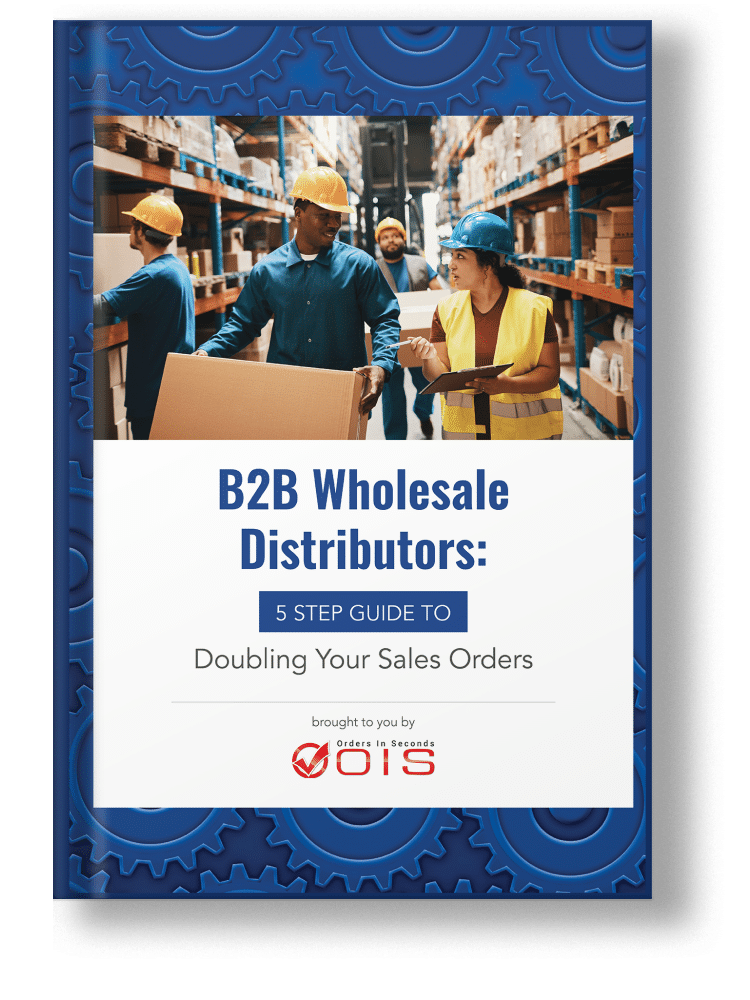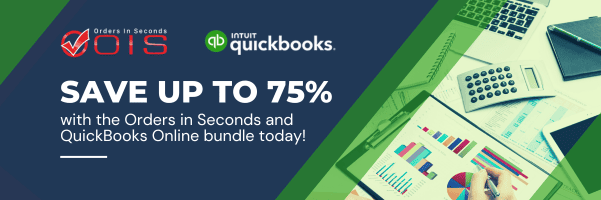As wholesale distribution businesses continue to evolve in today’s fast-paced world, managing invoicing processes has never been more critical. Invoicing with QuickBooks Online offers a comprehensive solution that can revolutionize the way you handle invoices and payments. But how can you make the most of this powerful tool and streamline your business operations? In this blog post, we will explore expert tips and advice on how to launch QuickBooks Online Invoicing in 2025, ensuring that you stay ahead of the curve and maximize its benefits.
From customizing invoices to integrating with other tools, we will dive deep into the features that can significantly improve your invoicing processes and overall business efficiency. So, let’s embark on this journey to unlock the full potential of QuickBooks invoicing software and elevate your business to new heights.
Key Takeaways
- Maximize the benefits of QuickBooks Online Invoicing to gain a competitive advantage and create a more efficient invoicing experience for wholesale distributors.
- Customize invoices, automate invoice processes, integrate with other tools, and accept multiple payment methods for optimized payments & collections.
- Implement data protection measures, adhere to tax compliance best practices & maintain accurate financial records for successful business operations.
Table of Contents
- Maximizing the Benefits of Invoicing with QuickBooks Online for Wholesale Distributors
- QuickBooks Online Invoice Templates
- How can Wholesale Distributors Streamline Payments and Collections
- Reporting and Analysis for Improved Decision-Making in the Wholesale Distribution Industry
- Security and Compliance Considerations for Wholesale Distributors
- Summary
- Frequently Asked Questions
- Streamline Your Wholesale Business with OIS + QuickBooks Integration
Maximizing the Benefits of Invoicing with QuickBooks Online for Wholesale Distributors
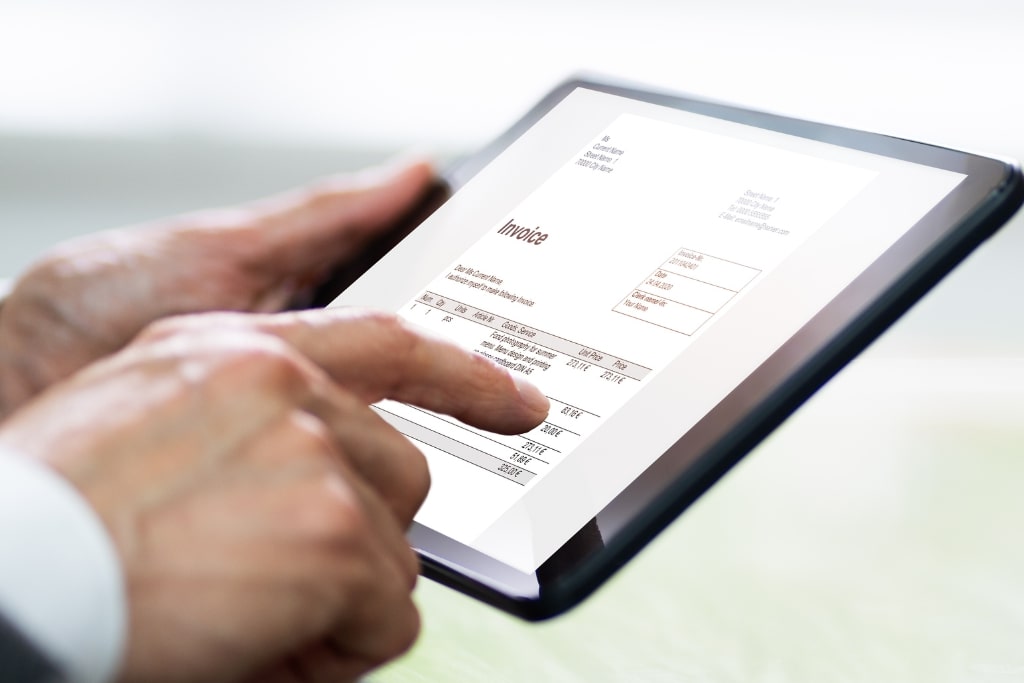
QuickBooks Online Invoicing offers an all-in-one solution for managing your business’s invoicing processes, providing convenient design features, instant delivery, and straightforward tracking. Improving customer satisfaction, saving time, and optimizing your budget can be achieved through invoice customization, automation of invoice processes, and integration with other tools.
This part of the blog will illuminate different ways to capitalize on the benefits of Invoicing with QuickBooks Online, which will give you an edge over competitors and enable a smooth invoicing experience for your clients.
Are you ready to enhance your wholesale distribution business with QuickBooks Online? At Orders in Seconds, we’re here to assist you every step of the way. We’re proud to be a certified partner of Intuit QuickBooks, both Online and Desktop. Whether you’re a small business (quickbooks software for small business) owner or part of a larger organization, we’re dedicated to finding a tailored solution that fits your unique needs. Let’s explore the convenience, efficiency, and customer satisfaction that QuickBooks Online invoicing can bring to your business. Schedule a friendly consultation with us today. We look forward to helping you create a more efficient wholesale distribution business.
Customizing Invoices
First impressions matter, and a well-designed invoice can leave a lasting impact on your clients. By customizing your invoices, you can create professional and branded invoices that reflect your unique identity. Invoicing with QuickBooks Online provides businesses with the capability to customize their invoices by incorporating their own:
Furthermore, they are also able to add additional fields to capture extra information from customers and buyers.
Customizing invoices not only adds a personal touch but also makes it easier for your customers to understand the charges and make payments. This, in turn, can lead to faster payments and improved cash flow for your business. So, why not give your clients an invoice that truly represents your brand and its values?
QuickBooks Online Invoice Templates
Simplify your QuickBooks invoicing process using QuickBooks Online invoice templates. Design and customize invoices in QuickBooks online. Not only saves time but also guarantees a consistent and professional look for your invoices. Tailor them to your brand.
QuickBooks Online invoice templates ensure accuracy in your invoicing workflow. Standardization reduces the risk of errors, while customization options allow you to align each invoice with your brand.
Elevate your wholesale distribution business’s invoicing with QuickBooks invoice templates. They offer a professional touch while saving you time. Enjoy a paperless workflow, adapt to various business needs, and maintain a consistent brand image.
QuickBooks Automatic Invoicing
In today’s fast-paced business environment, time is money. One way to save both is by automating your invoice processes. QuickBooks automatic invoicing provides businesses with the ability to automate their invoicing processes, including the setup of recurring invoices and payment reminders. Automating and streamlining the invoicing process can lead to time savings, error reduction, and enhanced customer satisfaction.
Accessible from anywhere and scalable for business growth, QuickBooks automated invoicing is a cost-effective solution that integrates seamlessly with other software, optimizing efficiency and accuracy in financial processes.
Moreover, embracing QuickBooks automated invoicing can help you focus on other essential aspects of your business, such as marketing and customer support. So, why not let QuickBooks Online Invoicing handle the heavy lifting while you concentrate on growing your business?
Integrating with Other Tools
In today’s interconnected world, integrating QuickBooks invoicing software with other tools can significantly streamline your workflows and enhance overall business efficiency. QuickBooks integrates with over 750 popular business applications, enabling the connection and transfer of data between different systems. This seamless integration can be particularly useful for businesses that need to:
- Manage large volumes of transactions and data
- Automate repetitive tasks
- Sync data across multiple platforms
- Generate real-time reports and analytics
- Integrate with other apps specializing in specialized industry verticals
By integrating QuickBooks with other tools, you can save time, reduce errors, and improve the accuracy of your financial data. Some of these sample tools include: faster order taking and processing, advanced inventory tracking, eCommerce, EDI, GPS solutions, employee payroll and more.
However, if you’re looking to harness the full potential of QuickBooks integration, ensuring streamlined processes and steering clear of common pitfalls is essential. Download our free eBook to gain insights into the most common mistakes faced by wholesalers, so you can optimize your operations and thrive.
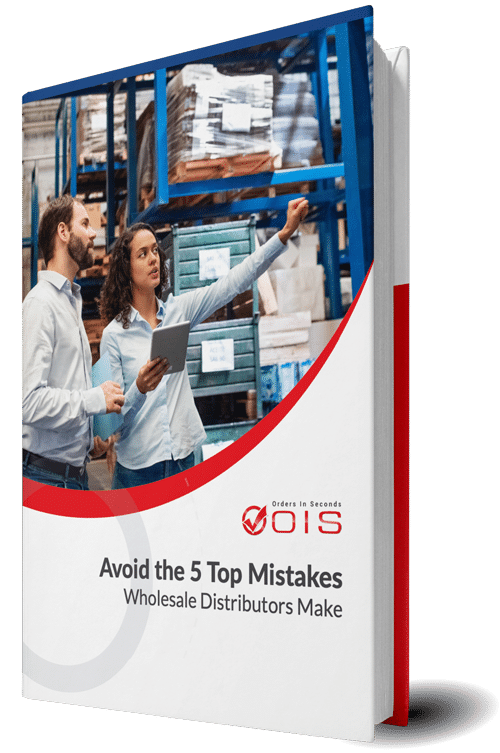
Avoid the Top 5 Mistakes Wholesale Distributors Make
Whether you want to connect with CRM software, project management tools, or accounting software, integrating QuickBooks invoicing software with these tools can help you justify a higher price for your products or services due to the convenience and efficiency provided by the invoicing system. So, why not leverage the power of integration to take your business to new heights?
How can Wholesale Distributors Streamline Payments and Collections

Ensuring that your customers in the wholesale distribution industry pay on time is crucial for maintaining a healthy cash flow. Streamlining payments and collections can significantly improve your business’s financial health by making it easier for customers to pay and reducing payment processing expenses.
This part of the blog will discuss how the adoption of multiple payment methods, usage of QuickBooks Online payment features, and implementation of effective follow-up strategies can aid in achieving this goal. Let’s navigate the realm of payment optimization and uncover methods to boost customer satisfaction, streamline cash flow, and strengthen your financial standing.
Accepting Multiple Payment Methods
Offering your clients multiple payment options is not only a matter of convenience but also a smart business strategy. QuickBooks Online offers a variety of payment methods, including:
- Credit cards
- Debit cards
- PayPal
- Venmo
- ACH bank transfer
Adopting multiple payment methods can enhance customer satisfaction, reduce payment processing expenses, and optimize cash flow. Offering various payment options to your clients caters to their preferences and simplifies their payment process for your products. This can consequently result in quicker payments and a healthier cash flow for your business.
So, why not sell your customers and consumers the flexibility they desire with an insurance policy and reap the rewards of excellent service during each wholesale transaction?
Utilizing QuickBooks Online Payment Features
QuickBooks Online offers several payment features that can help businesses manage and track payments, ensuring timely collections. It provides automatic payment reminders, payment tracking, and payment history features. By leveraging these features, you can automate payment reminders, track payments, and view payment history, thereby aiding in the streamlining of payments and collections.
So, why not harness the power of QuickBooks Online payment features to facilitate payments and collections, keeping your business’s financial health in check?
Implementing Effective Follow-Up Strategies
Implementing effective follow-up strategies can play a crucial role in reducing the likelihood of late payments and maintaining a healthy cash flow. Some strategies to consider include sending automated payment reminders, personalized emails, and providing incentives for timely payments. These strategies not only help improve collections but also assist in establishing customer relationships, heightening customer satisfaction, and reducing payment processing expenses.
So, why not implement effective follow-up strategies to ensure that your customers pay on time and your cash flow remains uninterrupted?
Reporting and Analysis for Improved Decision-Making in the Wholesale Distribution Industry

Invoicing data can provide valuable insights into your wholesale business’s performance and help you make informed decisions. Invoicing QuickBooks Online offers reporting and analysis features that enable businesses to make judgments based on key invoicing reports, trends, and patterns.
This part of the blog will discuss how these features aid in identifying areas for improvement and opportunities for growth. Let’s navigate the realm of reporting and analysis to uncover ways to utilize this potent feature for making informed business decisions.
Key Invoicing Reports
Key invoicing reports in QuickBooks Online Invoicing provide insights into your business’s performance, outstanding payments, and client behavior. These reports include sales reports, customer reports, and invoice aging reports, which supply valuable information about your business’s operation and can be used to identify areas of improvement.
By utilizing key invoicing reports, you can gain insights into your business’s financial health and make informed decisions to drive growth and profit margins. So, why not leverage the power of key invoicing reports and unlock your business’s full potential?
Analyzing Trends and Patterns
Analyzing trends and patterns in your invoicing data can help you identify areas for improvement and potential growth opportunities. Invoicing with QuickBooks Online offers integrated features such as charts and cash flow forecasting to facilitate the identification of trends and patterns in business performance. By understanding these trends and patterns, you can make informed decisions about how to best accommodate your customers and optimize your business.
So, why not embrace the power of data analysis and use it to propel your business forward?
Customizing Reports
Customizing reports allows you to focus on specific data points and tailor your analysis to your unique business needs. QuickBooks Online Invoicing enables you to create custom reports, allowing you to concentrate on the information that matters most to your business and make more informed decisions.
By customizing reports, you can gain a deeper understanding of your business’s performance and identify areas for improvement. So, why not take advantage of this powerful feature and make data-driven decisions that will propel your business to success?
Security and Compliance Considerations for Wholesale Distributors

As wholesalers increasingly rely on technology to streamline their operations, security and compliance considerations have become more critical than ever. QuickBooks Online Invoicing is no exception, with data protection measures, tax compliance, and recordkeeping best practices being essential components of its functionality.
This part of the blog will discuss the significance of these considerations and ways to maintain your business’s security and compliance. Let’s navigate the realm of security and compliance to understand methods to protect your business and maintain a competitive edge.
Data Protection Measures
Data protection measures are crucial for ensuring the security and privacy of sensitive business and client information. QuickBooks Online Invoicing employs advanced, industry-recognized security protocols to keep your financial data private and secure, using AES256 encryption to protect your data. Additionally, enabling multi-factor authentication and regularly updating and installing anti-virus software on your devices can further enhance data security.
By implementing robust data protection measures, you can safeguard your business’s reputation and ensure that your client’s sensitive information remains secure. So, why not make data protection a top priority for your business?
Tax Compliance
Tax compliance is an essential aspect of running a successful business, requiring you to:
- Stay up-to-date with tax regulations
- Avoid penalties
- Ensure all taxes are paid in a timely manner
- File accurate tax returns
- Stay abreast of any changes in tax laws
QuickBooks Online Invoicing helps businesses maintain tax compliance by providing tools and resources to assist with these tasks.
By adhering to tax compliance best practices, you can minimize the risk of legal ramifications and protect your business’s financial health. So, why not make tax compliance a cornerstone of your business operations?
Recordkeeping Best Practices
Maintaining accurate financial records is crucial for the smooth functioning of your business, facilitating seamless audits and tax filings. QuickBooks Online Invoicing helps businesses adhere to recordkeeping best practices by keeping accurate records of all invoices, tracking payments, and maintaining a secure filing system.
By adhering to recordkeeping best practices, you can ensure that your business’s financial records are accurate and up-to-date, making it easier to monitor your business’s performance and make informed decisions. So, why not take control of your financial records and set your business up for success?
Summary
In conclusion, QuickBooks Online Invoicing for the wholesale distribution industry is a powerful tool that can revolutionize the way businesses manage their invoicing processes. By maximizing its benefits, streamlining payments and collections, leveraging advanced features for project-based businesses, utilizing reporting and analysis features, and ensuring security and compliance, you can take your business to new heights.
Embrace the power of invoicing with QuickBooks Online and elevate your business operations to the next level. With the expert tips and advice provided in this blog post, you can confidently launch QuickBooks Online Invoicing in 2025 and stay ahead of the curve.
Frequently Asked Questions
How does invoicing work in QuickBooks Online for wholesale distributors?
Invoicing with QuickBooks Online is a simple process: create and customize an invoice for clients, enter key details such as the buyer and seller, products and services sold, accept payments within the invoice itself, and track open and completed sales. Customers can be added quickly and easily by selecting them from a list that QuickBooks fills in automatically.
Does QuickBooks Online do invoicing?
QuickBooks Online provides a simple way to create and send invoices when selling products and services. Customers have multiple payment options, such as credit/debit card, Apple Pay, PayPal, Venmo, or ACH bank payments, and payments are deposited directly into your account with transaction fees.
What are 3 benefits of the online invoicing feature within QuickBooks Online?
Invoicing with QuickBooks Online provides benefits such as easy customization and flexibility, real-time tracking, faster payments, and a customer-friendly experience. This automated software also simplifies invoicing in 9 easy steps and allows for the scheduling of recurring invoices and automated reminder emails.
What are examples of products for wholesalers?
Products are items that fulfill a customer’s need or want. Examples of products include consumer packaged goods such as food, dairy, produce, frozen food, snacks, beverages, cosmetics, and more (like US Foods).
How can I integrate QuickBooks Online Invoicing with other tools?
QuickBooks Online Invoicing can be easily integrated with over 750 popular business applications, allowing for data transfer between systems to improve workflows and overall business efficiency.
Streamline Your Wholesale Business with OIS + QuickBooks Integration
Unlock the full potential of your wholesale distribution business with the Orders in Seconds (OIS) + QuickBooks integration. Our all-in-one solution simplifies the order processing and accounting aspects of your business. It effortlessly syncs your orders, invoices, payments, pricing, and inventories, resulting in a more efficient and productive system that can help your business thrive.



As a trusted QuickBooks Solution Provider, the Orders in Seconds Team is here to provide expert guidance and support to help you choose the perfect QuickBooks solution that fits your unique requirements.
Feel free to schedule a consultation with us today to explore how OIS + QuickBooks can contribute to your business’s success.