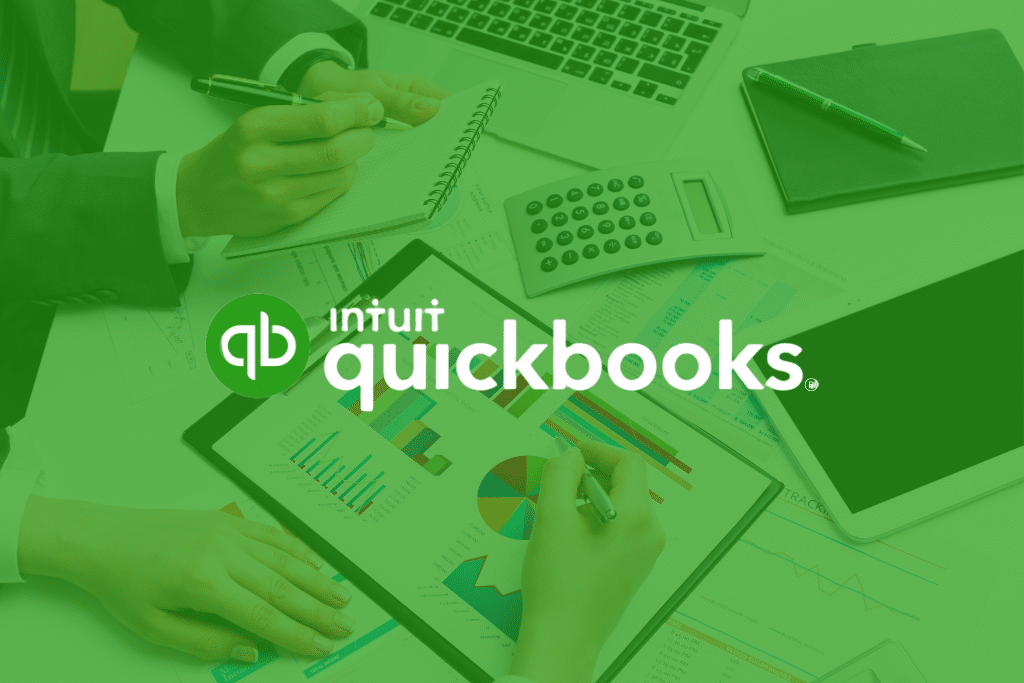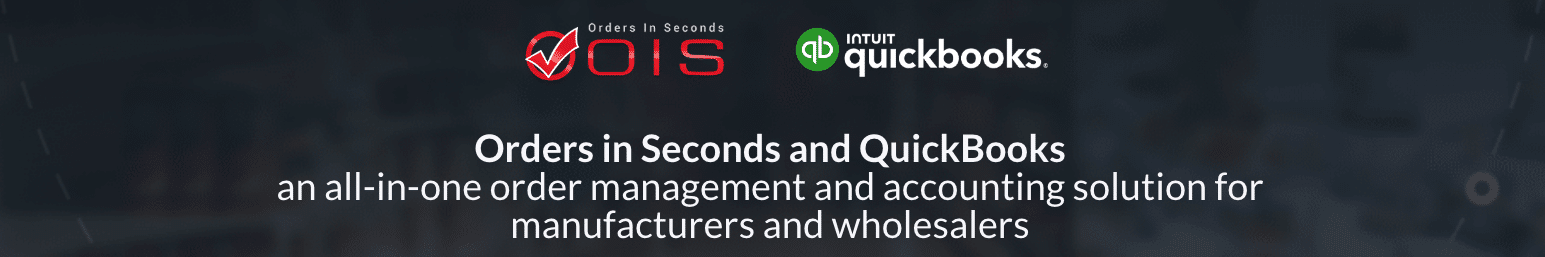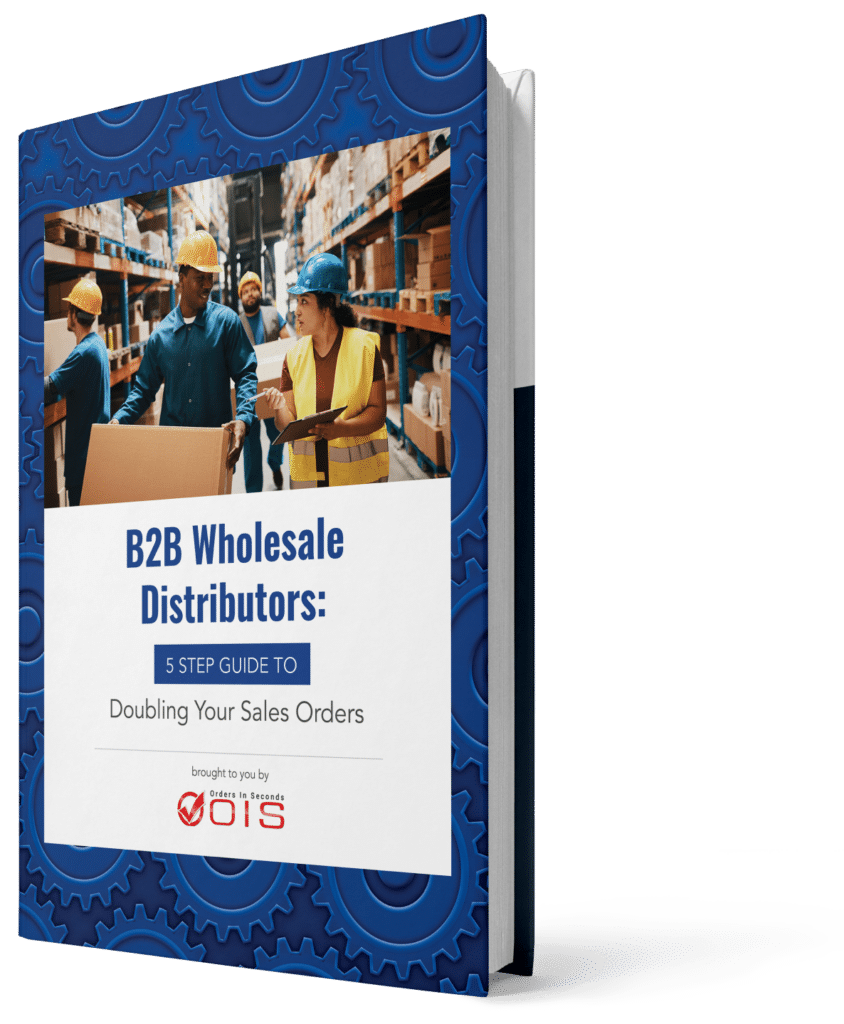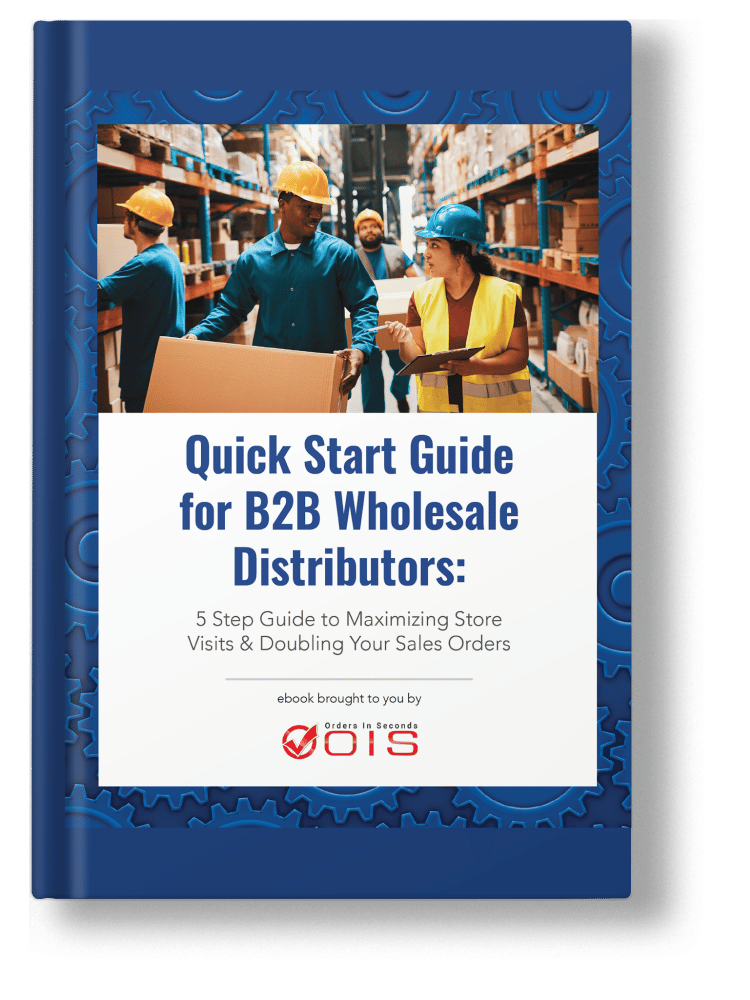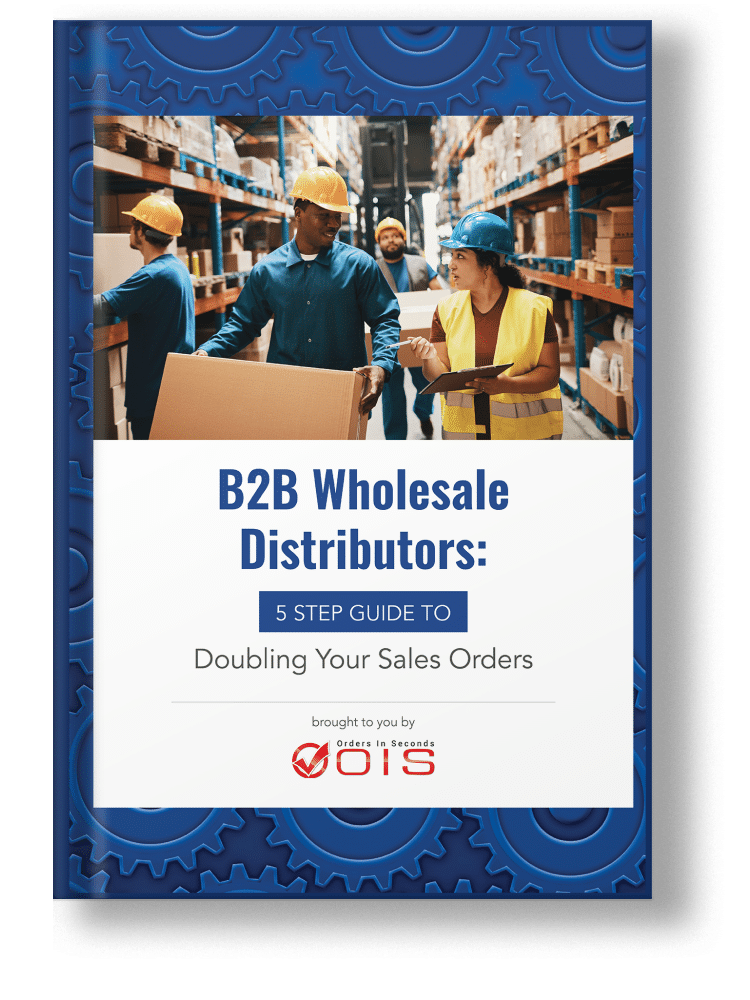This webinar was hosted by Orders in Seconds (OIS) and Fourlane on the topic,
“Having Problems Managing Your Inventory Using QuickBooks? Talk to an Expert”.
Many wholesale distributors and manufacturers struggle with managing inventory so the answer to the question “Having Problems Managing Your Inventory Using QuickBooks?” is a resounding “YES”. Followed by which version of QuickBooks is right for my inventory business?
In this webinar video, you will learn best practices that will help you decide which QuickBooks version is right for you, who handle inventory.
Our hosts and speakers are Lori Walsh, Fourlane partner and Frank Monterrosa, OIS Product Specialist.
Webinar Video: Having Problems Managing Your Inventory Using QuickBooks? Talk to an Expert”
In this webinar, Lori answered the 6 following FAQs:
Question 1 – Time 5:41
Which QuickBooks is Right for Me?
Question 2 – Time 9:04
How do I best set up and organize my inventory in QuickBooks? Add or adjust?
Question 3 – Time 13:28
When I buy cases from vendors, then sell in units, which (QuickBooks) version supports this?
Question 4 – Time 15:59
How can I manage and reorder low level inventory products because of the supply shortage?
Question 5 – Time 20:15
Can I handle multiple warehouses with QuickBooks Online?
Question 6 – Time 22:40
How do I know how much money and inventory (quantity) I have at the warehouse?
Audience FAQs – Time 35:15
Additional FAQs from the audience that Lori answered.
In this webinar, Frank shared how the OIS mobile solution integrates with QuickBooks:
OIS + QuickBooks Integration – Time 29:26
Frank’s shares the benefits and how the Orders in Seconds’ QuickBooks mobile solution, OIS Pro App, easily integrates with QuickBooks for wholesale distributors and manufacturers with DSD or pre-sales teams.
More Information About the Speakers
Lori Walsh, is a Fourlane partner and QuickBooks experts which answered the frequently asked questions (FAQs) received from OIS wholesale distributors and manufacturers who need help with QuickBooks inventory management in QuickBooks Desktop & Online.
Lori works with customers from many different industries, including eCommerce, manufacturing, and retail.
She has more than 30 years experience in accounting and management, with a Master’s in Business Administration from Ashford University.
Lori is an Intuit Certified ProAdvisor with advanced certifications in QuickBooks Enterprise and QuickBooks Time.
Frank Monterrosa, was Lori’s co-host in the webinar, he is the OIS Product Specialist, who assisted Lori in asking the FAQs and any additional questions that came up during the webinar regarding our OIS mobile solutions and integration with QuickBooks.
Frank graduated with honors and earned his Bachelor’s in Marketing and Advertising.
He has participated in many leadership and entrepreneurship courses, with more than 15 years of experience in customer service, marketing, and sales.
Currently, he manages the US and Latin American markets for Orders in Seconds.
Additional Resources
Are you a wholesale distributor or manufacturer and having problems managing inventory using QuickBooks or have questions about QuickBooks for inventory management?
Talk to a QuickBooks Expert – Lori Walsh (Fourlane Partner) – Learn More

More Information About QuickBooks Inventory
QuickBooks Inventory is a feature in QuickBooks software that helps businesses track and manage their inventory levels, costs, and sales. QuickBooks Inventory provides tools for businesses to create purchase orders, receive inventory, track inventory quantities and values, and create sales orders and invoices.
With QuickBooks Inventory, businesses can easily monitor their inventory levels and costs, enabling them to make informed decisions about purchasing, pricing, and sales. It also allows businesses to set reorder points and create reports that provide insights into their inventory performance.
QuickBooks Inventory also provides businesses with the ability to assign multiple inventory locations, including warehouses, stockrooms, and trucks. This enables businesses to track inventory across multiple locations and manage inventory transfers between locations.
One of the main benefits of using QuickBooks Inventory is that it integrates with other features in QuickBooks, such as sales orders, purchase orders, and invoices. This integration helps to streamline the inventory management process and reduce the likelihood of errors and inconsistencies in inventory data.
Overall, QuickBooks Inventory is a powerful tool for businesses of all sizes that need to manage their inventory efficiently and effectively. By providing real-time visibility into inventory levels, costs, and sales, businesses can make informed decisions about their inventory and optimize their operations for success.
QuickBooks Inventory provides a comprehensive solution for businesses looking to streamline their inventory management processes.
QuickBooks Offers a Comprehensive Suite of Inventory Management Features for Businesses of All Sizes
- QuickBooks Warehouseing, can be used to track inventory items across multiple warehouses and locations, ensuring accurate stock levels at all times.
- QuickBooks Online Ordering System allows businesses to process customer orders online and automatically update inventory levels, providing a seamless ordering experience for customers.
- QuickBooks Inventory Control enables businesses to track inventory quantities, set reorder points, and receive alerts when inventory levels fall below a specified threshold.
- QuickBooks Inventory App provides additional inventory management capabilities such as barcode scanning and mobile access to inventory data.
- QuickBooks Online Inventory Apps can be used to enhance inventory management capabilities and automate key inventory tasks.
- QuickBooks Inventory Tracking, allows businesses track inventory levels in real-time, view inventory history, and generate reports to gain insights into inventory performance.
- QuickBooks Online Inventory makes it easy to track inventory quantity, manage inventory items, and streamline the inventory management process.

Additional Quickbooks Features
QuickBooks is an accounting software that offers many features beyond just inventory management. With QuickBooks, you can manage your finances, create invoices, and generate financial reports. This makes it an all-in-one solution for businesses looking to streamline their operations.
QuickBooks Order Management
The QuickBooks Order Management feature enables you to track and fulfill customer orders from one central location. With QuickBooks Online Order Management, you can create sales orders, send invoices, and manage your customer information easily. This saves time and reduces errors associated with manual data entry.
QuickBooks Inventory Reorder Quantity
QuickBooks inventory reorder quantity is a feature that helps businesses optimize their inventory levels by automatically calculating the quantity of products to reorder based on sales history and other relevant factors. This feature eliminates the need for manual calculations and reduces the risk of stockouts and overstocking.
Warehouse Management
For businesses with warehouses, QuickBooks can integrate with Warehouse Management Systems (WMS) to optimize warehouse operations. WMS solutions automate and streamline warehouse processes, making it easier to manage inventory and fulfill orders accurately and efficiently.

Cloud-Based Accounting Software
QuickBooks is a cloud-based accounting software, which means that you can access it from anywhere, anytime. This feature is particularly useful if you have multiple warehouses or retail locations. The cloud-based software allows you to manage all your inventory, orders, and finances from a single dashboard.
Barcode Scanning with QuickBooks Online
QuickBooks Online also offers support for barcode scanners, which can help you manage your inventory more efficiently. The barcode scanning setup wizard can help you get started, and you can even generate barcodes for your items using the QuickBooks barcode generator. This way, you can quickly scan items as they are received or sold, making it easier to keep track of your inventory.
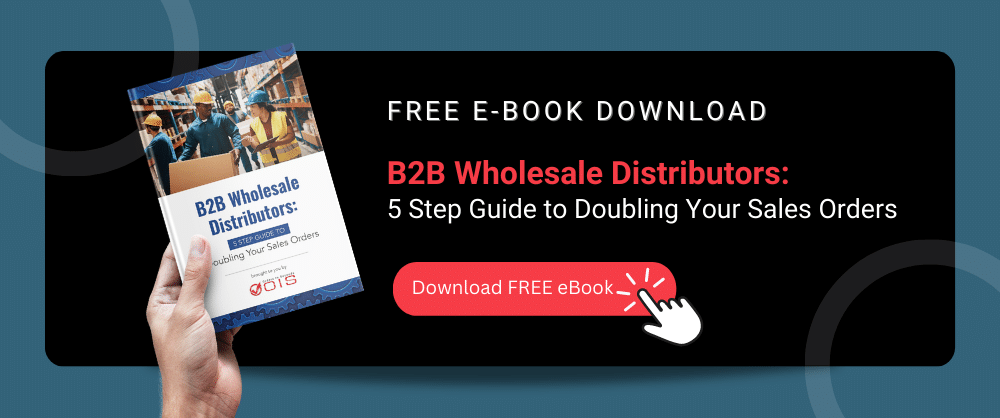
In Conclusion
In conclusion, QuickBooks is an excellent option for businesses looking to streamline their inventory management and order fulfillment processes. With its powerful inventory module, online order management feature, and cloud-based platform, QuickBooks offers everything you need to manage your inventory and orders seamlessly. Whether you have a small business (quickbooks software for small business) or a large enterprise, QuickBooks can help you optimize your operations and save you time and money.
Are you a wholesale distributor or manufacturer currently using QuickBooks who is looking to improve store visits, sales orders and QuickBooks invoicing?
Talk to an Orders in Seconds Expert to learn more about the QuickBooks Integration with the OIS Solution and QuickBooks Pricing Plan for Wholesale Distributors – Frank Monterrosa (OIS Product Specialist) – Learn More
Learn more about how this DSD Sales Guide can help improve your DSD distribution business by managing inventory.
How to Set Prices for Wholesale Distributors
Navigating Business Finances Seamlessly with QuickBooks Inventory Management
Managing inventory is a critical aspect of any business, and QuickBooks offers a comprehensive solution to streamline this process. With QuickBooks Inventory Management, businesses gain the ability to effortlessly track and control their stock levels, monitor sales trends, and make informed purchasing decisions. This software provides real-time insights into inventory turnover, helping businesses reduce carrying costs and avoid stockouts. Whether a small retail store or a large-scale distribution center, QuickBooks’ user-friendly interface and customizable features empower businesses to create efficient workflows tailored to their specific needs. From categorizing products to generating detailed reports, QuickBooks simplifies inventory management, allowing businesses to focus more on growth strategies and less on manual tracking.
Streamlining Operations with QuickBooks Inventory Management
Efficient inventory management lies at the core of any successful business operation, and QuickBooks offers a comprehensive solution to address this need. QuickBooks Inventory allows businesses to keep track of their stock levels, monitor product movement, and streamline the entire inventory process. From recording purchase orders to managing reorder points, QuickBooks Inventory empowers businesses to optimize stock levels, reduce carrying costs, and ensure products are readily available to meet customer demands.
Mastering Inventory Control with QuickBooks: Features and Benefits
QuickBooks Inventory is equipped with a range of features designed to simplify inventory control. Users can create detailed item records, assign product categories, and set up reorder points to trigger purchase orders automatically. The system also supports multiple inventory valuation methods, including First-In-First-Out (FIFO) and Average Cost, giving businesses flexibility in managing their finances. Real-time tracking of inventory quantities helps prevent stockouts and overstock situations, leading to improved cash flow and cost savings.
Integrating QuickBooks Inventory for Seamless Financial Management
One of the standout advantages of QuickBooks Inventory is its integration with the broader suite of QuickBooks accounting tools. This integration ensures that inventory data seamlessly flows into financial reports, offering a holistic view of the business’s financial health. From income statements to balance sheets, QuickBooks presents an accurate picture of inventory-related expenses, revenue, and profitability. This integrated approach simplifies financial analysis and decision-making processes, enabling businesses to make informed choices regarding inventory investments and sales strategies.
Real-Time Insights: Empowering Decision-Making through QuickBooks Inventory
In today’s fast-paced business environment, access to real-time data is crucial for making informed decisions. QuickBooks Inventory provides up-to-date insights into inventory levels, sales trends, and product performance. These insights enable businesses to identify top-selling items, manage slow-moving stock, and adjust pricing strategies accordingly. With a clear understanding of inventory dynamics, businesses can optimize their offerings, improve customer satisfaction, and drive revenue growth.
Navigating Challenges: Inventory Management with QuickBooks
While QuickBooks Inventory offers robust tools for inventory management, businesses must also be aware of potential challenges. Accurate data entry and regular reconciliations are essential to maintain the integrity of inventory records. Additionally, as a company expands, inventory complexity can increase, requiring careful organization and classification. QuickBooks users should also consider implementing proper training and controls to ensure that the inventory system is used effectively and consistently across the organization.
Scaling Up: Using QuickBooks Inventory for Growing Businesses
As businesses grow, managing inventory becomes more intricate. QuickBooks Inventory can adapt to evolving needs by offering features tailored for scaling operations. With batch processing capabilities, advanced reporting, and the ability to handle multiple locations, QuickBooks Inventory supports businesses as they expand their reach. This allows growing enterprises to maintain efficient inventory management practices while focusing on strategic growth initiatives.
QuickBooks Inventory
QuickBooks Inventory is the essential tool for businesses looking to maintain control and precision in managing their stock. Seamlessly integrated with the popular QuickBooks accounting software, it allows companies to efficiently track, manage, and optimize their inventory. With features for monitoring stock levels, recording sales, and generating insightful reports, QuickBooks Inventory ensures that businesses can make informed decisions to maximize profitability and minimize waste. It’s the digital inventory manager that simplifies the complexities of stock control, empowering businesses to keep their financial records accurate while streamlining their inventory management processes.
QuickBooks Inventory Management
QuickBooks offers powerful inventory management features that help businesses efficiently track and control their inventory.
Sales Order and Invoicing Integration: QuickBooks seamlessly integrates inventory management with the sales process. When you create sales orders or invoices, the system automatically updates your inventory levels, reducing the risk of overselling.
QBO Inventory
QBO Inventory refers to the inventory management features and tools available in QuickBooks Online (QBO), a popular accounting software. It helps businesses keep track of their stock levels and streamline inventory-related processes.
QBO Inventory System
The QBO Inventory System is a component of QuickBooks Online designed to assist businesses in efficiently managing their inventory. It simplifies tasks like tracking stock levels, managing purchases, and generating reports.
QBO Stock Management
QBO Stock Management is a feature within QuickBooks Online that enables businesses to oversee and control their stock levels, ensuring they have the right products on hand to meet customer demand.
QBO Inventory Management
QBO Inventory Management is a comprehensive solution in QuickBooks Online for handling all aspects of inventory, from tracking items and their quantities to managing vendors and costs.
Inventory Management Software
Inventory management software is a technology tool that helps businesses organize, track, and optimize their inventory. It streamlines processes, reduces errors, and enhances overall efficiency.
Inventory Management System
An inventory management system is a software solution or framework that assists organizations in efficiently handling inventory-related tasks, including tracking stock levels, reorder points, and sales trends.
Barcode Inventory System
A barcode inventory system employs barcodes and scanning technology to track and manage inventory items accurately. It enhances inventory control by minimizing errors and increasing speed.
Inventory Management Tasks
Inventory management tasks encompass various responsibilities such as monitoring stock levels, replenishing inventory, conducting audits, optimizing storage, and forecasting demand. Efficient task management is crucial for smooth operations.
An Ultimate Guide to Direct Store Delivery (DSD) Sales and Routes