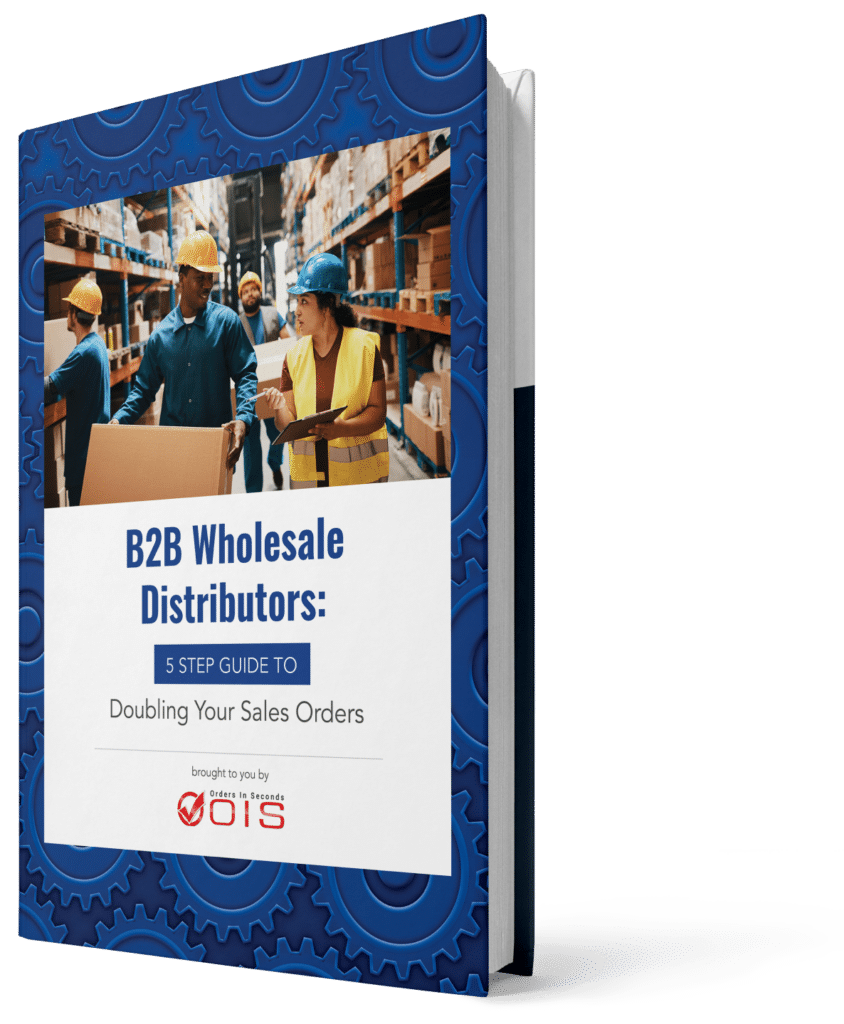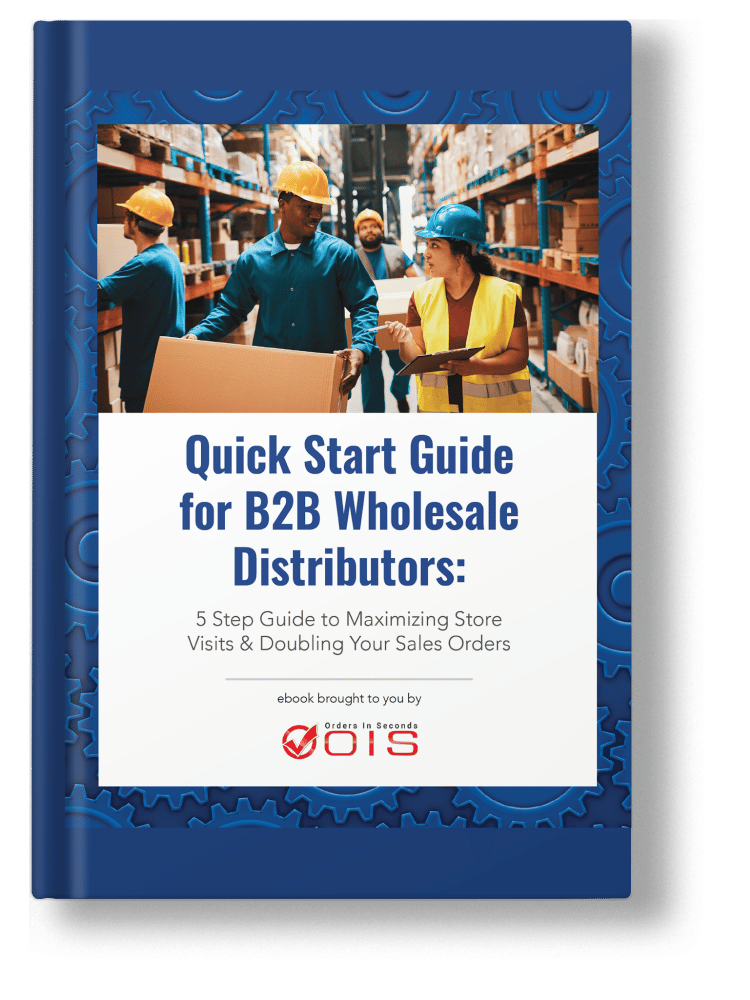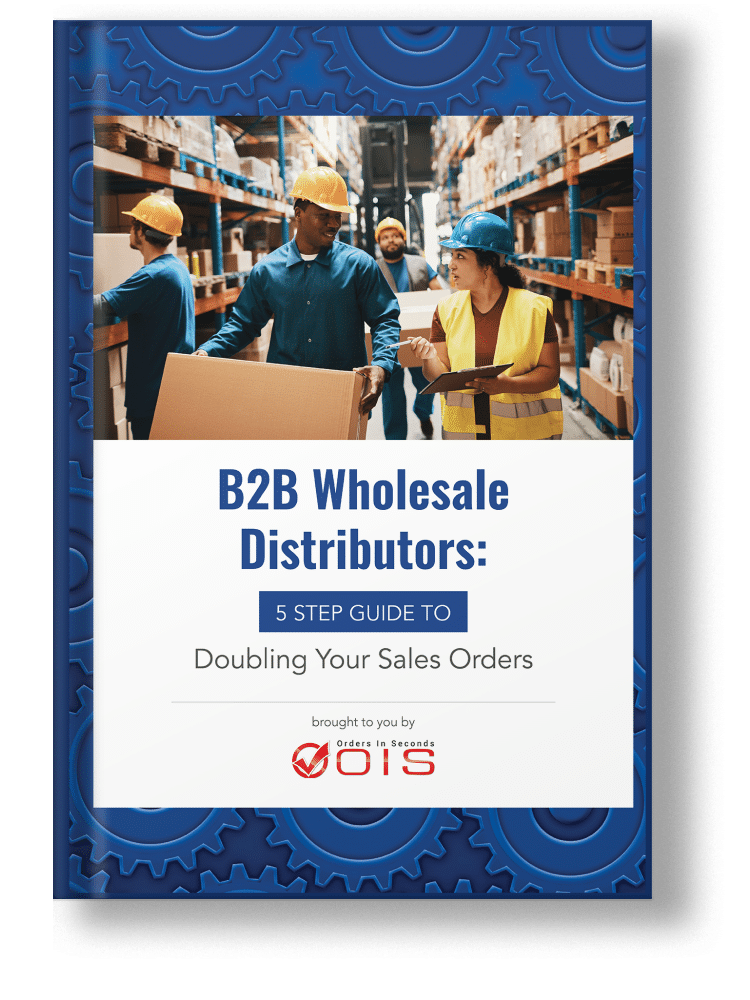Nowadays, there isn’t much we can’t accomplish on our phones, and Business-to-Business (B2B) sales should be no exception for B2B Wholesale Distributors and CPG Brands. As of January 2022, mobile commerce accounted for approximately two-thirds (65.7%) of all worldwide eCommerce retail transactions. Additionally, given that 49% of B2B eCommerce buyers use their cellphones to conduct product research already, why wouldn’t we give them the ability to order at the same time?
If you are still not convinced, we have put together some of the main benefits of using a B2B mobile sales software solution and why you should use one to establish a B2B sales strategy to increase sales and improve efficiency.
What is B2B Mobile Sales Software Used for?
B2B mobile sales software together with route sales software; enables your Direct Store Delivery (DSD) field sales reps and pre-sales salesforce to place b2b orders efficiently, by planning sales routes, selecting customers, adding products and sending orders in seconds. B2B mobile sales software can combine your customer order management, customer data, inventory, ordering, and payments on a single platform, depending on your particular business needs.
The Benefits of B2B Mobile Sales Software
Here are some of the main benefits of B2B mobile sales software:
Customer Convenience
As a wholesale distributor of consumer packaged goods (CPG), you might already offer a few ways for customers to place orders.
Some of your incoming orders may come from your B2B eCommerce app or web store, but since not everyone prefers to use a computer to place their orders, you probably still receive orders via email and phone. Or you may also have sales representatives taking orders while out with clients.
Why then would you require yet another channel for receiving orders?
It is crucial that orders are received and that customers can place them in a way that is most convenient for them.
The chance that they own and use their smartphones on a daily, if not hourly, basis is something that all of your consumers have in common.
When they do, having your branded sales app on their phones will make ordering from you really convenient.
Allow for Self-servicing
According to a study, two out of every three people would prefer to help themselves with an app to order rather than to contact a sales rep. In addition to being faster and more practical, it also lightens your reps’ workload.
B2B mobile sales software can manage inventory, automate ordering, provide a knowledge base, and have other capabilities that can save important man hours and improve your reputation. And while it may seem horrible to pass up opportunities to deepen the human connection, keep in mind to think like your customers and give them what they want. You’ll be happy that you did.
Easy and Efficient B2B Ordering
Making b2b ordering as convenient as possible for your customers means removing limits related to location, time, and devices. However, having a b2b application that enables your customers to place purchases in a variety of ways to fit their needs will keep the orders coming in.
A wholesale order management app can be made more user-friendly and will ultimately increase orders if it has features like a quick and simple to navigate catalog, repeat ordering from order history or favorites, presenting special offers and quick ordering.
Increase Sales Reps’ Mobility
B2B solutions such as dsd software and software for pre-sales sales teams are evolving along with the sales sector’s continued emphasis on mobility. There is no reason why traveling sales representatives shouldn’t be able to get all the information they want from a smartphone or tablet in today’s mobile-driven world.
Orders can be placed right away, upsell opportunities can be taken advantage of, inventory levels can be checked, emails can be sent, and customer information and customer’s open invoices can be looked up all inside one user-friendly mobile order taking app.
When you provide your representatives with the same array of sales tools they have access to in the office, they can serve their clients on-the-spot without worrying about missing out on a chance.
Improved Customer Service
Customers may merely want to perform some product research, verify the price or stock levels of a specific item, or check their account details rather than necessarily looking to place orders right away.
These are questions that may typically be made by phone, wasting both your time and the customer’s.
They’ll find exactly what they’re looking for if you give them mobile access to your whole digital inventory and let them search by product name, SKU or category.
Live stock levels, customer-specific pricing, and access to account information like customer order tracker and real-time invoices from your back-end ERP system will not only give your customers what they need when they need it but will also free up your staff from handling these inquiries over the phone.
Main Features of B2B Mobile Sales Software
The following are the main features of B2B mobile sales software in general:
1. Order Taking
Order entry software for your DSD and pre-sales sales reps can place orders easily in the field. It also enables them to accept payments and capture the customer’s signature on the spot. Moreover, it has barcode scanning integration to reduce human error and to easily scan and add products to an order.
2. Digital Catalog
The customizable digital catalog feature enables your sales reps to add custom pricing, discounts, and trade promotions per customer. It also allows them to access inventory in nearly real time when they place orders. Additionally, this feature allows customers to browse multiple, high quality product images, including new products and best sellers.
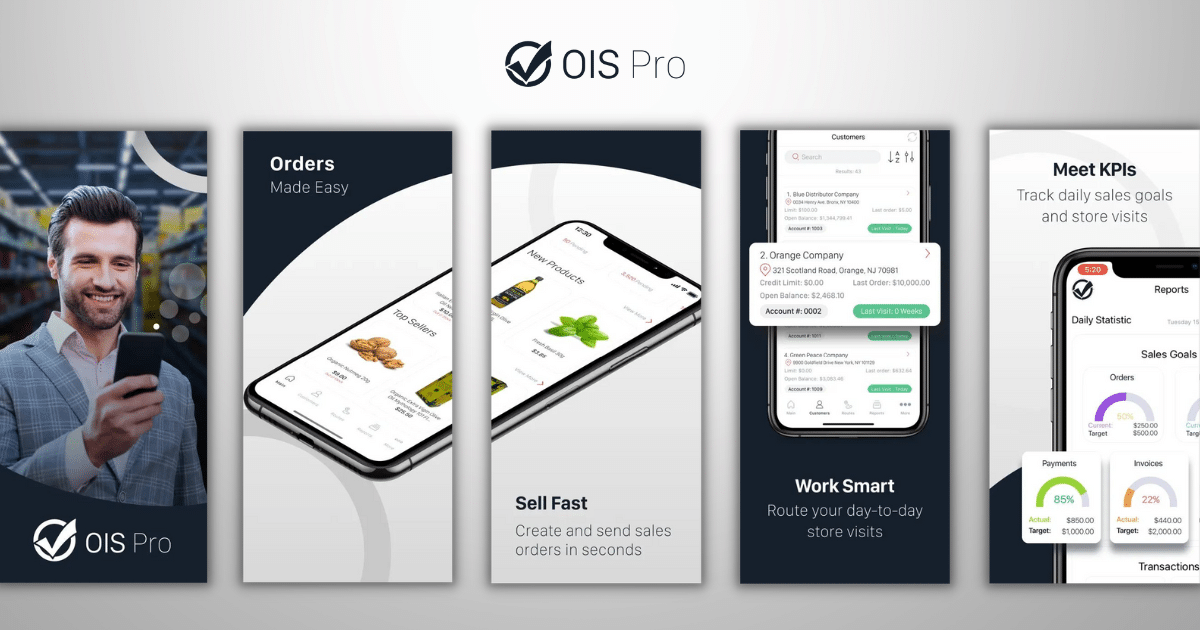
3. Route Manager
A route sales software feature enables your sales reps to conveniently plan customer store visits in advance. OIS Route Manager is integrated with other apps, including Google Maps, Apple Maps, and Waze, for quick store mapping. With this feature, you can maximize selling opportunities by doubling the number of stores visited per day.
4. Order History
B2B mobile sales software enables you to view order history and sales data to better understand your customers’ needs and present them with new product opportunities.
5. Invoicing
With the mobile invoicing feature, you can easily share invoices, open invoices, sales quotes, or credit items with customers. OIS mobile invoicing feature is integrated with Zebra and Wooism printers for on-the-go printing of invoices, quotes, credits, and receipts.
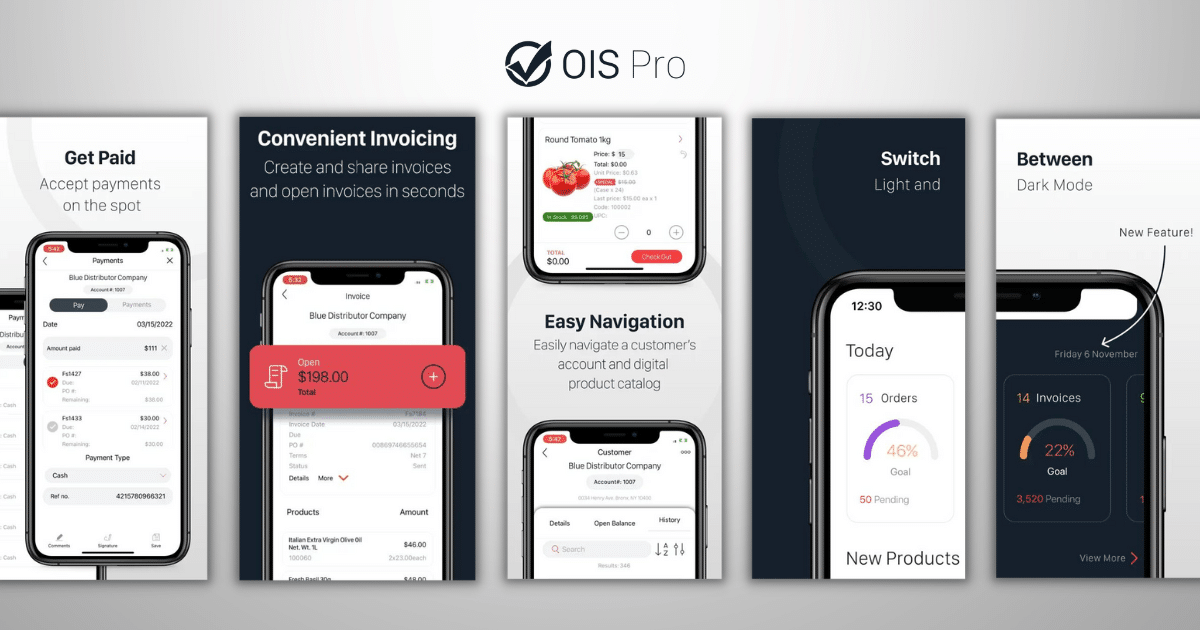
OIS Connect Integration with Quickbooks Desktop and Quickbooks Online
Orders in Seconds (OIS) provides a cloud-based mobile application solution that easily integrates with Quickbooks Desktop and Quickbooks Online, giving you a streamlined platform to manage your business with simplicity to process quickbooks invoicing efficiently.
The OIS Pro App is simple to use in the field, allowing your field sales representatives to place more orders in half the time. Pre-sales and DSD sales teams may swiftly place orders in 3 simple steps: selecting customers, adding products, and sending orders.
This b2b sales app is also loved by management as well because it simplifies sales and automates the order taking and fulfillment process, hence streamlining communication between field sales representatives and the central office.
Here are some of the key benefits of OIS Pro App:
A 360-degree view of customer interactions
Thanks to the QuickBooks and OIS Connect integration, you can automatically process QuickBooks invoices faster and you have instant access to all customer profiles, including order history, sales, returns, credits, debts, and top-selling items per store. To better meet the demands of your customers, keep track of every interaction you have.
Improved inventory management
Greater inventory insight is available to management and sales reps. This enables reps to create orders directly from the mobile app while having visibility into the inventory that is in or out of stock. Management may easily synchronize and add new products or more stock so that sales reps are prepared to sell in the field.
Greater visibility into your salesforce productivity
Management gains access to KPIs, daily routes and shop visits, increasing their visibility into the efficiency of your salesforce. Establish sales objectives, allocate stores to each sales rep, and distribute marketing, sales, or product information to each rep for each customer. Reps can obtain this data directly from an app on their smartphones.
Quick access to your business KPIs
With the help of our seamless integration, you can immediately view the KPIs for the past day, week, or month in order to make the appropriate decisions. Create a customized dashboard to see your reps’ productivity, sales targets, and inventory in one location.
Final Thoughts
If you are a company that sells to other businesses; you are aware of the requirements, preferences, and difficulties a developing business faces. B2B mobile sales software enables you to take advantage of opportunities that differentiate you from your competitors and help you address these pain points. For more details about our B2B software solution, please contact Orders in Seconds.
How to Sell Your Product to Walmart in 5 Steps
Consumer Packaged Goods (CPG) Manufacturers, Distributors and Wholesalers; is your company’s goal to sell your product to Walmart? For many business owners, the ultimate goal is to get their products on the shelves at big-box stores like Walmart. Walmart’s shelves are regarded as prime retail real estate. Now the question is, what is the secret trick to selling your product to Walmart?
Which QuickBooks Version Supports Inventory Management?
Which QuickBooks version supports inventory management to track all your inventory products? This is a question many wholesale distributors and manufacturers ask before deciding which version of QuickBooks to use.
What are Trade Promotions? (with examples)
No brand is immune from competition. To stay afloat, consumer packaged goods (CPG) brands and wholesale distributors need to view their relationship with retailers as a strategic partnership, trade promos, and employ specific marketing tactics.
Direct Store Delivery 7 Best Practices
Direct store delivery (DSD) is a supply chain management practice where the manufacturer delivers products directly to retail stores, bypassing traditional distribution centers.
QuickBooks Online Inventory Tracking: A Comprehensive 5-Step Guide
Are you struggling to manage your inventory efficiently? QuickBooks Online (QBO) Inventory Tracking and its powerful integrations can revolutionize the way you run your business. In this blog post, we will guide you through the basics of inventory in QuickBooks Online, explore integrations like Orders in Seconds + Finale Inventory, and offer tips for optimizing your inventory management.